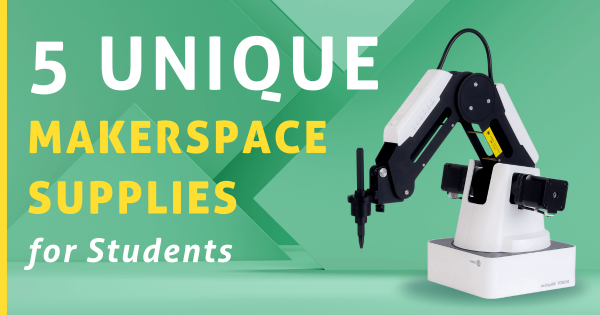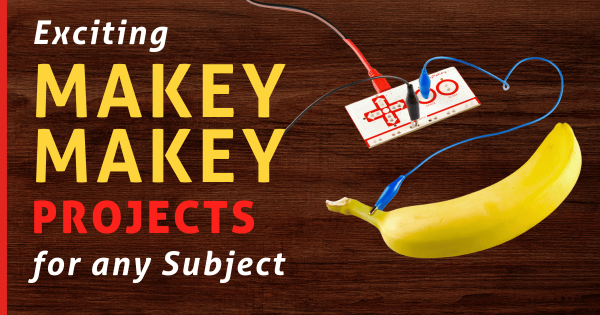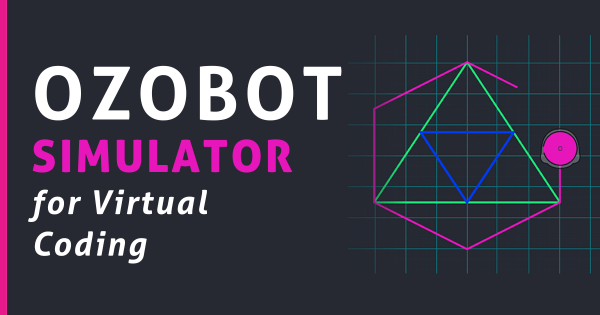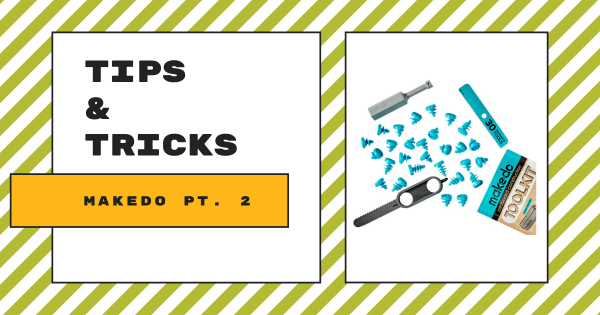While educators won’t necessarily need official curricula or detailed project guides in makerspaces, these suggestions, however, are great examples of unique maker supplies, including different types of 3D printers, coding kits, electronics tools, and design equipment. So, we’re excited to walk through some less common makerspace tools for creating high-quality learning.
STEAM
A broadened area branching out from STEM education, STEAM typically refers more to the creative side of things. STEM stands for Science, Technology, Engineering, and Math, which also happen to encompass some of the most prominent careers today. If we add an 'A' to make it STEAM, however, now we're incorporating art as well. Though not super closely related to science and technology on the surface, the arts may seem to be a strange element to add into STEM learning. With more opportunities to be creative, however, students can develop many of the key skills they'd need for success in a STEM career. STEAM learning encompasses many different areas—from artistic projects or makerspace endeavors to creatively solving problems. As kids try new, hands-on experiences, they also have more chances to activate inquiry and curiosity. And, these are two key drivers of learning and discovery.
Essentially, moving from STEM to STEAM involves adding extra creativity and opportunities for artistic freedom and exploration. Oftentimes, children will leverage various technologies in STEM or MakerEd projects but they can do even more. Tapping into the STEAM side of things, this gives them a chance to learn how thought-provoking questions and unique design elements can also come into play during their problem-solving processes. Educators could still encourage students to question things and connect problems to solutions—albeit with a more artistic lens. In STEAM projects, children often get to incorporate personalized details that illustrate some of their passions. And, while this self-expression is also important, it's how they authenticate these projects to the next degree that's truly valuable. Browse our STEAM content below for more insights and check out our store for all the tools you'll need.
-
Exciting Makey Makey Project Ideas For Any Subject
For educators, especially those who may be new to technology and STEM in general, the Makey Makey is an excellent starting point for your lessons. Besides immediately recognizing its catchy name, the Makey Makey is an extremely appealing teaching tool that boosts engagement and maximizes instruction. What does it help you teach? Just about anything you want. -
Using The EdSketch Pen Holder In Edison Robot Programming
The EdSketch add-on for the Edison Robot is a low-tech STEAM accessory that allows students to program Edison to draw or write. Like the EdCreate Packs, the EdSketch Kit is a super engaging and beneficial expansion kit that helps you scale up any Edison Robot lesson. Easily add an artistic component to coding or illustrate a concept related to the -
The Ozobot Simulator For Virtual Coding
The Ozobot simulator is accessible online through any modern browser. Whether they have an Ozobot robot with them or not, students can use the simulator to create and run programs. Especially with learning taking place in many different environments, this tool helps level the playing field and provides students with an accessible way to develop CS skills. -
Eduporium Experiment | The New 3Doodler Flow 3D Printing Pen
Older kids (14+) can use the 3Doodler Flow to craft projects for any class using teacher-created lesson plans. The Flow pen comes with a few great upgrades from the Start and Create, including a digital temperature display and spooled filament. These changes make the new Flow pen even more efficient when creating STEM projects such as a 3D model of -
Innovations in Environmental Education: databot Webinar
As educators, how can we teach students to engage with challenges like climate change and environmental health? Our spring webinar series tackled these questions with one of our favorite environmental education tools: databot 2.0. In our model of Ecological Education, EdTech tools like databot are key to facilitating students’ appreciation of the environment. -
Why Ecological Education Matters For The Future
Our model of Ecological Education, or EcoEd, uses principles from Nature to inform all learning. In this white paper, we explain the need for a shift to project-based learning and the formation of an “Ecological Mindset.” EcoEd can equip students with the knowledge, skills, and values needed to create a sustainable future. Download the white paper and read a summary -
Fun And Active Lessons With Unruly Splats
Physical activity shouldn’t be limited to recess and gym class. After sitting in the classroom for hours each day, students want to get up, run around, and get their wiggles out. And teachers want a break from the everyday routine. Enter Unruly Splats. These programmable floor buttons have applications in math, ELL, special education, P.E., art and music classes, and -
Tips & Tricks | The MakeDo STEM And Construction Kits
The simplistic MakeDo construction system is loved by many and it serves as a super valuable STEAM tool in and out of the classroom. It’s essentially a collection of replica construction tools, like screws, screwdrivers, and the saw, that kids can use for building with cardboard. They’re totally reusable, too, which helps kids learn the importance of repurposing and upcycling. -
Rising Resources | The Narrator AR Handwriting App
Students could use the Narrator AR app on tablets and mobile phones and it is available on both the iOS app store and Google Play store. Drawing on the immersive power of AR, this platform helps teachers to create a unique and engaging experience as kids will see the words, letters, and sentences literally jump off the screen and start