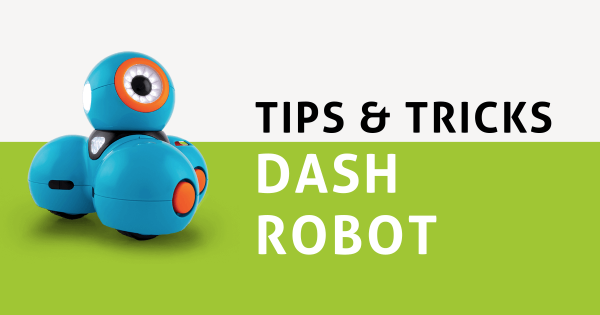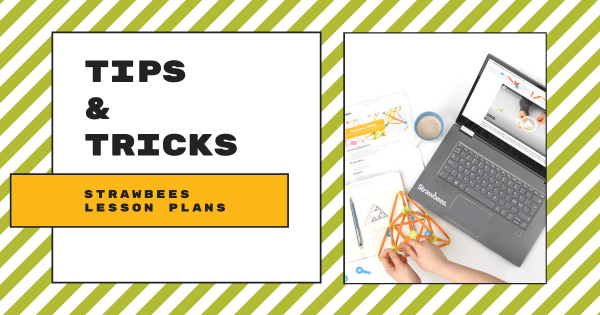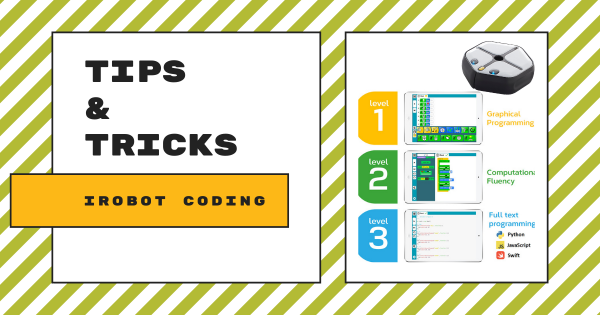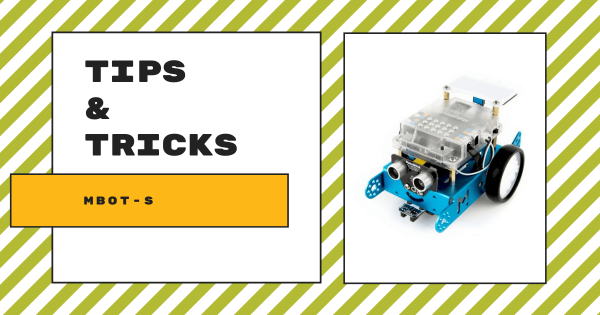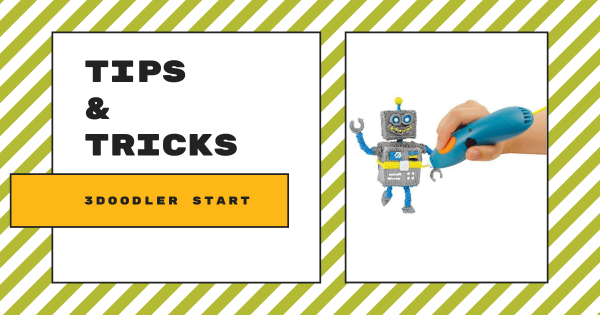The Dash Robot is designed for students who are six and older, making it a superb option for kids who have never tried robotics or coding. It allows all students to use block code to bring the robot’s actions to life on their desk or their screen. Whether you’re looking for good robots for students to use in afterschool clubs
Tips & Tricks
When it comes to integrating new EdTech tools effectively, it's understandable that some teachers are hesitant. In our Tips & Tricks series, we aim to help simplify integration for teachers new to certain tools. Since we offer a wide variety of STEM solutions on our store, both the EdTech brands and products that appear in this series are each extensive. Whether you are looking to learn more strategies for teaching coding with the Bee–Bot, trying to find some troubleshooting tips for the Dash Robot, or simply trying to broaden your EdTech horizons, we're confident you'll find some useful content here. Most of these guides feature simplistic language and easy-to-understand breakdowns as well. From start to finish, educators, technologists, administrators, and librarians can learn about optimizing these tools in their unique educational environment.
Also, no product lines or STEAM disciplines are off the table. As you might know, our store has hundreds of EdTech and maker solutions—from simple to complex. Starting in the early grades, we know educators need guidance. That often does not change for those teaching at the high school level. So, you may find Tips & Tricks for the simplest of technologies, like the Cubetto Robot. You may also benefit from learning about integrating 3D printing projects in high school classes using MakerBot CloudPrint. Our expertise and relationships with professionals from many of today's best EdTech manufacturers have helped us identify the key elements teachers are wondering about and present them with easy-to-find hints in a concise way. We are always adding new content and updating these posts as well. So, check back every other Wednesday for the latest edition of our Tips & Tricks series.
-
Tips & Tricks | Strawbees Lesson Plans For STEM And STEAM
The Strawbees STEAM kits provide students with a complete solution built for hands-on design, engineering, and programming. Each kit is comprised of reusable and recyclable straws and connectors that fit together and kids can create structures or robotic mechanisms with complete customization. Plus, teachers can find lessons or activities within Strawbees Classroom. -
Tips & Tricks | The Root + iRobot Coding
The Root Robot by iRobot Education is regularly among the most versatile educational robotics devices. With its three levels of coding and something for all students—from pre-readers up to veteran programmers—within their iRobot Coding platform, instructors can access impactful STEAM projects, incorporate new coding concepts, and boost students’ CS development. -
Tips & Tricks | The Terrapin Robot Sensor + Bee-Bot And Blue-Bot
The compact and affordable Terrapin Robot Sensor allows students to add audio feedback and increase interactivity of their Bee–Bot coding activities or Blue–Bot experiments. It’s really easy to use and provides teachers with a great next step as they start expanding robotics for elementary students, bolstering SEL connections, and introducing new types of technology. -
Tips & Tricks | The Matter And Form 3D Scanner
The Matter and Form 3D scanner is a super unique example of educational technology for a makerspace. It can capture and measure physical objects and turn them into digital 3D models for fabrication with any 3D printer. It’s laser-based and, by shining this laser at something, it’ll capture thousands of data points as it hits the object, like its surface, -
Tips & Tricks | The mBot-S From Makeblock
The mBot-S is one elementary robotics tool that’s perfect for students who want to build a robot before coding. For any educators throughout the K–8 grades, it’s a great tool for incorporating STEAM experiences into activities that highlight creative development as kids enjoy valuable experience with engineering and collaborating while building a real robot from scratch. -
Tips & Tricks | The Bee-Bot Robot From Terrapin
Students in Pre–K, kindergarten, and up to first or second grade could use the Bee-Bot screen-free or mix in digital coding once they’re ready for new challenges. It’s simple coding system features directional buttons, allowing younger children to explore programming right on their classroom floors as they experience age-appropriate STEAM adventures in early education. -
Tips & Tricks | MakerBot SKETCH Classroom
The SKETCH 3D printing system from MakerBot provides curious students with numerous helpful features for jumping into 3D printing. It’s compact in size and comes with access to MakerBot Cloud, the MakerBot certification licenses, and STEAM lesson plan ideas for teachers. The robust MakerBot Cloud platform, however, is what helps make this printer extra valuable. -
Tips & Tricks | The DJI Tello EDU Drone
The Tello EDU drones are incredibly compact and the extensive classroom packs from DJI include accessories for launching aerial lessons in different learning environments. With the Tello EDU app, students can also program the drone’s entire flight path, experiencing an extremely relevant real-world connection between drones and coding or they can simply learn to fly it. -
Tips & Tricks | 3Doodler Start 3D Printing Pen
With the 3Doodler Start 3D printing pen, children can experience hands-on design and creation starting in the early grades. Instead of kids choosing a 3D design and watching a 3D printer complete it, however, they get to print their very own 3D objects by hand. Plus, it is completely safe and its tactile frame makes it easy for young students