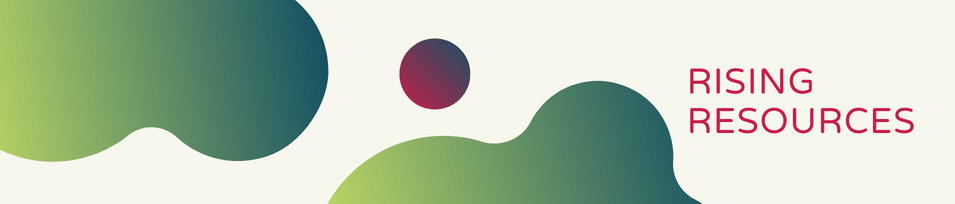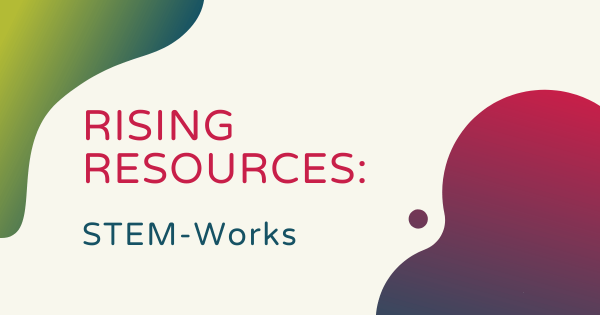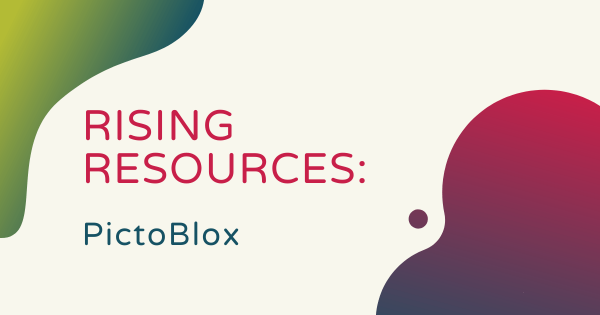If you’re a fan of Pinterest, there’s a pretty good chance you might also be excited about the subject of this week’s Rising Resources blog. This week, we’re breaking down the benefits of utilizing eduClipper, which is an online platform on which educators can design and build their own portfolios out of materials that are strictly educational and tailored to
Rising Resources
Our Rising Resources series is a bi-weekly exploration of new and exciting educational resources. We designed this series to help creative educators find new tools to use in their instruction. Whether they're looking for a cool new technology, a digital STEM platform, or tools they can use to save themselves time, we've built a long list of instructional resources for today's classrooms. Every other Tuesday, we release our latest Rising Resources blog post on a helpful EdTech solution. The subjects of this series feature a wide range of topics and tools. From improving teacher organization to enabling VR-based learning, there are truly hundreds of educational technologies that could be helping teachers expand their reach and amplify student engagement. And, we've included Rising Resources that students can use on computers as well as mobile devices to help drive inclusion.
Many of these are completely free resources for teachers. Though some of them are paid, we prioritize highlighting the positive features of each of them. While every Rising Recourse we cover might not fit well in every classroom, we're confident there's something helpful for everyone. The tools we explore and evaluate can certainly help educators create new and engaging experiences. Whether they're teaching students math, English, history, or leading a technology class, it's helpful to keep up to date with emerging teaching tools. With this series, we also aim to help educators learn more about the latest trends in educational technology. Whether that's AI in education or school esports, you can bet we'll share our thoughts and explore solutions. Check out our Rising Resources posts or search for a topic you'd like to learn more about on the left.
-
Rising Resources | Drive Student STEM Interest with STEM-Works
STEM-Works is a website that anybody can find valuable—not just educators. Anyone who has a passion for STEM education can use STEM-Works to find resources to learn more about STEM teaching approaches, STEM careers, and how to get children more interested in potential career fields within this area. -
Rising Resources | Microsoft's Seeing AI
Since tech experts believe that artificial intelligence will continue evolving and come to play an even larger role in the lives of today’s children, it’s important for them to understand as much as possible about it—without overwhelming them or making things too complicated. And, that’s one of the ways in which Microsoft’s Seeing AI can help. -
Rising Resources | Practice Math with Prodigy
Designed for students between first and eighth grade, Prodigy offers an interactive experience for students to learn specific math concepts in a fun way and at their own pace. Keep reading to learn more about Prodigy and how it offers a successful, game-based option for teaching math! Keep reading to learn more about it. -
Rising Resources | Edmodo Learning Management System
If you’ve worked in the classroom, attended EdTech conferences, or kept up to date with the latest happenings in the technology world, then there’s a pretty good chance you’ve heard of Edmodo. There’s also a pretty good chance you’ve already used it with your students. But, if not, you can learn all about it in this week’s Rising Resources blog! -
Rising Resources | PictoBlox from STEMpedia
For this week’s Rising Resources, we took a look at the coding resource, PictoBlox. It’s created and supported by the STEMpedia team and allows students to create games, design their own interactive projects, and build their own programs for controlling robots. It can be used to introduce students to block coding and reduce intimidation. -
Rising Resources | Qlone Mobile App
This week, we decided to explore Qlone, which is more of a mobile learning solution rather than something kids need a desktop or laptop to use. For any students and teachers who are interested in the world of 3D scanning or manufacturing, Qlone is something you might want to check out. Keep reading to learn more! -
Rising Resources | Promoting Collaboration With Padlet
Padlet is an online platform that allows educators to create and collaborate easily and efficiently. A huge part of teaching in the 21st century is being creative and keeping the attention of students with unique content. Keep reading to find out how Padlet helps educators accomplish exactly that in a way that truly benefits students. -
Rising Resources | Formative for Personalized Assessments
Formative assessments can be used to count as graded work or simply for teachers to gain a clearer understanding of student progress. They can be formal or informal and the best ones often lend ideas for how teachers can improve their instruction. This takes time, however, and that’s why Formative helps teachers in individualizing instruction. -
Rising Resources | Organizing Student Progress with Seesaw
With ISTE 2019 going on this week, we thought we’d take a closer look at one of today’s most popular classroom tools in Seesaw. Seesaw is essentially an application that allows classroom teachers to gain greater insights and organization when it comes to their students’ progress. It’s also free and a great way for students to demonstrate their learning.