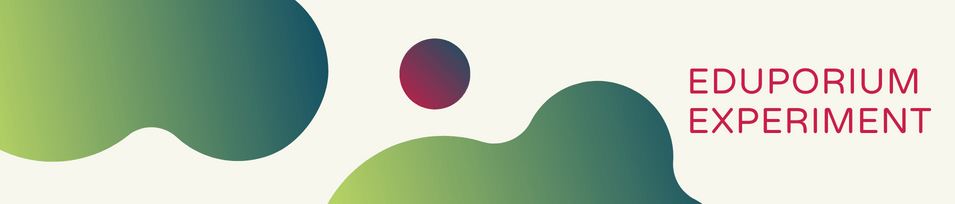The NAO Robot V6 is easily one of the world’s smartest robots and arguably the most powerful STEAM solution you’ll find on the Eduporium store. This humanoid robot comes with a huge array of educational and experimental value and it’s ready to go right out of the box whether educators purchase a used NAO robot or a brand-new model.
Eduporium Experiment
Our Eduporium Experiment series is one of our longest running blogs. Whenever we add new STEAM solutions to our store, we try it out so we can learn all about it. Over the years, we've covered dozens of top STEAM teaching tools, offering our first-hand insights and tidbits for educators. We believe this content gives K–12 teachers valuable information when it comes to using various STEAM solutions with their students. Our team analyzes products from different points of view and even considers implementation strategies in different educational environments. Whether it's most useful in the makerspace, library, or in the general classroom, we're happy to continue providing these helpful guides. You'll even find classroom-ready STEAM projects to try with your students. Browse through the posts or use the search bar on the left to find exactly what you're looking for.
In each 'experiment,' we provide key background information on the STEAM tool being featured. From there, we explore an actual project. This allows us to discover subtle tricks and hints that are extremely helpful for educators to know. Whether it's a coding tool, educational robotics solution, or even an engineering kit, we do our best to cover everything educators are investigating. As the Eduporium Experiment series has expanded, we've come a pretty long way. Now, you can find dozens of helpful articles that may include step-by-step project guides, troubleshooting suggestions, and even our thoughts on what makes each STEAM tool worthwhile for 21st century students. Find our insights on integrating STEM tools like the Bee–Bot, Finch 2.0, Ozobot Evo, micro:bit V2, and so many more!
-
Eduporium Experiment | Cubetto Pt. 2
The Cubetto offers a worthwhile solution with a cute, little, wooden robot that teaches coding—without a device! Just place it on one of its cloth maps, have kids read the story, and send Cubetto on a journey! Cubetto is designed specifically for children in Pre-K and kindergarten to learn the basics of coding—and it’s plenty simple for kids that age! -
Eduporium Experiment | Sphero indi Robot
The Sphero team recently announced that their newest addition, the Sphero indi, is available for pre-order. This versatile and friendly looking robot will serve as their first effort to engage early elementary students in robotics and coding. In the meantime, we thought we’d explore some of its features a bit, including what sets it apart! -
Eduporium Experiment | Root Robot and Simulator
With three different levels, students can try block coding, hybrid coding, and text coding while controlling a variety of the Root’s features. There have also been updates to the Root, including new Android and computer or laptop compatibility. We’ll introduce you to the iRobot coding simulator as well and explore its amazing features! -
Eduporium Experiment | Sphero BOLT
The Sphero BOLT is built on the same premise as its predecessor, the SPRK+, including a similar appearance. With the BOLT and its impressive features, however, students can accomplish much more! The BOLT is equipped with an on-board 8×8 LED matrix, a magnetometer for auto-aiming, a light sensor for measuring lux values, and IR sensors! -
Eduporium Experiment | Wonder Workshop's Class Connect
The Dash and Dot Robots are a favorite among educators when it comes to coding in school. Since many students are no longer able to enjoy this, however, coding in remote learning has become the next best thing. Using the virtual Dash robot, which can be accessed through Class Connect, students are able to continue their coding from home! -
Eduporium Experiment | Sphero RVR
Built to mimic a rover, the Sphero version has some surprisingly tough treads. It also packs plenty of torque and ports that enable students to connect third-party hardware. On top of all that, they can still use the Sphero RVR in creative STEAM projects. Read on to learn more about using the RVR, including coding with the micro:bit and littleBits -
Eduporium Experiment | littleBits micro:bit Adapter
For any educator who’s used any of the littleBits tools in the past, their offerings were made that much greater with the addition of the Code Kit. And, with this latest wrinkle thrown into the equation, students now have more ways than ever to design, invent, and code with littleBits! Read on to learn more about the littleBits micro:bit Adapter. -
Eduporium Experiment | Coding With The mBot-S Robot
Integrating coding and robotics in any classroom is a popular and effective approach to offering children of all ages a real-world STEM education. One of the best options for doing so involves programming with the mBot-S, an engineerable robot that’s compatible with various entry-level languages, so kids can explore computer science in elementary, middle, or high school. -
Eduporium Experiment | Ozobot's Shape Tracer
Though it’s ideal, having a physical robot is not always an option for students learning outside of the classroom and that’s why these various virtual resources have become so important. Among those is the Shape Tracer game from Ozobot, a cool, Web-based platform students can use to code a virtual Ozobot right on their screen.