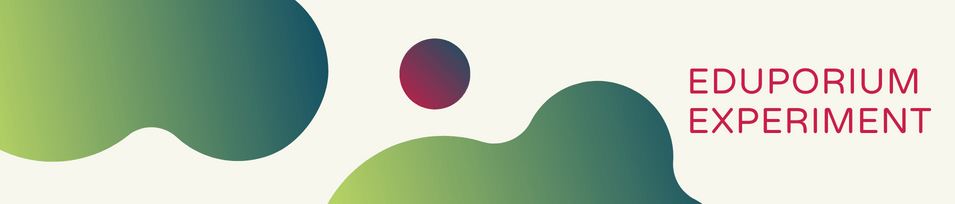By combining the powerful brain of the micro:bit V2 with its flexible robotic core and modular parts, the Hummingbird Bit can help you lead classroom STEAM experiences that are one par with teaching using some of the more extravagant robots out there. The kits are actually real affordable, however, and offer a ton of versatility and value for kids throughout
Eduporium Experiment
Our Eduporium Experiment series is one of our longest running blogs. Whenever we add new STEAM solutions to our store, we try it out so we can learn all about it. Over the years, we've covered dozens of top STEAM teaching tools, offering our first-hand insights and tidbits for educators. We believe this content gives K–12 teachers valuable information when it comes to using various STEAM solutions with their students. Our team analyzes products from different points of view and even considers implementation strategies in different educational environments. Whether it's most useful in the makerspace, library, or in the general classroom, we're happy to continue providing these helpful guides. You'll even find classroom-ready STEAM projects to try with your students. Browse through the posts or use the search bar on the left to find exactly what you're looking for.
In each 'experiment,' we provide key background information on the STEAM tool being featured. From there, we explore an actual project. This allows us to discover subtle tricks and hints that are extremely helpful for educators to know. Whether it's a coding tool, educational robotics solution, or even an engineering kit, we do our best to cover everything educators are investigating. As the Eduporium Experiment series has expanded, we've come a pretty long way. Now, you can find dozens of helpful articles that may include step-by-step project guides, troubleshooting suggestions, and even our thoughts on what makes each STEAM tool worthwhile for 21st century students. Find our insights on integrating STEM tools like the Bee–Bot, Finch 2.0, Ozobot Evo, micro:bit V2, and so many more!
-
Eduporium Experiment | Makey Makey Pt. 2
The Makey Makey kit from JoyLabz has long been among the most widely used and respected STEAM tools for K–12 education. What exactly does it do, though? Technically, the Makey Makey acts like keyboards or a mouse, sending signals to a computer to execute functions like clicking a mouse’s buttons or the space bar, right arrow, left arrow, up arrow, -
Eduporium Experiment | iRobot Create 3 Robot
Although it’s a more advanced robotics tool, the Create 3 is certainly viable for any classroom. The biggest differentiator between the Create 3 and the Root Robots comes with its programming functionalities, which are almost entirely centered on text-based programming in Python but teachers could also, however, use it to introduce students to the world of ROS 2. -
Eduporium Experiment | STEAM And The Strawbees micro:bit Kit
You might already know that the micro:bit is an extremely versatile STEAM tool. It’s also, however, compatible with a bunch of other technologies, like the Finch Robot 2.0, Hummingbird Bit, pi-top CS Kit, and more. Those are not the only STEAM solutions on that list, however, so we explored one of those other in-depth EdTech kits in the Strawbees micro:bit -
Eduporium Experiment | Using The Strawbees Classroom LMS
The Strawbees Classroom platform is now accessible to any educator, and the Strawbees team has made a bunch of improvements to the LMS. Now, teachers can try a giant library of Strawbees example activities, share their own project guides, and directly assign new challenges. With access to the portal, engineering and exploration in elementary STEM is much easier. -
Eduporium Experiment | Root rt0 Coding Robot
Similar in both appearance and functionality to the original Root Robot, the Root rt0 allows educators to deliver hands-on STEAM experiences that are practical and relevant. And, although they do look similar, there are several key differences teachers should know. Once you are up to speed, however, it’s a fantastic addition to coding lessons throughout the K–12 grades. -
Eduporium Experiment | Mayku FormBox
Classified as a desktop 3D vacuum former, the Mayku FormBox serves as an easy-to-use and affordable machine that helps enable your students to create 3D objects safely and quickly. The FormBox comes with the getting started manual, a casting guide, and a forming guide and the Mayku Teach portal contains helpful project ideas for students and insights for teachers. -
Eduporium Experiment | 3Doodler Create+ 3D Printing Pen
The 3Doodler Create+ is definitely more for older children, and is especially effective with those who’ve had experiences with the 3Doodler Start pen in the past. The main improvements to the 3Doodler Create+ include a strong dual drive system, the enhanced speed control features, dual temperature capabilities, and its ease of use. Learn all about its place in STEAM inside. -
Eduporium Experiment | Dash Robot From Wonder Workshop
The Dash Robot is one of the most recognizable and effective STEM tools available to tech educators. Its friendly face, bright blue surface, and value in coding education help make it a go-to option in classrooms, STEM labs, and makerspaces in countless elementary schools. And, with plenty of fun coding features, teacher-friendly resources, and more, it’s easy to see why. -
Eduporium Experiment | Finch Robot 2.0
The Finch 2.0 and its range of classroom-friendly features help teachers to create more accessible STEM experiences for students who might learn in different ways. There’s also a huge range of options for using the Finch 2.0 to introduce children to coding. Starting in kindergarten with FinchBlox and up through high school with Java, the Finch 2.0 helps provide lots