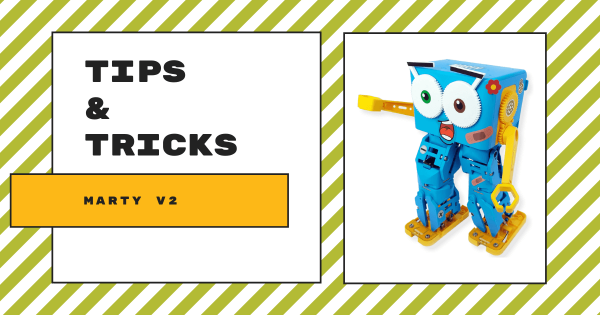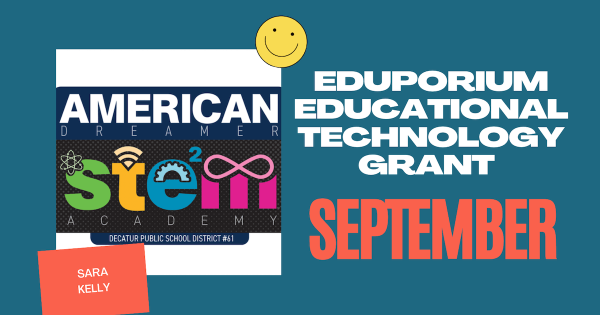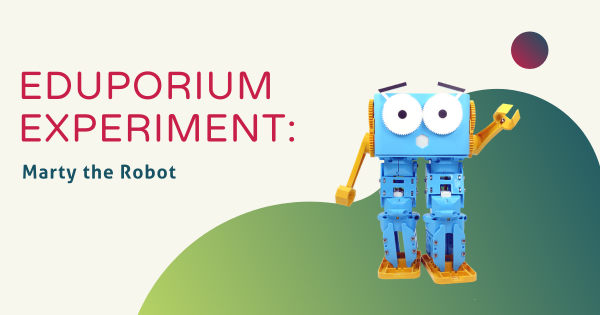The Marty V2 is ideal for students in Grades K-8 since they can easily build their bots themselves. This helps teachers incorporate in-class engineering experiences as well as enabling children to better connect their heads and hands throughout that building process. Once it is built, students can then explore opportunities for different types of coding with this compact robot.
Search results for 'art'
-
Designing A School Makerspace: How We Can Help You Start
Makerspaces really help educators create dynamic and real-world learning scenarios for students but they do not always have to include all the latest bells and whistles. So much planning sometimes goes into designing new school makerspaces from your budget considerations to your technology research and, if you’re looking to get started, our team is ready to help. -
Tips & Tricks | Marty The Robot V2 From Robotical
Since it’s a Scratch-compatible robot, the Marty V2 is super accessible for students with different CS experience levels. Scratch is a graphical coding language, which means your students don’t necessarily need to have prior experience with coding to program their Marty. Then, there’s its Scratch Jr. and Python compatibility—making the Marty V2 viable in all K-8 grades. -
Teaching Python Coding Starting In Elementary School
Python is an open language that’s perfect for both first-time programmers and students who have experience, empowering them to broaden their CS knowledge and abilities. It’s completely text-based and often described as a general-purpose language that’s used primarily in web development, app generation, scientific computing, and in creating graphical interfaces. -
The 3Doodler Start Vs. Create: A Comparison Of 3D Printing Pens
Both of the 3Doodler 3D printing pens enable makers to bring any creative ideas to life by drawing them out in three dimensions. With this specialized but simple technology, kids can write vertically and create cool projects of various sizes and colors. And, while each pen has value in the right setting, there are lots of key differences between the -
This Month's Tech Grant Goes To Kindergarten Teacher, Sara Kelly
Though she works mostly with kindergarten aged students, Sara truly sees immense value in exposing kids to STEAM learning in early education. Not only does she truly consider this an opportunity to help them build relevant skills, she also knows the importance of inspiring them to get more excited about using new ideas to solve simple or complex problems. -
Full Eduporium Webinar On The Marty V2 From Robotical
We joined Robotical’s Head of North America, Hal Speed, to talk about the Marty Robot V2. Beginning with its basics, Hal demonstrated how you can get started with these different coding environments and, in the replay, you can learn to insert the battery, how to program your Marty V2 in unplugged mode, and how to access the Marty Robot app. -
The Sphero indi Robot is Set to Start Shipping Soon
The all-new Sphero indi robot is nearing the end of its pre-order period! Shipping real soon, this entry-level robotics tool is the first of its kind from Sphero. With the indi, students can truly engage in open-ended, play-based STEAM learning and problem solving in the early grades as they explore computational thinking through play-based exploration! -
Eduporium Experiment | Marty the Robot
Whether new to robotics or simply eyeing a new challenge, Marty can be used in all types of STEAM lessons, including both individually and collaboratively. With the Marty, students can learn all sorts of STEAM concepts, like electronics, mechanical engineering, and even some of the more advanced coding languages! -
Tips & Tricks | Getting Started with the Sphero Mini
Using this tiny tool, students can start to learn all about computer science concepts and even drive the robot using their facial expressions. It’s a great option for getting started with robotics in the classroom and offers a smooth initial experience for coding during the school day or in an afterschool robotics club. Keep reading to learn more about it!