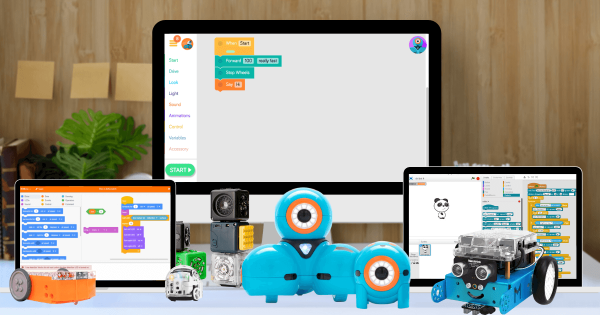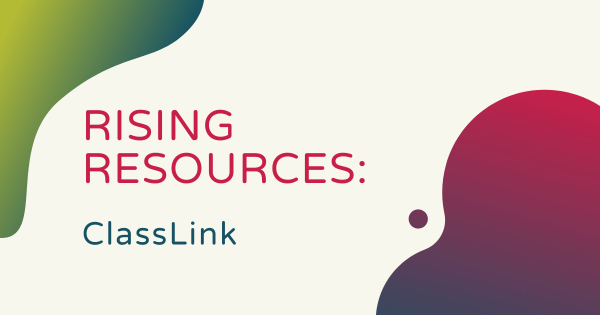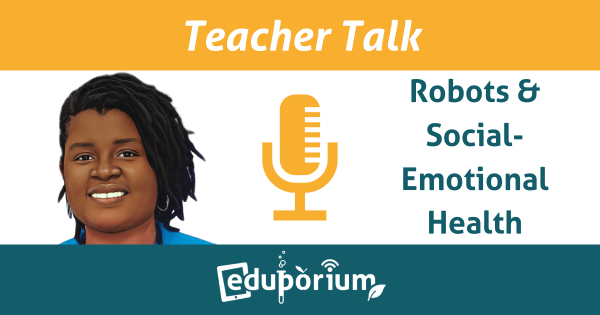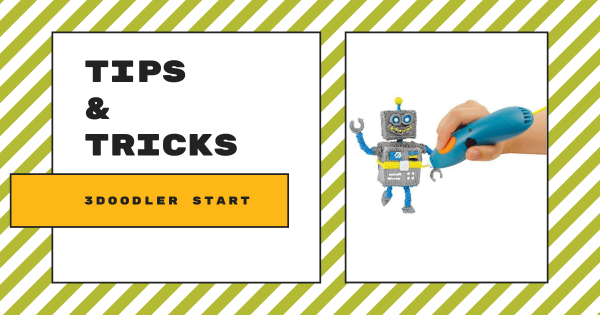With the Kami app, teachers can essentially upload the physical version of any instructional resource, like worksheets or photo copies, onto the Kami platform. From there, they can display it on a whiteboard for all students in their classroom to see or transform these documents into more interactive learning assets with the feedback and annotation tools in the Kami
Search results for 'additional'
-
Eduporium Weekly | Learning And Coding With Blockly
Teachers could use Blockly coding to teach kids about inputs and outputs on a very basic level before progressing to various, more advanced coding concepts, like loops and logic. Best of all, there are a bunch of great STEM tools for introducing kids to Blockly programming, like the Dash Robot, the Ozobot Evo, Finch Robot 2.0, Edison Robot, and the -
Rising Resources | ClassLink And Single Sign-On
ClassLink helps classroom instructors and education administrators at any levels remove some of the problematic accessibility barriers their students might experience when searching for high-quality learning resources. Their platform is used in over 2,200 school systems across all 50 states and can help maximize learning time, simplify rostering, and improve digital access. -
Teacher Talk | Robots & Social-Emotional Health
The skills kids acquire through hands-on STEM activities can help prepare them to show resilience or emotional intelligence when they face adversity as well as helping them learn to navigate modern-day challenges. Dr. Pam Davis founded pop-up makerspace company, Wellbotics, and learned this early on. Here, she talks SEL, social justice, embodied learning, and more. -
Glowforge Plus Or Pro? Which 3D Laser Printer Is Best For STEM?
The Glowforge Pro is the more capable Glowforge printer and, as such, its price tag is higher. Of course, your students can do more with a Glowforge Pro, including using its Pro Passthrough technology, which allows them to create larger prints out of infinitely long materials. If they want to start with simpler Glowforge projects, however, the Glowforge Plus might -
Eduporium Weekly | Scaffolding Instruction In STEM And Beyond
Helping students learn through both independent and guided experiences can enable them to view their education differently. When we use the term ‘scaffolding,’ we’re typically referring to any targeted teaching and learning approaches that gradually evolve and ultimately empower students to lead their own learning, which is very relevant in hands-on STEM experiences. -
Helping Children Achieve Social-Emotional Balance In Learning
Students have dealt with a slew of varying emotions and all-new stressors since learning went remote amid the pandemic and plenty are still working back from that. Infusing MakerEd tools into new types of instruction is one solution that could help children restore some of that emotional balance so they can keep learning, express ideas, and share feelings comfortably. -
Eduporium Experiment | Finch Robot 2.0
The Finch 2.0 and its range of classroom-friendly features help teachers to create more accessible STEM experiences for students who might learn in different ways. There’s also a huge range of options for using the Finch 2.0 to introduce children to coding. Starting in kindergarten with FinchBlox and up through high school with Java, the Finch 2.0 helps provide lots -
Tips & Tricks | 3Doodler Start 3D Printing Pen
With the 3Doodler Start 3D printing pen, children can experience hands-on design and creation starting in the early grades. Instead of kids choosing a 3D design and watching a 3D printer complete it, however, they get to print their very own 3D objects by hand. Plus, it is completely safe and its tactile frame makes it easy for young students -
Top Supplementary Websites For The Classroom
As education evolves, so do the methods of enriching students’ classroom experiences. For example, gamifying learning can help boost engagement, coding prepares students for the future, and multimedia tools help enliven instruction. Plus, they all challenge kids to apply what they’ve learned. So, we compiled the best supplementary websites for your teaching toolbox.