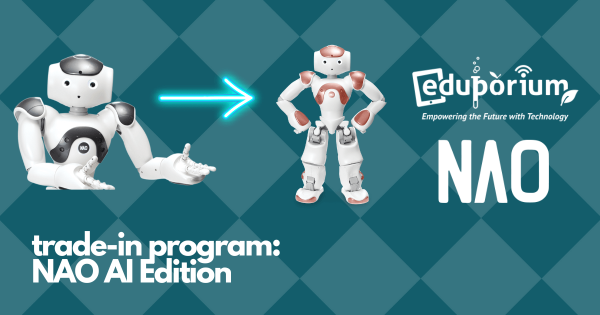If you are familiar with Wordle, the Oodle math game is very similar. Instead of guessing those 5-letter words without much context, however, kids have to build out an equation that’ll work with the answer they were given. So, if the answer to a puzzle is 41, they’d have to figure out all other elements to the equation in six
Search results for 'additional'
-
High School Esports Benefits And Starting An Esports Team
What started simply as competitions among lifelong gamers has ballooned to this billion-dollar industry with professional video game players squaring off in tournaments around the world, students earning scholarships to play in college, and learning how to make money. Esports has even permeated high schools and it’s providing brand-new opportunities for development. -
Eduporium Weekly | Makerspace Tips Across Grade Levels
If you mostly focus on introducing elementary school students to MakerEd, it could potentially involve a much more simplistic start. Then, once they’re into middle school, children can start to create their own valuable MakerEd experiences. And, by the time they transition to high school and more fully grasp the essence of making, it’s up to them to impact their -
SEL And Equity: Truly Teaching Today's Students
With SEL in the classroom, ensuring that every student feels heard, valued, respected, and advocated for are each among the biggest drivers as we all aim to collectively increase equity in education. When teachers meet these conditions, kids often feel more comfortable in their learning environments, which can spark added achievement when their emotional state is strong. -
Eduporium Experiment | Mayku FormBox
Classified as a desktop 3D vacuum former, the Mayku FormBox serves as an easy-to-use and affordable machine that helps enable your students to create 3D objects safely and quickly. The FormBox comes with the getting started manual, a casting guide, and a forming guide and the Mayku Teach portal contains helpful project ideas for students and insights for teachers. -
Tips & Tricks | The DJI Tello EDU Drone
The Tello EDU drones are incredibly compact and the extensive classroom packs from DJI include accessories for launching aerial lessons in different learning environments. With the Tello EDU app, students can also program the drone’s entire flight path, experiencing an extremely relevant real-world connection between drones and coding or they can simply learn to fly it. -
Building Your School Makerspace Doesn't Have To Be Hard
Each school makerspace is different but, if you’re looking to add hands-on maker tools to yours, we offer a huge variety for K–12 STEAM learning. For this list, we’ve highlighted lots of our most in-demand offerings—from low-tech starter materials to high-end MakerEd machinery. Whether you would rather start small or make your space robust, they work in any situation. -
Trading In An Older NAO Robot For The NAO AI Version
After its impressive streak as the most advanced humanoid from Softbank Robotics, the NAO V6 has a successor. Still pretty new to the STEM scene, the NAO V6 AI Edition is packed with amazing features and new modes for your students to explore. Whether using the presenter mode, conversation mode, or coding in C++, C#, Python, or Java, it’s perfect -
Eduporium Experiment | 3Doodler Create+ 3D Printing Pen
The 3Doodler Create+ is definitely more for older children, and is especially effective with those who’ve had experiences with the 3Doodler Start pen in the past. The main improvements to the 3Doodler Create+ include a strong dual drive system, the enhanced speed control features, dual temperature capabilities, and its ease of use. Learn all about its place in STEAM inside. -
Rising Resources | The Kami App And Digital Classrooms
With the Kami app, teachers can essentially upload the physical version of any instructional resource, like worksheets or photo copies, onto the Kami platform. From there, they can display it on a whiteboard for all students in their classroom to see or transform these documents into more interactive learning assets with the feedback and annotation tools in the Kami