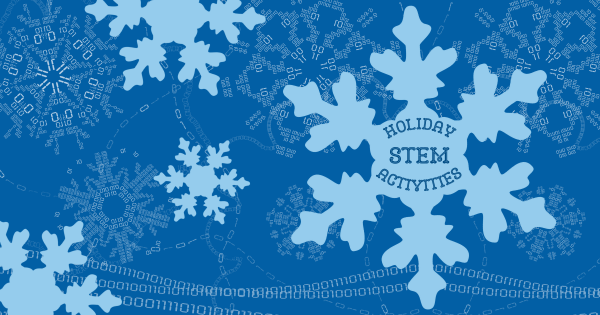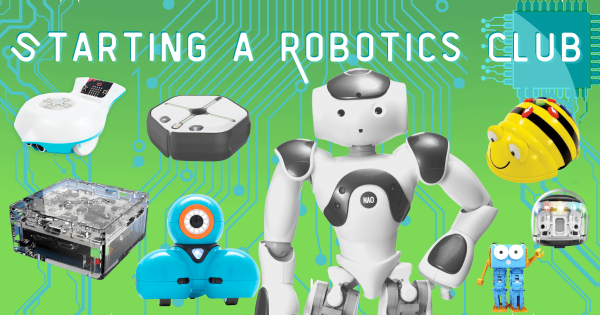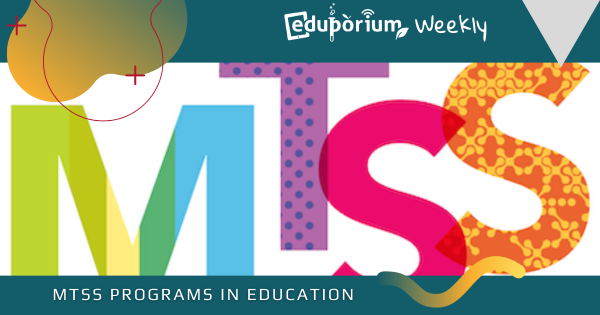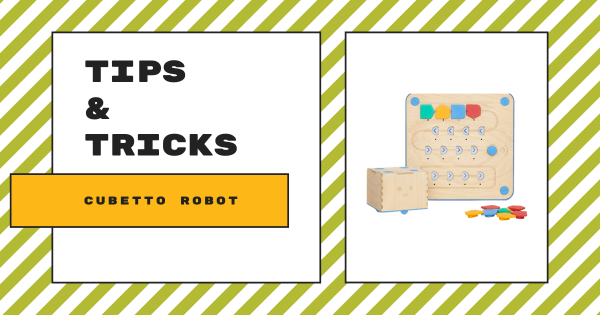The importance of providing all children with the opportunities to learn key computer science skills is often a really legitimate emphasis among STEM-minded instructors. We know how vital these skills may turn out to be for a larger number of them. Empowering students to learn these skills early and perfect them often could also help open up career opportunities later
Search results for 'additional'
-
The Science Of The Season: Holiday STEM Activities
In these last few weeks before winter break, it’s easy to get distracted from learning. And we get it—everyone needs a break! In the meantime, though, we put together this list of festive projects from some of our favorite STEM tools. Kids can make a mold for a chocolate dreidel, have a robot snowball fight, or even craft custom snowflake -
8 Steps For Introducing A School Robotics Club
Most school administrators will be happy to give their approval for starting a school robotics club but you’ll still have to show a clear value proposition in your proposal. Once you get approved, research some classroom robots and find lesson ideas, you’ll be ready to firm up the key logistics, including where you’ll meet, how often, and how to tie -
Eduporium Experiment | 3Doodler PRO+ 3D Printing Pen
Sometimes, makers simply feel completely inspired to bring STEM projects to another level. Oftentimes, 3D design and creation fit right into facilitating such experiences for students of all ages but those who’ve mastered some of the basics tend to crave new challenges. And, that’s perfectly fine since, as we’ll learn, the 3Doodler PRO+ pen provides that extra power. -
Eduporium Weekly | Ideas For Expanding Coding Education
All indications are that coding competencies will continue to open up many promising professional opportunities for today’s students. Coding’s not the only skill that will separate them, however, as we see how soft skills remain equally important but, based on what we see from the workforce, students who build up their coding skills won’t be learning something outdated. -
Eduporium Weekly | Using MTSS Programs In Education
A multi-tiered system of support is an instructional framework that involves three separate tiers. These students will receive instruction and support on a much more general scale in the first tier and then this attention increases in personalization as needed. Simultaneously, instructors use the data and assessments they create to inform what each child needs at each phase. -
Get To Know The Glowforge 3D Laser Printers
Students and makers can utilize both of the Glowforge 3D laser printers for creating three-dimensional objects out of existing digital designs. They can download or create their own design and the laser will cut and engrave the design as a custom print every time. The printers are even compatible with Chromebooks, Macs, PCs, or tablets and include easy design features. -
Tips & Tricks | Teaching Coding With The Cubetto Robot
While it’s considered unique in the world of early education STEM learning, the Cubetto Robot is also fabulously effective. Students as young as three years old can use this device-free robot to start to understand core coding principles and begin developing new, useful logic and computational skills in preschool classrooms. Explore our tips and tricks for getting started! -
Eduporium Weekly | Achieving Greater Diversity In STEM
Diversity efforts, in every area of education and the workforce, should open opportunities for everybody to elevate personal thoughts, talents, opinions, and experiences. As we keep striving to overcome a lack of diversity in the STEM community, it’s crucial across all industries and we believe everyone should be open to discovering new points of view and potential solutions. -
Eduporium Experiment | STEAM And The Hummingbird Bit
By combining the powerful brain of the micro:bit V2 with its flexible robotic core and modular parts, the Hummingbird Bit can help you lead classroom STEAM experiences that are one par with teaching using some of the more extravagant robots out there. The kits are actually real affordable, however, and offer a ton of versatility and value for kids throughout