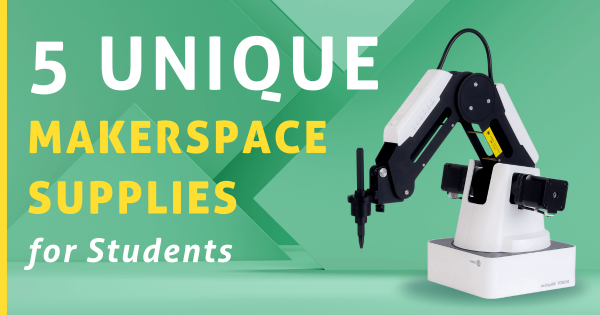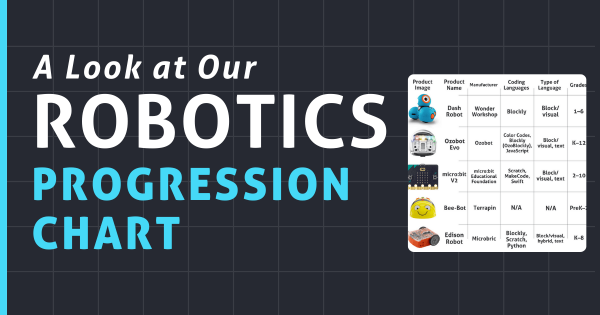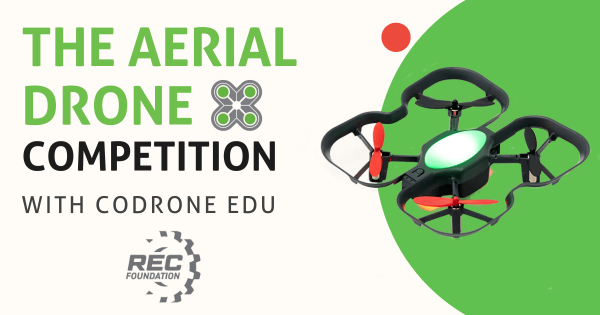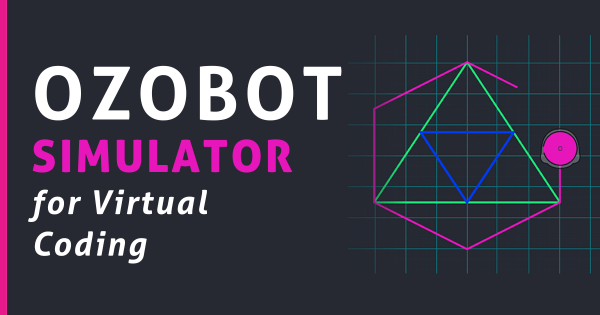We often preach about the importance of learning coding for students’ futures. As a skill, it might just be the most valuable ability they can possess as they move forward and, on the flip side, they could fall behind peers if they are not literate in coding. What we don’t always talk about, however, are the other benefits of learning
Search results for 'additional'
-
5 Unique Makerspace Supplies For Students
While educators won’t necessarily need official curricula or detailed project guides in makerspaces, these suggestions, however, are great examples of unique maker supplies, including different types of 3D printers, coding kits, electronics tools, and design equipment. So, we’re excited to walk through some less common makerspace tools for creating high-quality learning. -
Eduporium Weekly | Pros And Cons Of Esports In Schools
Aside from the likely guarantee that both parents and administrators will be skeptical, there could be a handful of possible issues with starting a school esports program. Ultimately, however, there truly are a long list of positives associated with interscholastic esports, like students building career skills, becoming part of a community, and fostering new relationships with peers. -
Gimkit: A Classroom Review Tool With A Game Show Format
Gimkit is an online learning game and review tool that requires students to collaborate in order for them to succeed. With key background knowledge from classroom lessons on the topics they’ll explore, children can progress through these game show-style review experiences while honing some key teamwork and strategizing skills. Read on to learn more about it. -
Tips & Tricks | Blue-Bot Coding, Instructions, And Lesson Plans
Within the Blue–Bot app, there are two different modes: explore mode and challenge mode. Using either mode, kids can access the same directional buttons they’ve used with the Bee–Bot along with a few new features, like 45-degree turns and digital capabilities. Read on to learn how this slightly more advanced early elementary robotics tool can impact STEM learning. -
Tips & Tricks | The Dash Robot Simulator
The highly interactive Dash Robot simulator from Wonder Workshop is very easy to access through their Class Connect platform and it enables kids to explore coding opportunities from anywhere. Perfect for summertime or as part of afterschool enrichment, this 3D environment provides students with virtual challenges and engaging STEM puzzles for robot-free coding. -
Using The EdSketch Pen Holder In Edison Robot Programming
The EdSketch add-on for the Edison Robot is a low-tech STEAM accessory that allows students to program Edison to draw or write. Like the EdCreate Packs, the EdSketch Kit is a super engaging and beneficial expansion kit that helps you scale up any Edison Robot lesson. Easily add an artistic component to coding or illustrate a concept related to the -
Classroom Robots: A Look At Our Robotics Progression Chart
A large percentage of parents and K–12 teachers are aware that computer science and STEM education can impact children starting at a very young age. They may not, however, have all the key information when it comes to how to facilitate these learning experiences. From kindergarten up through high school, these robotics tools help kids progressively develop CS skills. -
Experience The REC Aerial Drone Competition With CoDrone EDU
The Aerial Drone Competition is one of the most popular educational drone events in America and the CoDrone EDU is one of few drones approved for the competitions. In this blog, we’ll explain how to register teams for drone events, why the CoDrone EDU is well-suited for competition requirements, and how to be successful in each of the four piloting -
The Ozobot Simulator For Virtual Coding
The Ozobot simulator is accessible online through any modern browser. Whether they have an Ozobot robot with them or not, students can use the simulator to create and run programs. Especially with learning taking place in many different environments, this tool helps level the playing field and provides students with an accessible way to develop CS skills.