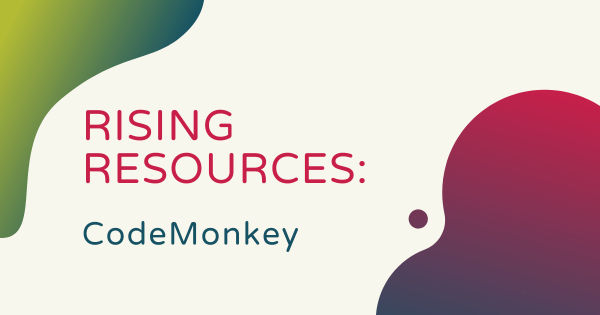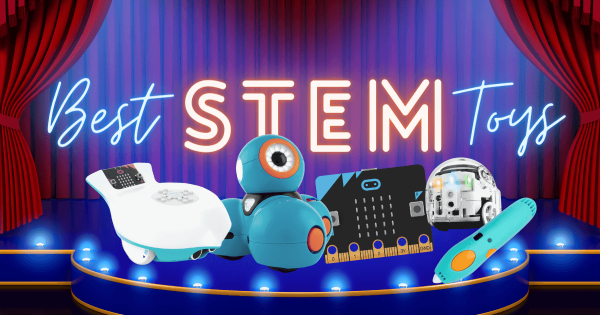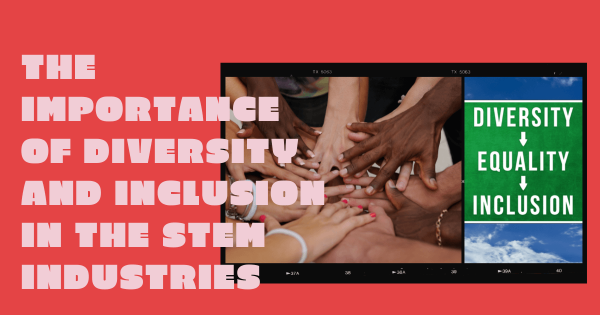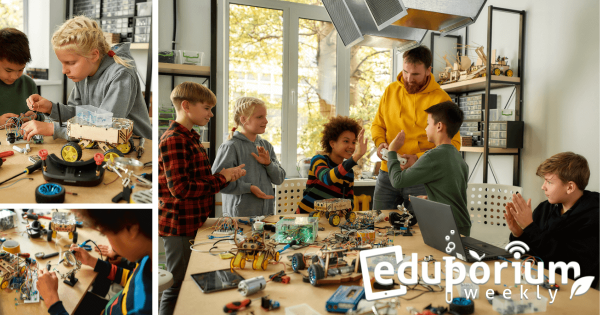Besides opportunities to participate in something they are truly passionate about, kids can also learn more about things like how esports has become this popular and some of its potential benefits and drawbacks. Also, some of the cons of esports in schools might be fairly obvious but in connecting them to their own personal experiences, students can learn a lot.
Search results for '9 early'
-
Rising Resources | Code In Any Context With CodeMonkey
CodeMonkey is a super dynamic platform for kids, parents, and educators who have any amount of prior programming experience to develop critical coding and STEM skills. With interactive games on a variety of relevant CS topics, a wealth of teaching resources, and its cool program-sharing social feature, CodeMonkey makes the perfect addition to any STEM classroom. -
Eduporium Weekly | Overcoming Challenges In STEM Education
Today’s educators, as we know, are facing plenty of challenges, including, believe it or not, grappling with how to expose students to STEM learning. STEM remains a huge part of the economy and, consequently, it is a large focus in many classrooms but that doesn’t always mean that it’s easy for educators to make it accessible, equitable, and effective for -
Best STEM Toys For Building Key Skills
While STEM learning wasn’t always top priority in the pandemic-disrupted years, some educators continued doing their best to provide students with these opportunities in different learning environments. And, in that time, we have seen how many top classroom EdTech tools also double as beneficial STEM toys for individual exploration. So, here are a few of our favorites. -
Eduporium Experiment | Tuff-Bot Robot From Terrapin
When it comes to both programming and power, the Tuff–Bot is among the most powerful educational robotics tools. It has four oversized wheels with high-quality tread that allow it to travel over a variety of indoor and outdoor surfaces. And, though it is similar to the Bee–Bot and Blue–Bot Robots, a key difference is that students can create much more -
Promoting STEM Diversity And Why It's Important
Whether it’s within today’s business world, the tech world, the educational world, or in the STEAM world, celebrating diversity and inclusion should be the norm. If we have collectively learned anything within the last handful of years, however, it’s that this isn’t universal. In our contemporary STEM and tech jobs, particularly, we still lack true racial, gender, and ethnic diversity. -
Eduporium Weekly | Why Are Makerspaces Important?
It’s a broad question and one that will elicit different answers from different people. There are lots of reasons as to why K–12 makerspace experiences provide everyone from kids to experienced manufacturers with excitement, value, and intrigue. And, although the reasoning behind why makerspaces are important are extensive, they usually tie back to a particular mission. -
Eduporium Weekly | Coding Tools For Each Grade Level
From kindergarten through high school, coding helps all students develop real-world hard and soft skills—even if they are not planning on pursuing a computer science career. Plus, getting started isn’t intimidating either and, in fact, introducing programming often involves some extremely simple CS tools in kindergarten before working in those with more STEM possibilities. -
Eduporium Experiment | Bee-Bot Robot
To use the Bee–Bot See & Say model with a device, kids can download the Bee–Bot app from the app store. It’s available for iOS devices (iPhone and iPad) and Android devices, offering them the chance to bolster new coding skills while playing games. Most importantly, it creates a stepping stone to the next level of coding with the Bee–Bot -
Eduporium Weekly | Esports In Education
Just as they would participate in traditional school sports, like football and basketball, establishing school esports programs has become much more common with students even leading the charges in many cases. Similar to receiving athletic scholarships to play sports in college, students can now also do the same with esports—just one of the benefits it provides.