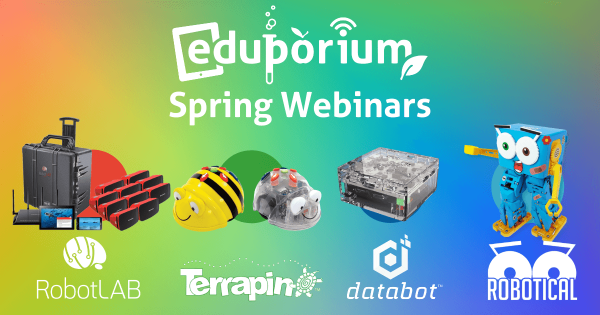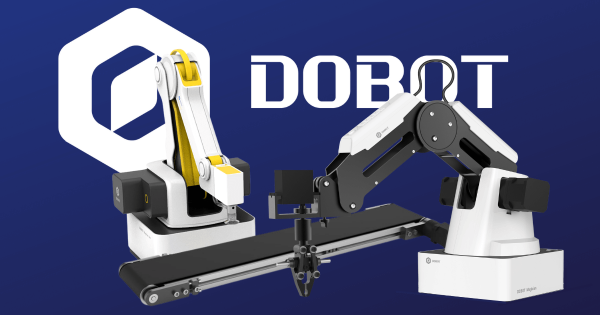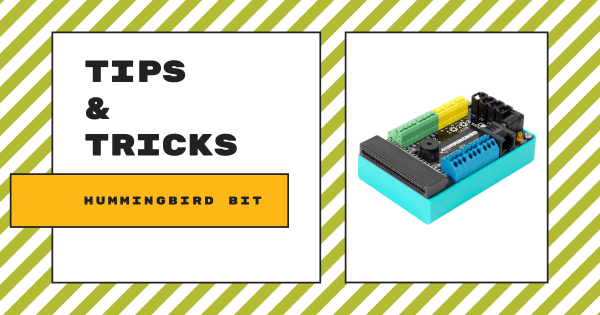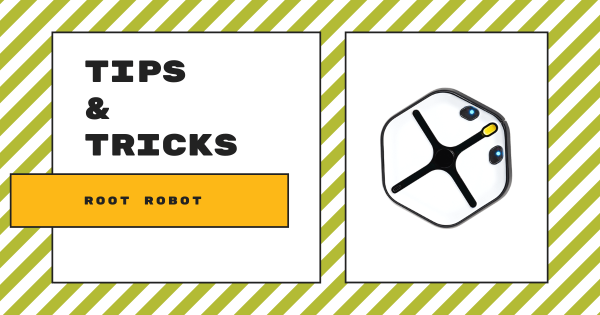Throughout 2022, we’ve hosted an Eduporium webinar series and focused on some of the newer technologies we offer. In this series, we collaborated with a few of our manufacturer partners, who each certainly shared helpful insights on their classroom tech solutions. Head inside to learn more about four of our newer teacher tools for advancing STEM learning opportunities.
Search results for '8 educational robot'
-
Get To Know The Dobot Software And Educational Robot Arms
Consisting of robot arms, AI kits, and accessories, these technologies help inject additional real-world relevance and rigor into your high school STEM and CTE programs. From the Dobot Magician and AI kits to their conveyor belts and sliding rail accessories, students can truly get a feel for the world of automation, simulate AI experiences, and program robotic behaviors. -
6 Top EdTech Tools For Students In Grades 3-8
Whether you’re off researching the best robots for the classroom, focused more on teaching students about sensors, or looking to prep them for CTE programs, our list of middle school must-have STEAM tools offers children a whole lot. Head inside to learn more about why our team will consistently recommend these classroom STEM kits for kids in Grades 3–8. -
Tips & Tricks | The Hummingbird Bit Robotics Kit
This flexible robotics system is certainly intuitive for students of all different ages. It’s easy for kids to program in various STEM and computer science projects and it also unlocks tons of creative freedom in both makerspaces and other non-traditional classrooms. Plus, with its micro:bit compatibility, students can add interactive elements to any classroom STEAM project. -
Tips & Tricks | The Root Robot From iRobot
The Root coding robot is one of the most versatile classroom robots in K–12 education. With three progressing programming levels and whiteboard climbing capabilities, it provides so much authentic value for both STEAM teachers and students—even helping introduce pre-readers to coding with its multitude of fun sensors and other programmable features. -
Tips & Tricks | BirdBrain's Finch Robot 2.0
The Finch Robot 2.0 is a tremendously versatile classroom coding solution and enables educators to lead STEAM lessons using various platforms and add-ons. With its six unique modes of programming and processing power from the micro:bit V2, the Finch 2.0 makes a lovely K–12 coding option for computer science students! Read on for more important classroom hints. -
Dash VS. Cue: The Differences In The Wonder Workshop Robots
Though each is effective with the proper student age groups, they do have a few large differences. Starting with each one’s coding options, the Cue is a bit more advanced and it is programmable in JavaScript. Conversely, the Dash Robot is perfect for CS introductions thanks to its connections to the Blockly language and its unique options for digital programming. -
Eduporium Experiment | Virtual NAO Robot
As we do more than ever to create equitable STEM education, we’ve really embraced coding lessons that students can access from everywhere. One robotics tool that enables this is that highly intelligent humanoid known as the NAO Robot V6 and, with the virtual version, students in middle school, high school, college, and CTE programs can code in any environment. -
Eduporium Experiment | Dash Robot Classroom Pack
These class packs help ensure educators deliver efficient instruction, provide actionable feedback to students, and maximize the teaching potential of the Dash. Recently revamped, the latest Dash Classroom Packs are perfect for introductory coding lessons and continue to be an incredibly effective option for facilitating high-quality STEM lesson plans. -
Eduporium Experiment | EdScratch + the Edison Robot
EdScratch is very user-friendly and designed for students as young as 10 years old. Students can use it to explore the more challenging aspects of coding, such as changing the input commands within blocks and setting their own values for distance, time, and speed. Also, whereas EdBlocks is icon-based, EdScratch enables hybrid coding with the Edison Robot.