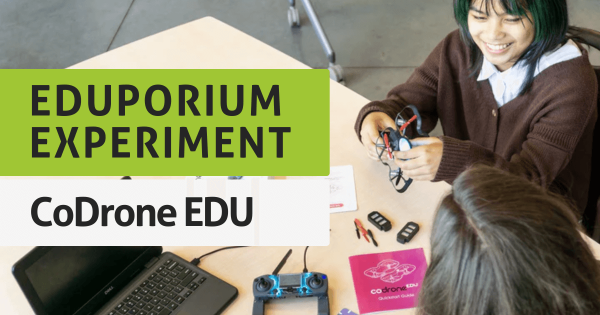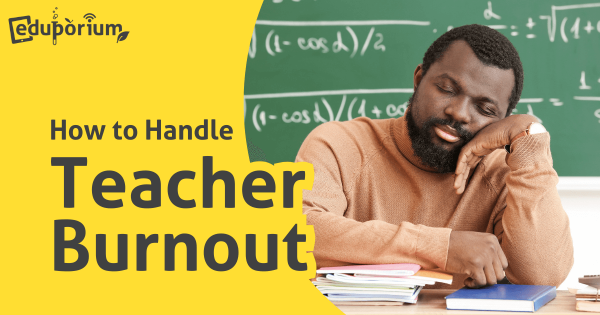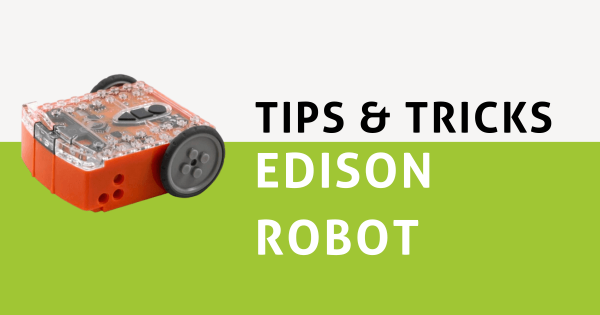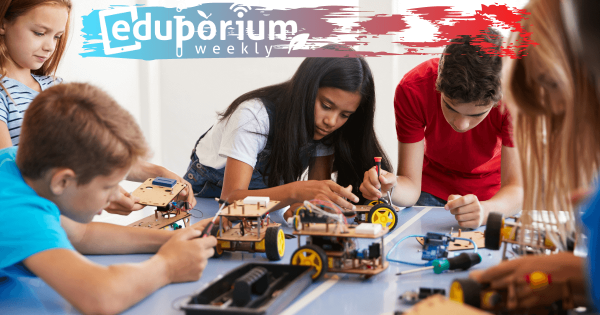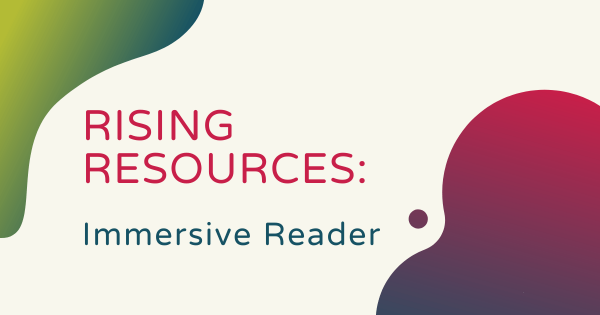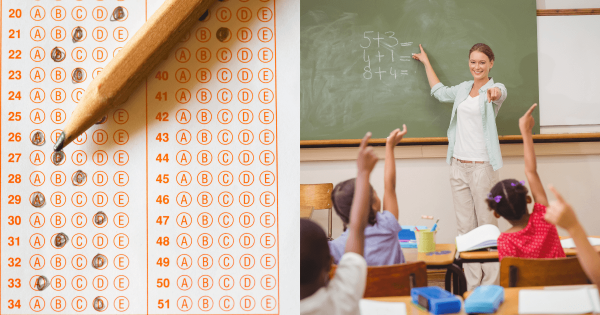We’ve put together this in-depth list of some top STEAM solutions for 2024 summer camps whether you are teaching coding, flying drones, or perhaps practicing engineering. These proven tech tools are perfect for helping kids continue developing their STEM skills even outside of the classroom. Plus, you can even get a free consultation with us to start planning your camp.
Search results for '5 more remote'
-
Eduporium Experiment | How To Pair, Code, and Fly CoDrone EDU
Although DJI recently discontinued the Tello EDU and RoboMaster drones, educational drones offer a solid path to teaching programming and piloting skills in your classroom. We spent time with our new addition, the CoDrone EDU, learning to fly and program. Compatible with Blockly and Python, the CoDrone EDU is a top coding companion for kids in a range of grades. -
Eduporium Weekly | How To Handle Teacher Burnout
Providing our teachers support involves different approaches for different situations. As teachers face novel challenges from in-person learning, new technologies, and more, it is essential to give them the tangible help they need to thrive. Self-care, social-emotional strategies, collaboration, and material resources can all help to alleviate teacher burnout. -
Eduporium Experiment | How To Use databot 2.0
Like the original databot Robot, the databot 2.0 is square in shape but it is not a perfect cube unlike that original model. The newer databot is shorter in height, making it a much more compact robotics tool. More importantly, it’s also outfitted with 16 powerful on-board sensors that students can use to measure anything from light levels to air -
Tips & Tricks | How To Program The Edison Robot
There are three main programming environments kids can use to code the Edison Robot. They’re known as EdBlocks, EdScratch, and EdPy, and all of them are completely free to use directly from your browser. There’s no need to download any additional software for coding with the Edison. Kids can also choose from pre-created barcodes and programs or design their own! -
Rising Resources | Host And Join Blooket Games
With the Blooket online review game, classroom teachers can transform an assessment with simple academic challenges, and help boost retention for students in any educational environment. Blooket also helps enhance their engagement and empowers K-5 instructors to facilitate authentic learning experiences in the classroom. So, this week, we’re telling you all about it. -
2023 In Review: EdTech Trends We Tuned Into
The year 2023 is over, but those educational movements that shaped it will continue to impact students in 2024—and beyond. Advances across many key areas, like artificial intelligence, stood out among big EdTech trends for 2023, while personalized learning, cybersecurity, and teacher burnout were also big, and drones, 3D printers, and VR came more into focus. -
Eduporium Weekly | Scaling Your Afterschool STEM Programs
Education in 21st century schools, especially when educational technology plays a role, is very much aligned with progress, growth, and the scaling of programs. Now that the summer is here, it seems appropriate to talk about some of the programs that students take part in outside of their structured school activities, including various afterschool programs and fun clubs. -
Rising Resources | The Immersive Reader Tool From Microsoft
Since Microsoft is, of course, one of the worldwide leaders in cutting-edge technology, it should come as no surprise that they also have technologies designed for younger children to use in the classroom. Near the top of that list is this Immersive Reader tool, which helps make written, digital content more accessible for all kids and simultaneously boosts their grasp -
Eduporium Weekly | Trying Out A Gradeless Classroom
Every student receives grades and uses them to determine if they did well enough on an assignment, for the quarter, or to move on to the next grade. Of course, this can also create some pressure on students and sometimes lead to shortcomings in their performance. Plus, a letter grade isn’t always indicative of whether or not a student has