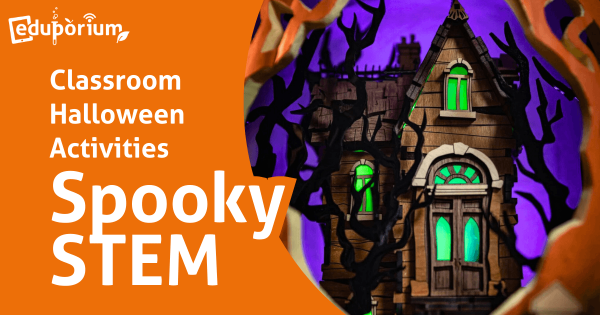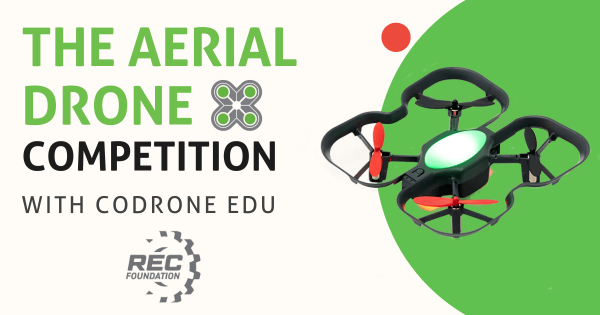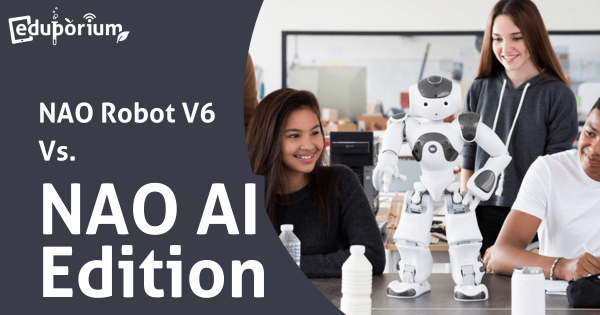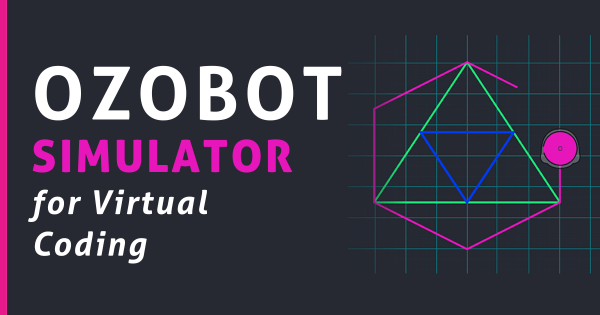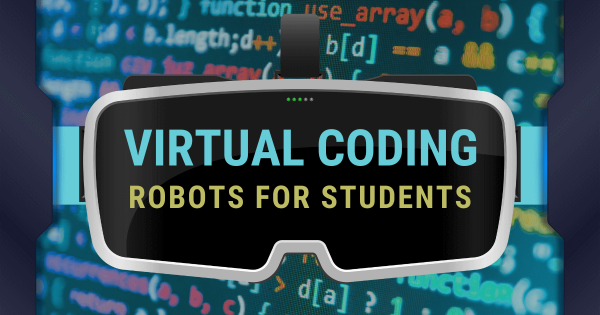When students are ready to transition from block to text coding languages with micro:bit, MicroPython has helpful hints and troubleshooting tips to guide them. Use the References and API to find out everything micro:bit can do, then use the Error Highlighter to fix mistakes. Finally, find out how well the code works using one of two micro:bit simulators.
Search results for '5 best'
-
Spooky STEM: Classroom Halloween Activities
Connecting STEAM to this real-world Halloween fun helps students to stay engaged and build some key skills. In these projects, they’ll explore design thinking, engineering, coding, and more by programming an Ozobot Evo to trick-or-treat, make a haunted diorama with the Glowforge 3D laser printer, customize a costume with the MakeDo tools, or doodle a life-sized 3D bat. -
Eduporium Weekly | Top Tips For Starting A Makerspace
One of the best things about school makerspaces is that so many different events can foster productive learning experiences. Since maker learning is so closely connected to 21st century development, MakerEd activities and exploration remain popular with both students and teachers. So, if you are looking to start a makerspace in your school, what are key things to know? -
Experience The REC Aerial Drone Competition With CoDrone EDU
The Aerial Drone Competition is one of the most popular educational drone events in America and the CoDrone EDU is one of few drones approved for the competitions. In this blog, we’ll explain how to register teams for drone events, why the CoDrone EDU is well-suited for competition requirements, and how to be successful in each of the four piloting -
The NAO Robot V6 Vs. The NAO AI Edition
The NAO is the most powerful and capable humanoid robot for education. But its latest version the V6, has two editions: Standard and AI. Which one is right for your classroom? Whether you prefer a Standard NAO with many coding options or an AI-enabled NAO with chatbot integration and the new Presentation Mode, this robot will enrich any classroom. -
The Ozobot Simulator For Virtual Coding
The Ozobot simulator is accessible online through any modern browser. Whether they have an Ozobot robot with them or not, students can use the simulator to create and run programs. Especially with learning taking place in many different environments, this tool helps level the playing field and provides students with an accessible way to develop CS skills. -
7 Must-Have EdTech Tools For Homeschool
For homeschooling parents, EdTech may seem out of reach. Whether it's too expensive or too complex, some of the most popular EdTech isn't suited for homeschoolers. However, we've compiled a list of the best EdTech tools that work perfectly in a home classroom. These solutions are affordable and approachable, with curriculum that parents can easily integrate. -
Tips & Tricks | Cubelets Robot Blocks Pt. 1
Welcome to Eduporium’s Tips & Tricks blog! In this bi-weekly blog series, we are highlighting some of the best practices for using some of our most popular EdTech tools in the classroom. If you’ve been searching for a straightforward guide on how to best care for EdTech, this blog is the one for you. In today’s post, we will cover -
Eduporium Experiment | Forward Education Climate Action Kits
The Forward Education Climate Action Kit comes with everything a teacher needs to introduce green energy and environmental science concepts to students. Powered by the micro:bit, students will model sustainable energy solutions with robotic parts and building blocks in this kit appropriate for K-12 students. Kids will learn to invest in our eco-friendly future! -
Eduporium Weekly | Top Virtual Coding Robots For Students
Many robotics tools also have virtual options, which help allow students to continue learning and programming while they're at home or perhaps after school. In fact, many of those platforms often help improve accessibility of technology by removing the need for a physical robot, increasing equity in multiple ways. So, read on for our recommendations for virtual CS tools.