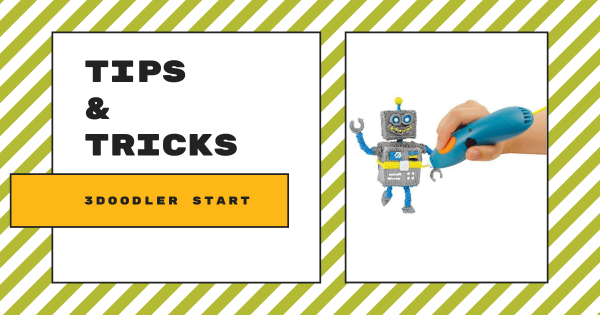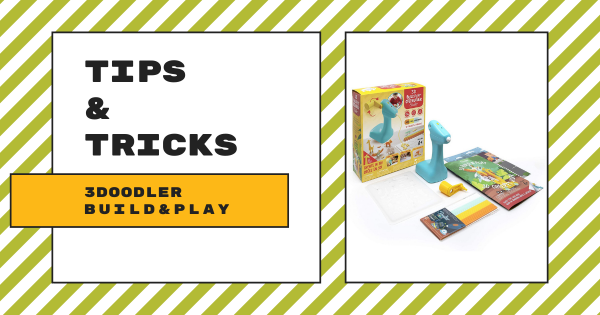Older kids (14+) can use the 3Doodler Flow to craft projects for any class using teacher-created lesson plans. The Flow pen comes with a few great upgrades from the Start and Create, including a digital temperature display and spooled filament. These changes make the new Flow pen even more efficient when creating STEM projects such as a 3D model of
Search results for '3doodler'
-
Eduporium Experiment | 3Doodler PRO+ 3D Printing Pen
Sometimes, makers simply feel completely inspired to bring STEM projects to another level. Oftentimes, 3D design and creation fit right into facilitating such experiences for students of all ages but those who’ve mastered some of the basics tend to crave new challenges. And, that’s perfectly fine since, as we’ll learn, the 3Doodler PRO+ pen provides that extra power. -
Eduporium Experiment | 3Doodler Create+ 3D Printing Pen
The 3Doodler Create+ is definitely more for older children, and is especially effective with those who’ve had experiences with the 3Doodler Start pen in the past. The main improvements to the 3Doodler Create+ include a strong dual drive system, the enhanced speed control features, dual temperature capabilities, and its ease of use. Learn all about its place in STEAM inside. -
Tips & Tricks | 3Doodler Start 3D Printing Pen
With the 3Doodler Start 3D printing pen, children can experience hands-on design and creation starting in the early grades. Instead of kids choosing a 3D design and watching a 3D printer complete it, however, they get to print their very own 3D objects by hand. Plus, it is completely safe and its tactile frame makes it easy for young students -
Tips & Tricks | 3Doodler Create+ 3D Printing Pen
The 3Doodler Create+ is great for middle school makerspace activities and takes only about a minute to heat up. To make things simple, its light turns blue when it reaches the highest heat setting and green when it is on lower heat. Other than that, students just need to plug it in to work and teachers can create great makerspace -
The 3Doodler Start Vs. Create: A Comparison Of 3D Printing Pens
Both of the 3Doodler 3D printing pens enable makers to bring any creative ideas to life by drawing them out in three dimensions. With this specialized but simple technology, kids can write vertically and create cool projects of various sizes and colors. And, while each pen has value in the right setting, there are lots of key differences between the -
Tips & Tricks | The 3Doodler Build & Play
With the 3Doodler Build & Play, inventing is much more accessible for even the youngest children. Its own take on 3Doodler’s classic 3D printing pens, the Build & Play is a simplified machine that kids as young as four can use for creating three-dimensional objects in almost any learning environment. So, head inside to learn about using it with Pre-K -
Eduporium Experiment | 3Doodler Build & Play
With the 3D Build & Play, students can feed filament into the slot in the back of the device, which is shaped similarly to an electric drill. Once the strand of filament is in place, they can start cranking the lever to work it through the inside and get it ready to mold in their invention as they develop creativity -
Eduporium Experiment | 3Doodler PRO
We found some time to research and try a different version of the 3Doodler 3D printing pen, the 3Doodler PRO. Compared to the 3Doodler Start and 3Doodler Create, the PRO version is a bit more advanced and a bit more powerful, making it a great ‘next step’ option in maker education. Keep reading to learn more about the 3Doodler PRO! -
October Offer: How To Get A FREE 3Doodler 3D Printing Pen!
From now through Oct. 31, anybody who makes a purchase of $1,000 or more from our store and uses the coupon code 3DOODLER at checkout will receive a FREE 3Doodler Create 3D printing Pen. This is a great opportunity to increase MakerEd possibilities and expand educational innovation for all students involved!