If you're looking to boost student engagement while advancing 21st-century learning, you may already be using STEM tools with your students. If not, integrating robotics in the classroom is a highly effective avenue for expanding kids' real-world opportunities. Even in early elementary grades, robotics and coding lessons play a key role in students' academic, intellectual, and creative development. There are so many helpful classroom robots that educators can use with students—even before they've learned to read. Whether teaching block coding to kindergarten or introducing fourth graders to Python, these elementary robotics tools will get you started.
Wonder Workshop Dash Robot
One consistently effective elementary robot is the Dash Robot from Wonder Workshop. Students can use this chatty robot as early as kindergarten, but its sweet spot is definitely early elementary. Built with a child-friendly design, the Dash Robot helps elementary teachers enhance STEM lesson plans through coding activities in one of Wonder Workshop's six specialized apps. Of these, the Blockly app is the most common way for kids to code with the Dash robot. In the Blockly environment, they'll use drag-and-drop blocks to explore key programming concepts, like variables and loops, as early as six years old.
Enhancing elementary robotics with Class Connect.
In addition to the Blockly app, educators can utilize the Class Connect platform to assign lessons and keep track of student progress. The Wonder Workshop team created this in-depth LMS to support coding in the classroom and allow teachers to monitor how students progress through the coding challenges. Subscriptions come with many of the Dash classroom packs, so accessing Class Connect is easier than ever. Once educators have set up an account, they can find PD content, Wonder Workshop webinars, and other helpful resources. Plus, it's home to Dash coding puzzles, math challenges, the virtual Dash Robot, and more.
Dash Robot accessories and bundles.
The single Dash Robot comes with one bot, a charging cable, two building brick connectors, and a getting started guide. We also offer Dash classroom packs that make it easier for teachers to get started with elementary robotics lessons. These packs include various Dash robot accessories, like the Sketch Kit and Launcher, and the option of choosing different Class Connect subscription lengths. Along with enough materials for an entire class of elementary students or a robotics club, these classroom packs provide teachers with access to the Wonder Workshop lesson library, online PD courses, and Wonder League Robotics competitions. Find all of the Dash Robot packs and resources among our Wonder Workshop offerings!
Teaching Elementary Robotics with the Ozobot Evo
Like the Dash Robot, another staple of elementary robotics and coding is the Ozobot Evo. Evo is incredibly valuable for elementary students due largely to its simplicity, versatility, and visual appeal. As you may already know, there are two ways to code with the Ozobot Evo: screen-free using color codes or with a device and the OzoBlockly editor. Since we're focusing on elementary STEM lessons, we'll start with the Ozobot color codes. The Evo is an optical robot, which means that its sensors can read and react to color. For the purpose of coding, it can detect, read, and react to color codes—groups of 3–5 squares that contain encoded commands.
Using the Ozobot Evo for screen-free coding.
Ozobot color codes are pre-programmed into the robot and ready to use when kids open the box. There are six unique color-code categories for the Ozobot Evo: counters, direction, timers, cool moves, win/exits, and speed. The color code blue-black-blue, for example, is the 'fast' code, and the color code red-black-red is the 'slow' code. As the robot moves along a surface (whether following a line or driving on its own), it will detect color codes and then perform the designated action. Best of all, elementary educators can incorporate multiple elements of STEAM learning into Ozobot coding. Kids can combine art and science as they draw a course themselves using the Ozobot markers. They simply include the color codes and, boom, they're experiencing screen-free coding.
Progressing through elementary robotics lessons.
Color coding isn't the only appeal of the Ozobot Evo, though it's fantastic when first introducing kids to coding. Once students are a bit older and understand color-coding basics, they can begin to incorporate block coding with OzoBlockly. The Evo pairs with smartphones, tablets, and computers, allowing students to program with the five levels of OzoBlockly. They'll learn about coding concepts while they create programs with color-coded blocks to make Ozobot move, light up, and play sounds. Educators can cover everything from critical thinking skills and debugging to planning and communicating. Finally, the Ozobot Classroom software houses amazing educator-created activities, PD resources for teachers, and a lot more.
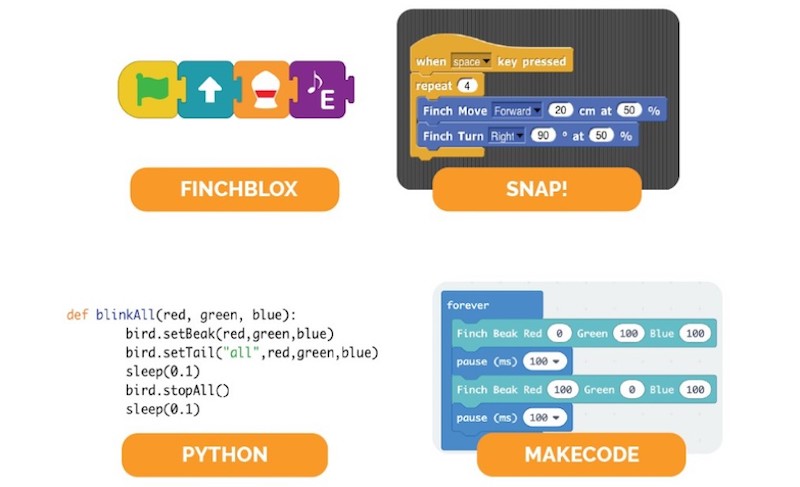
Finch Robot Coding for Elementary School
It's no secret that we're big fans of the Finch 2.0 Robot from BirdBrain Technologies. Its versatility, affordability, and simplicity contribute to its popularity and effectiveness in coding education. In fact, the Finch 2.0 is compatible with six different programming languages, including FinchBlox, BirdBlox, MakeCode, Snap!, Python, and Java. Although any grade can use Finch for robotics education, text-based coding in Python and Java is best reserved for older students. However, elementary schoolers can use any of the block languages for their introduction to programming.
The Finch 2.0 and BirdBlox.
The block-based BirdBlox language is perfect for students as young as nine years old. Its drag-and-drop system makes it easy for kids to create programs, then watch as their code comes to life with Finch 2.0. Programming with BirdBlox enables students to understand robotic behavior and the features of the micro:bit V2, which serves as the Finch 2.0's processor. Using the BirdBlox app, students can control Finch 2.0's lights, motors, and sensors; record and play sounds; and experience different functions of robotic sensors through age-appropriate coding activities.
Integrating MakeCode and Snap! in elementary robotics.
Students with more experience can use the Microsoft MakeCode environment to program Finch. This environment enables them to incorporate more of the micro:bit V2's features, like the accelerometer, radio, compass, and buttons. They can access MakeCode and the library of Finch 2.0 MakeCode projects online and download code right to the robot. Finally, Snap! is a more in-depth block-based language that borders on hybrid coding. Students still use blocks to build a program, but they have to type in more of the values themselves. This expands their exploration of computer science concepts and helps them get used to creating loops, events, and more.
The Edison Coding Robot in Elementary School
Like the Finch Robot, the Edison Robot stands out for versatility and affordability. It works for all elementary grades and, like the Ozobot Evo, includes a screen-free coding option. Let's begin with that. Edison is programmable using barcode technology, meaning it can read pre-programmed barcodes that trigger certain actions. When Edison drives over a barcode, it enters the mode dictated by the program—modes that include line following, obstacle avoidance, sumo wrestling, clap-controlled driving, and bouncing within borders.
Elementary coding with the Edison Robot.
Once students have mastered Edison programming, teachers can then lead them through specific coding projects. For example, one of the most common Edison Robot projects involves students using markers to draw out a course—similar to coding with the Ozobot Evo. But if they're ready for more advanced programming, students can move on to one of Edison's digital coding options. At the elementary level, kids should start with EdBlocks. As the name implies, EdBlocks is block-based and graphical—meaning that there's no text on the blocks. All the block categories are represented by different colors and include a design to indicate their function.
Programming with the Edison and EdScratch.
EdBlocks is an intuitive coding language, allowing students to grasp the basics of programming before moving on to one of Edison's text-based languages, like EdPy. Students can access EdBlocks directly through a browser and create all sorts of programs using over 150 different blocks. These blocks control the robot's movements, sounds, LED lights, and more. Once they build a program in EdBlocks, students can then transfer their program to the robot in one of two ways. For older versions of Edison (V1 and V2), students can plug the EdComm cable into the headphone jack on their computer. With the newest Edison V3, though, an integrated cable allows them to transfer the program by plugging Edison into a USB port.

Marty the Robot V2
Like the other educational robots on this list, the Marty V2 is both unique and versatile. It is available in four different STEAM bundles, from single robots to the Class Pack of 15. In between, we offer kits of five and 10, as well as the Disco Marty packs that add fun lights and sounds to the robot. Obviously, this makes the Marty V2 a great option for elementary STEM programs or coding clubs of any size.
Programming the Marty V2 Robot.
The Marty is fully programmable, and its target grade level falls anywhere between kindergarten and eighth grade. Coding with the Marty V2 progresses in complexity as students become more capable, allowing tech teachers to keep it in the STEM curriculum for multiple years. The kits come with Marty Robots, an Educators Guide, batteries, and color-coded cards for screen-free coding and unplugged Marty activities. The STEAM classroom packs also have additional materials, like distance sensors, infrared obstacle sensors, color sensors, and battery charging docks. All of the Marty V2's sensors are interactive, so students can create programs that target its proximity, tilt, and position sensors, as well as program it to talk, shake hands, and play sounds.
Elementary robotics lessons with Marty.
To make Marty approachable for students at any grade level, the robot is compatible with both block coding (Scratch) and text coding in Python. Using the Marty Robot V2 app, students can design programs and see all of its special movements in action. These include kicks, turns, side stepping, and dancing—all made possible by its unique leg design. Besides Scratch and Python, the Robotical team developed another Marty coding language that's comparable to Scratch Jr. It's known as MartyBlocks Jr., and it makes coding with the Marty Robot more accessible for younger students. So, with all these features and its visually appealing design, the Marty V2 rounds out our list of the best coding robots for elementary schools.
If you're looking to launch a school robotics club or design a school STEAM program, our team can recommend coding and robotics tools that fit your budget and instructional goals. To schedule a conversation, please feel free to reach out to us anytime. For all the latest EdTech, STEM, and 21st century education news, follow Eduporium on Twitter and Instagram. Like us on Facebook, too, and sign up for our newsletter for our latest product announcements and offerings. See you in the classroom!



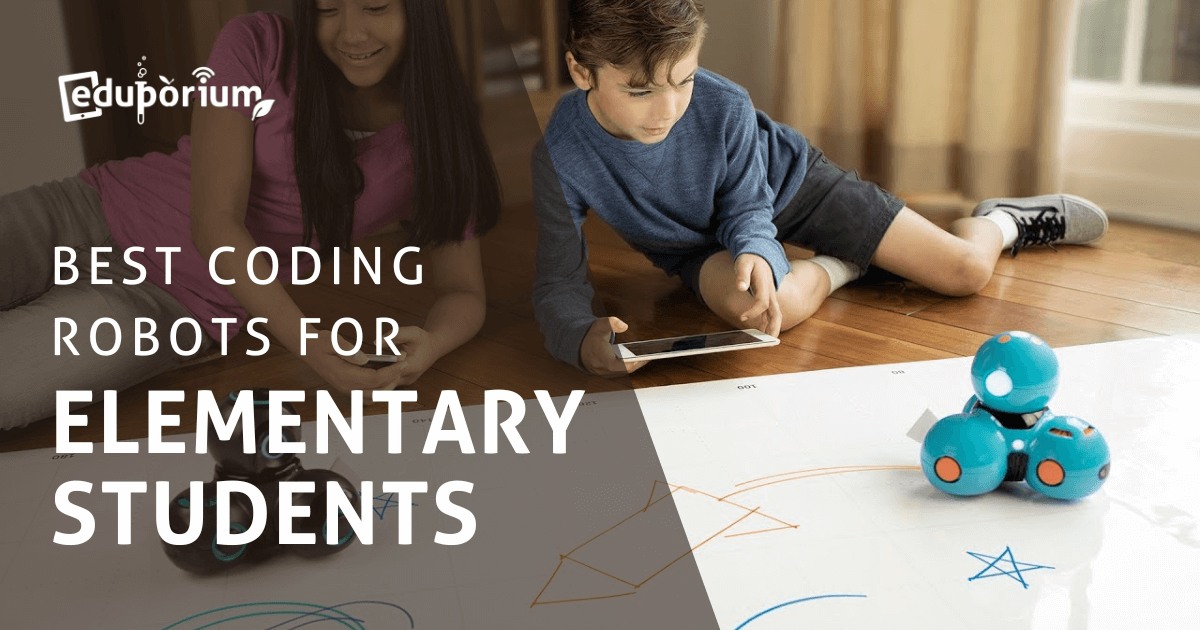


4 Comments