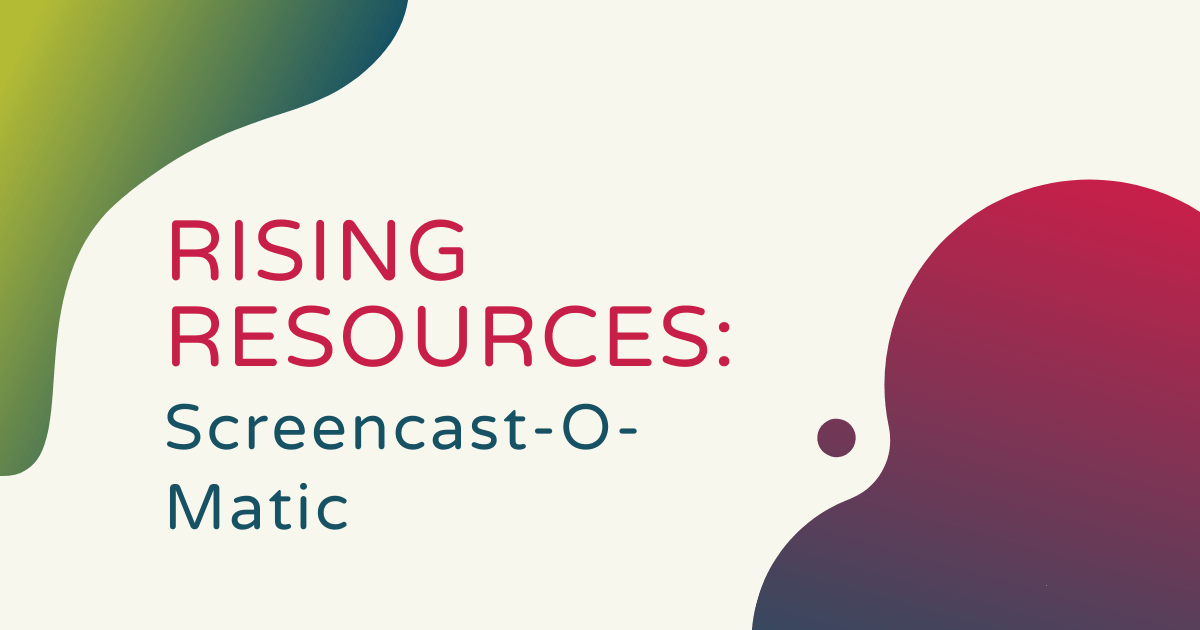For this week’s Rising Resources exploration, we took a look at the video recording and editing tool known as Screencast-O-Matic. In a time in which teachers need efficiency and students need excitement, Screencast-O-Matic can help with both! As a mobile application or desktop program, Screencast-O-Matic helps make mobile video recording and editing a whole lot easier on teachers who like customizing the content they teach with as well as on students who like getting creative with the projects they produce. With multiple functions and a simple user experience, Screencast-O-Matic makes a great tech tool in creative education.
There are two main areas in which Screencast-O-Matic can help enhance education. It provides teachers with the ability to screen record, making video editing much easier, and includes simple video sharing features to increase collaboration. You can also download a free recorder on your computer if you prefer laptops or desktops rather than mobile devices. From this page, click the Launch Free Recorder button and it will prompt you to download and install the software. From there, clicking Open Screen Recorder Launcher should bring you to the program. It really takes just a couple of minutes to download this software and get it running on your computer.
Screencast-O-Matic features and device compatibility.
Once teachers download and open it, a frame appears on the screen like in the image below. Using the interface, they can record videos as long as 15 seconds, capturing exactly what they see on their screen while scrolling and navigating to different windows as they please. They can also choose to activate the webcam feature and add some helpful narration if they'd like. When it comes to editing, the full-scale editor includes functions like zoom, adding text and images, and automated captioning. Once done, educators can upload their final product to Screencast-O-Matic’s cloud storage, which is part of the paid version.
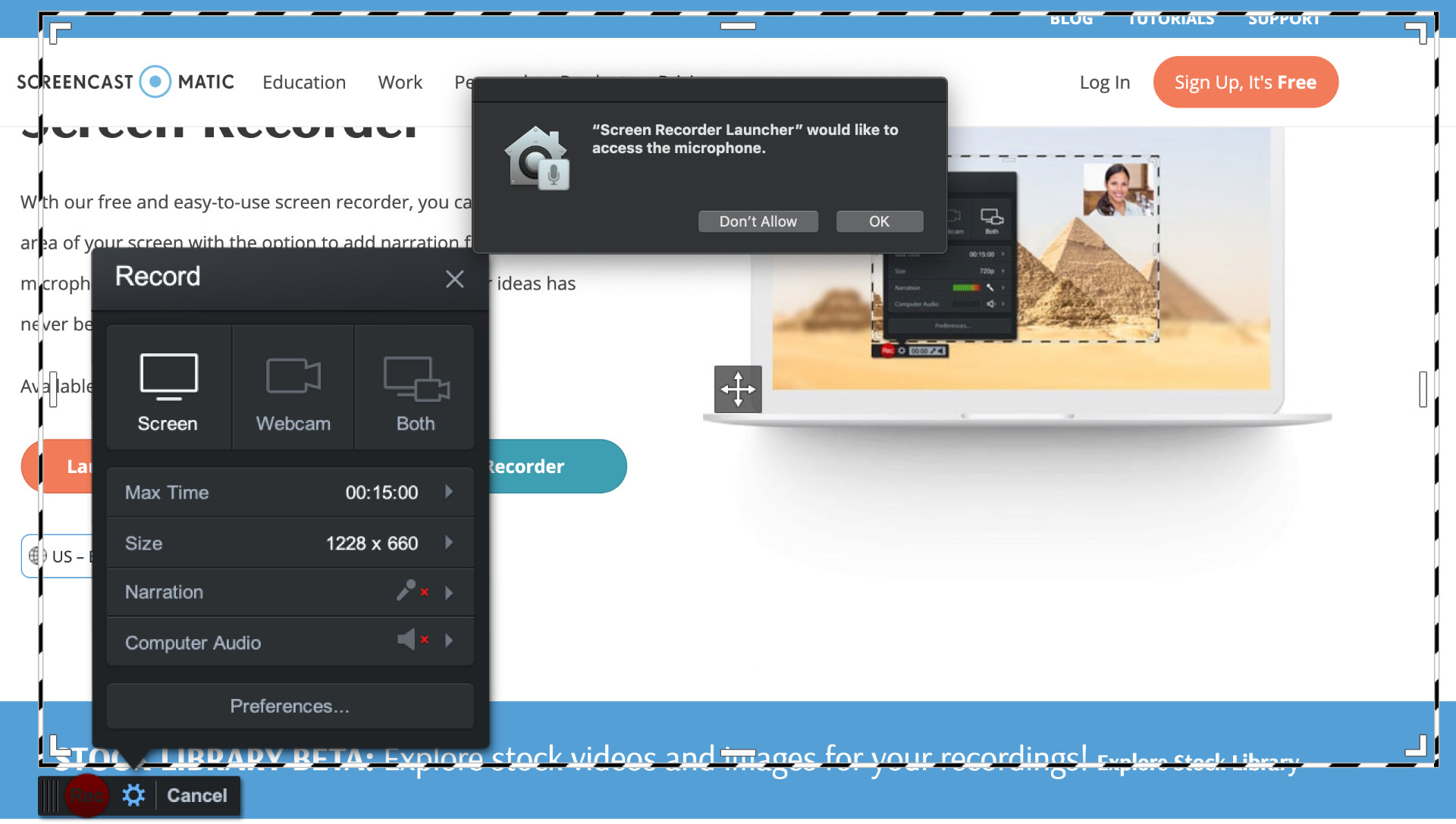
Screencast-O-Matic is also available on iOS and Android devices in addition to the desktop download, giving educators options based on the devices they use. Whether teachers want to create videos for their own instruction or have students create unique projects, it's a great option. It’s also helpful in blended learning environments, allowing educators to create videos for students to view later on as they complete assignments outside of the classroom.
Classroom use and additional integrations.
For classroom-wide use, there are various price plans available for individuals, district-wide rollouts, and even university customers. Screencast-O-Matic equips all teachers and students with a tool that can help drive student conversations, allow teachers to provide helpful feedback, breathe creativity into student assignments, make it easy to capture lectures or lessons, and it even helps with their own professional development, allowing educators to enhance their skill sets. Above all else, Screencast-O-Matic can help educators build a community centered on creativity, innovation, learning, and sharing.
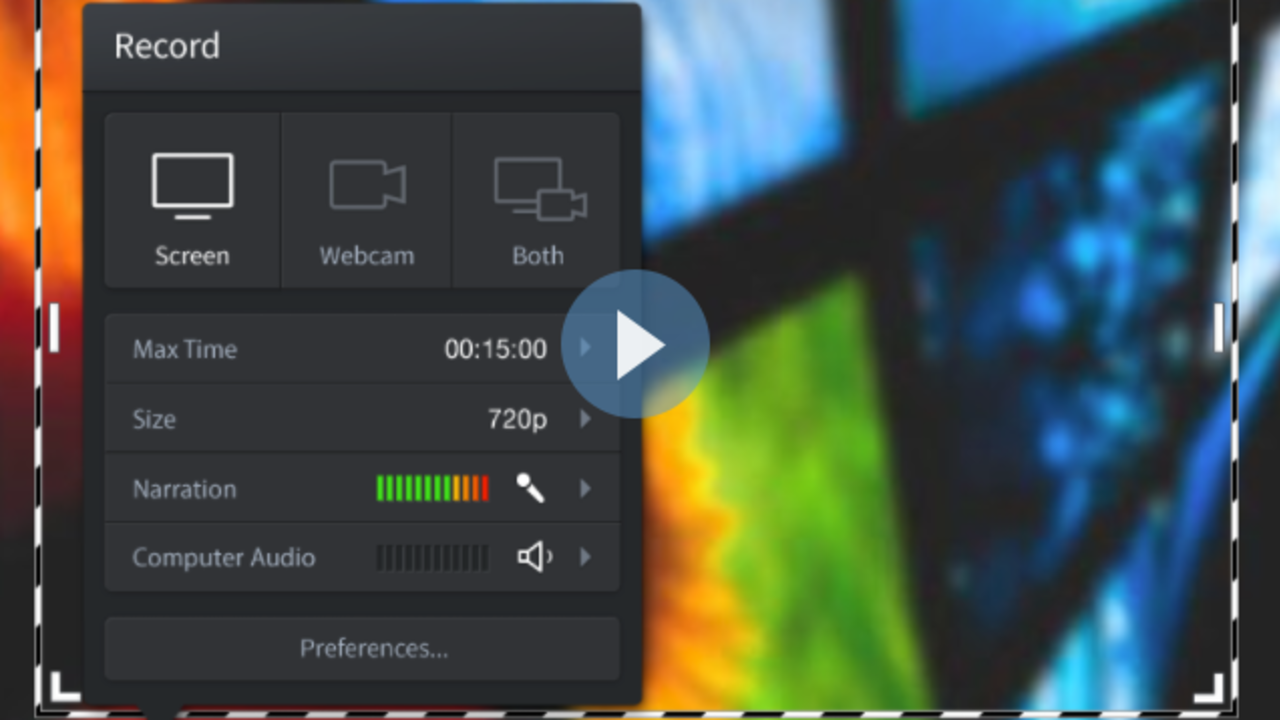
Among some of the Screencast-O-Matic integrations are Canvas, Moodle, Google Drive, Schoology, Microsoft Teams, and Google Classroom. It’s possible to pair the software with Facebook, Twitter, YouTube, Prezi, and Dropbox as well among others. Using Screencast-O-Matic, teachers can help create more effective communication, particularly when it comes to asynchronous communication with students. It’s free to sign up for Screencast-O-Matic and to record your screen but paid plans provide a lot more options. Find the full list of features and compare plans to get a better idea of their offerings.
Getting started with Screencast-O-Matic.
If you think Screencast-O-Matic sounds like a great educational tool, we’d encourage you to explore their site to learn more. They have tutorials and offer support for any educator who needs it. After you’ve checked out Screencast-O-Matic, be sure to explore our store to find all of the latest hands-on tools for STEAM education. Make sure to follow us on Twitter and Instagram and like us on Facebook too!