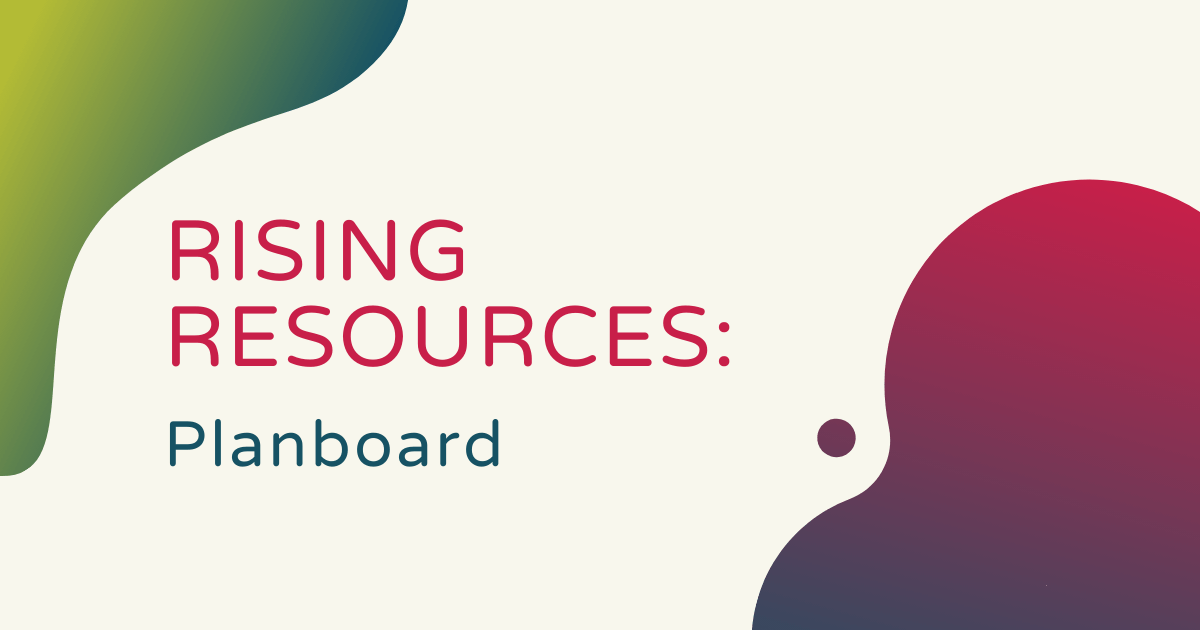Educators these days (and probably the rest of us) are always looking for ways to make things easier. While we’re all caught up searching for remote learning examples that will increase efficiency and also help students learn, it can get pretty tough. There are so many different web tools and learning management systems for educators. It’s really all about figuring out what works in your situation and being able to get into a routine. So, for this week’s Rising Resources post, we thought we’d explore Planboard—a tool that can help teachers save some time and maximize planning.
Planboard is a free system educators can use to keep lesson plans organized and record student grades easily. Especially in this era of remote learning, it’s incredibly handy and a great way to save teachers time. Setting up an account takes a few seconds, requiring only your name, email address, and the creation of a password. Once that’s taken care of, educators can start by creating a semester and giving it a name, like ‘Fall 2020’ or ‘2020 Third Quarter.’ There are options to plug in the semester start and end dates and which days you will be teaching. This part is kind of relevant now since some teachers may not be teaching all five days of the week.
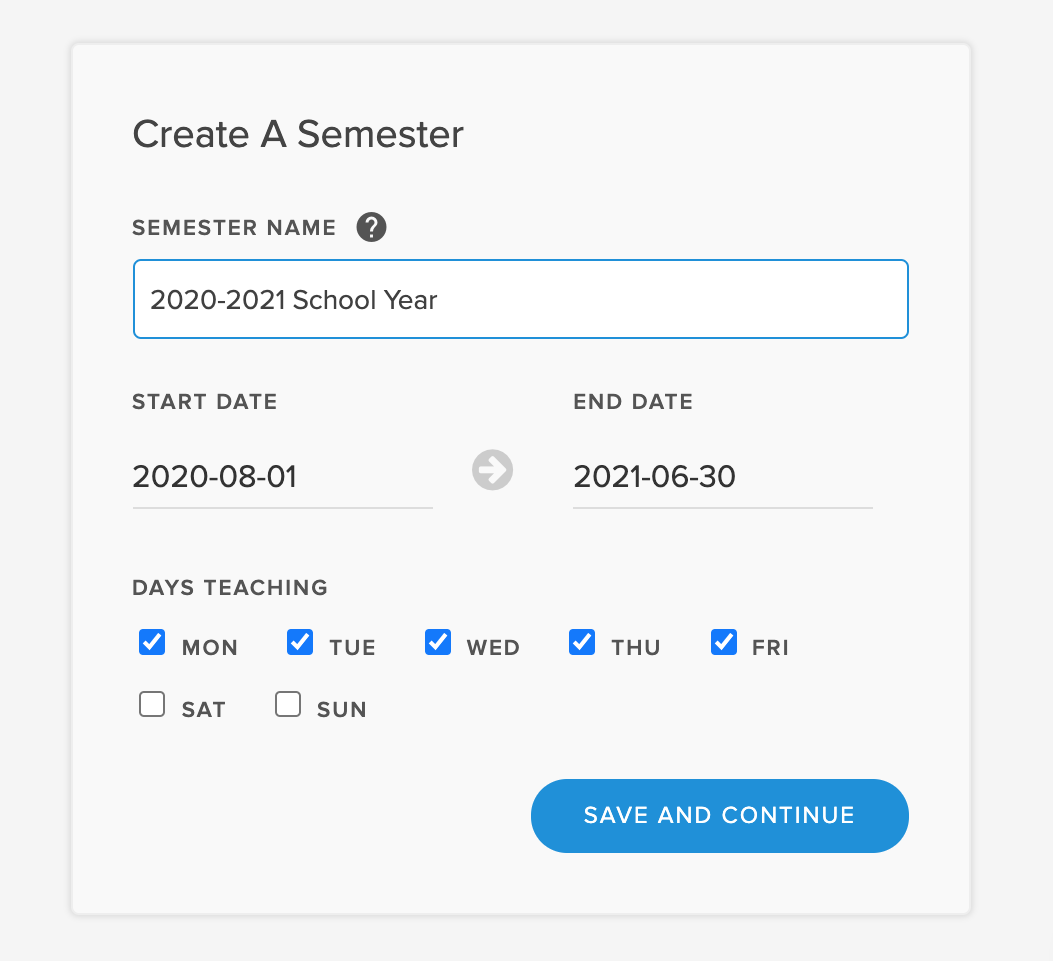
From there, teachers can create each of their classes by inputting the subject name and they even have the option to include curriculum sets and sections if they’re teaching the same course to multiple classes of students. They can also color code each class for easy distinction and organization! Once classes are set up, teachers can map out their plans for each and try out the Planboard planner! It displays on the screen like a digital calendar and features time slots that educators can fill with their class schedules, free periods, and any other meetings they might have. Schedules can also display on a rotating basis if that works better. There are various options for weekly and daily scheduling available.
On the Planboard dashboard, teachers can access other helpful tools, like Markboard, Planboard Resources, and Planboard’s Attendance tool. Markboard allows teachers to upload, organize, and store student grades and also helps them calculate averages. It breaks grades down into categories and even offers a tool for weighing certain grades on a different scale. For example, if a test is worth 40 percent of a student’s grade, it’s easy to calculate it using Markboard. In the Resources section, teachers can save lessons and assignments and view any additional resources that have been shared with them by administrators or fellow educators. This allows them to store them all in one place and find them quickly with the built-in search feature. Finally, the Attendance tab helps teachers keep track of student attendance in each of the scheduled classes.
The real value of Planboard is how it helps teachers efficiently create lessons that are more than just written plans. The lesson editor on the Planboard platform is very intuitive and allows teachers to add in files, photos, and videos for greater context and detail for students. For any educators who are teaching remotely, this can be a great way to share media and grab students’ attention while they’re away from the classroom. If teachers typically use a similar model for lessons, they can also build lesson templates within Planboard. This helps save them time in the future when creating new lessons.
Planboard also helps teachers connect lessons with standards and ensure all necessary content is covered. Within Planboard, educators will find lists of standards while building lessons. They can use these to show the value of the lessons they’re creating. They’ll be able to see both US and international standards and easily see how their curriculum is progressing for each of their classes they’ve created. This allows them to see standards covered and what they need to address in future lessons.
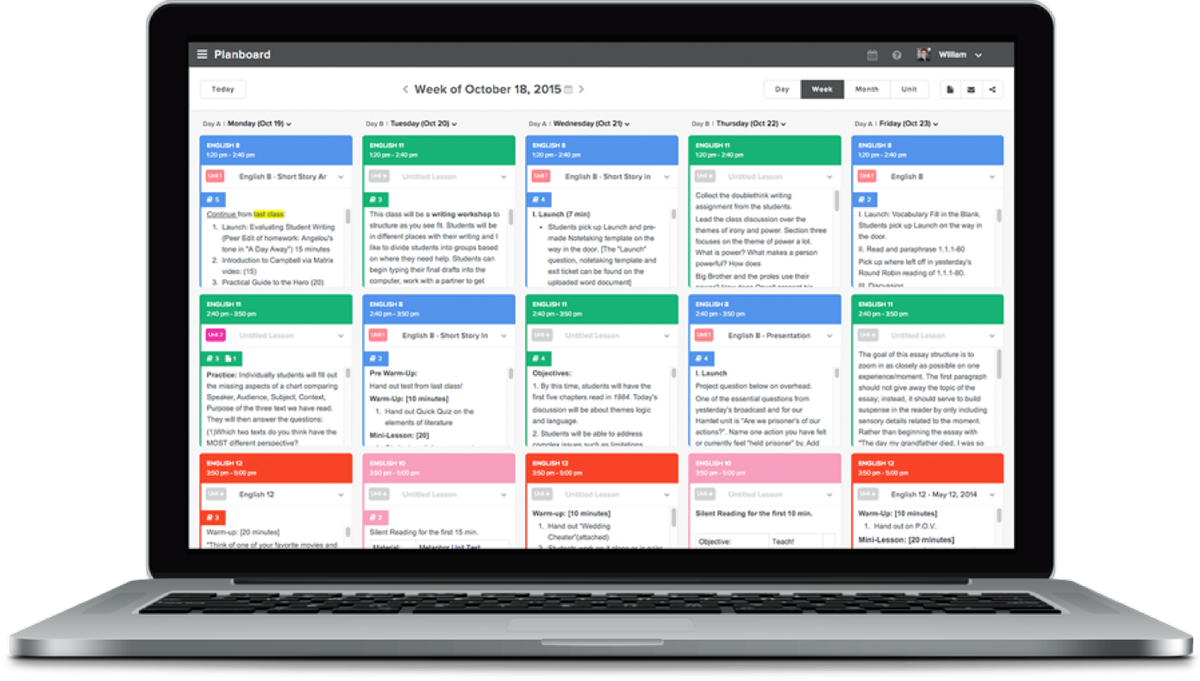
We mentioned the sharing features and, yes, on Planboard, teachers can share lessons with other educators. This is a great feature especially for any educators who teach the same class. It allows them to collaborate on lesson design and save a bunch of time. They’ll also have a clearer idea of what’s worked well in the classroom. Lessons can be imported right in the Planboard planner and shared as PDF files for easy electronic distribution and download. They're shareable offline as well.
In addition, Planboard also has Google Classroom integration (like seemingly every educational tool does these days). This allows teachers to share with students publicly and quickly by posting them in Google Classroom after creating them. The Google Classroom integration is easy to activate and teachers can share lessons for a day or a week with a unique link. Plus, the Markboard feature provides teachers with a full gradebook that’s super easy to access. They can record each student’s progress in their own personal digital portfolio!
If Planboard sounds like a tool that might help save you some time, we recommend checking out their website! After you’ve done that, be sure to browse through our store or other educational blogs to find some STEAM tools you might like or additional advice for remote and hybrid learning. Follow us on Twitter and Instagram, too!