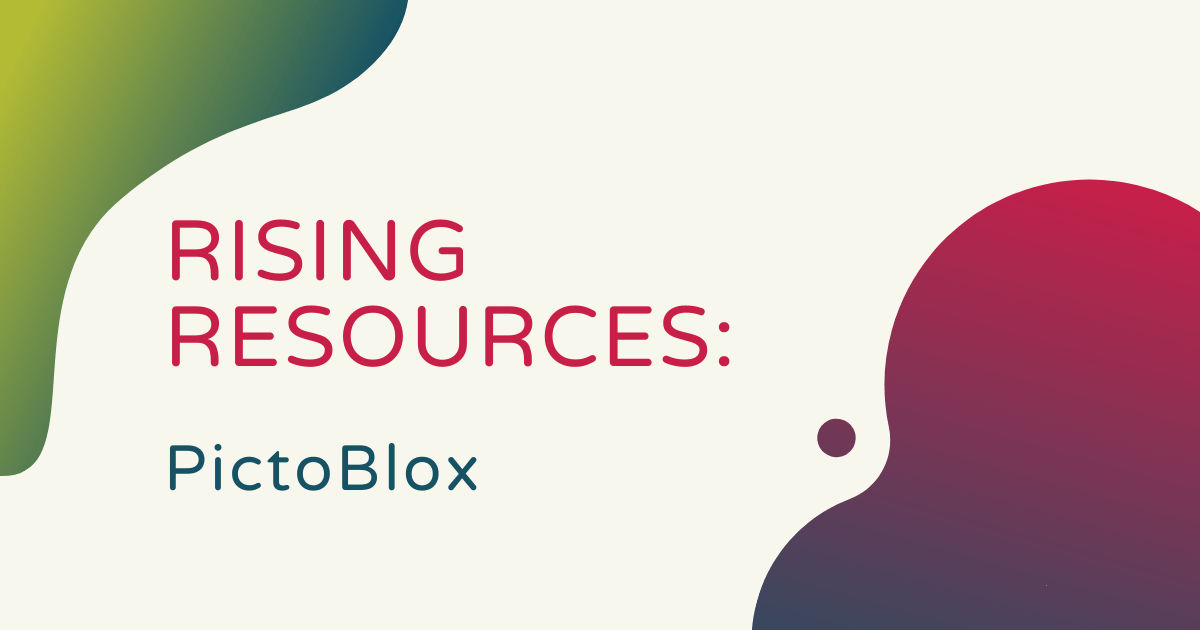If you teach coding in the elementary classroom or would like to get started, we have a definite possibility for how you can do that! For this week’s Rising Resources, we took a look at the coding resource, PictoBlox. It’s created and supported by the STEMpedia team and allows students to create games, design their own interactive projects, and build their own programs for controlling robots. It can be used to introduce students to block coding and is designed to reduce any intimidation students perceive when they think about computer science or programming. Plus, the interface is very student-friendly and appealing! Keep reading to learn more about PictoBlox!
As its name suggests, PictoBlox is a visual programming environment, meaning they students can create programs without needing to type in any code. The code they create is represented by blocks that each have pre-determined values. By combining certain groups of blocks together, they can create programs that tell a robot specific actions to take and moves to make. By keeping the focus on fun and also making sure kids get to experience a variety of aspects related to coding, PictoBlox provides a pretty robust solution for any educator who wants to do more with STEM.
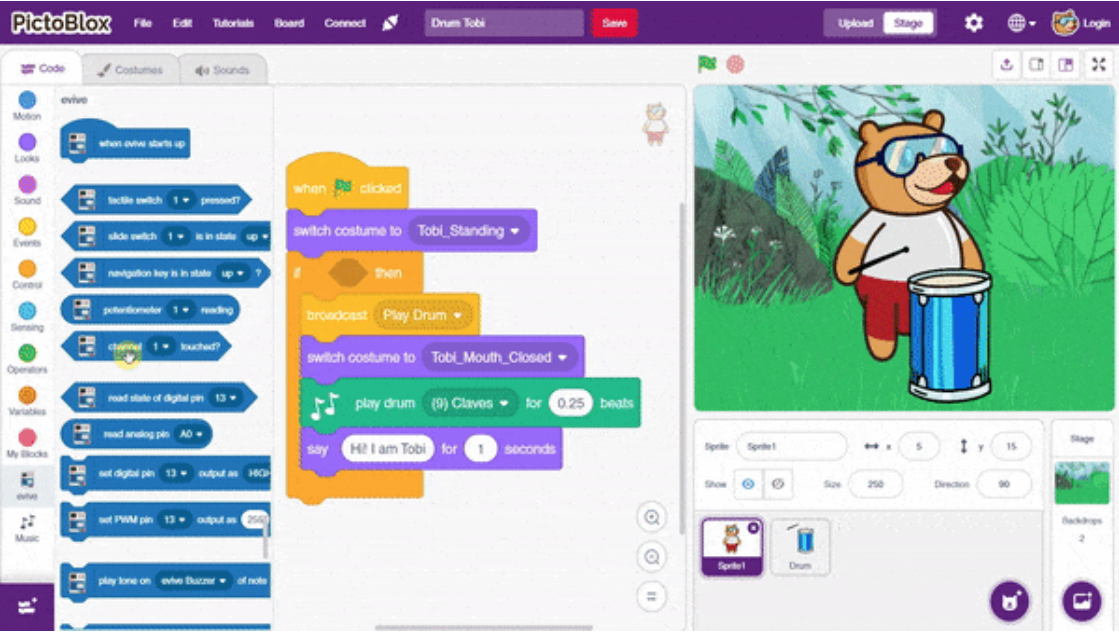
Within the PictoBlox environment, students are able to program using the Scratch coding language. Developed at MIT, Scratch provides the visual introduction to programming that many students thrive on. It’s also graphical, meaning that students can see what each block represents directly by accessing the menu and once they drag them into the programming field. With the programs they build, students can use them as part of interactive games and make custom animations for their in-game characters. Examples for this include programming characters to mimic the actions of users or program them to act out stories by setting them up on a stage!
Perhaps the best feature of PictoBlox is that students can use it with any robot that is compatible with the Scratch environment! Students can create their own code and then upload it to the robot using whatever connector cable it comes with. Once they develop some more advanced skills, students could even use PictoBlox as an Internet of Things tool and learn how this new technology is making an impact on everyday life. They could potentially do things like monitor the temperature of their home, access data based on geolocation, and publish projects!
As for compatibility, PictoBlox works with some of the most well-known programming hardware, like Arduino, micro:bit, and LEGO’s. They also provide online resources for teachers, including tutorials to help them better understand the basics of programming and guided lessons they can use on their own or with students. They’re available for teachers to access from the PictoBlox homepage on the STEMpedia website and can be viewed as slides.
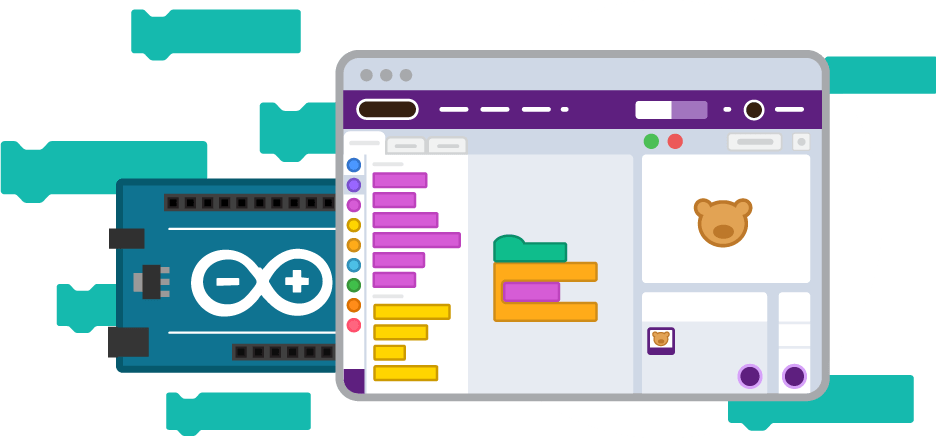
To get started with PictoBlox, the first thing you need to do is download it onto your computer. It can be accessed on a Web browser using either a laptop or a desktop computer. The download link can be found at the bottom of the PictoBlox homepage. IT can be downloaded on Windows, Mac, and Linux devices and specific instructions for download can be found on their site. On the download page, you’ll also see the Online Course towards the bottom. If you have some time, this is a great resource for educators to ensure they are using PictoBlox in an optimal way for their students. It utilizes a ‘learning by doing’ approach to help teachers understand programming basics and how to teach them to kids!
In their footer, you can find additional resources for teachers, including any documentations they might need and how to get started using various devices with PictoBlox, including Arduino. Here, you can also find inline courses in electronics, programming, and robotics, competitions, labs, and support should you ever need it. Download links for the PictoBlox apps can also be found at the bottom of the page. Once downloaded, we recommend clicking the Getting Started link in the ‘Learn’ tab at the top of the page. Here, you can find a bunch of helpful information for using PictoBlox to boost coding initiatives in the classroom!
PictoBlox is a great option for students who have never coded on a computer before and even for those who have but would like to try a unique interface. To learn more about it and get started with programming, check out the PictoBlox website. Once you’ve checked it out, be sure to explore the Eduporium store for all of the latest advances in educational technology, STEM, and Maker Ed tools for 21st century education. Follow us on Twitter and Instagram, too!