For our newest Rising Resources feature, we decided to play around with Padlet—something we’re sure a lot of the educators who love technology are already aware of. If nothing else, you’ve probably heard the name ‘Padlet’ in a conversation at some point. But, if not, we’ll tell you everything you need to know! It's is an online platform that allows students to create and collaborate easily and efficiently. A huge part of teaching in the 21st century is being creative and keeping the attention of students with unique content. Keep reading to find out how Padlet helps educators accomplish exactly that!
Padlet is free to use and educators can create an account right on their main page. Besides being able to be used on a desktop or laptop, Padlet can be accessed on mobile devices as well. The app, which is simply called ‘Padlet,’ can be downloaded on Apple, Android, and Kindle devices. There is also a Chrome app available for those who would prefer to use Padlet on a Chromebook. The free version is for general users, including students and teachers. The Premium service, however, is exclusively for school use and includes greater security. It does, however, cost $12 per month, though a 30-day trial is available.
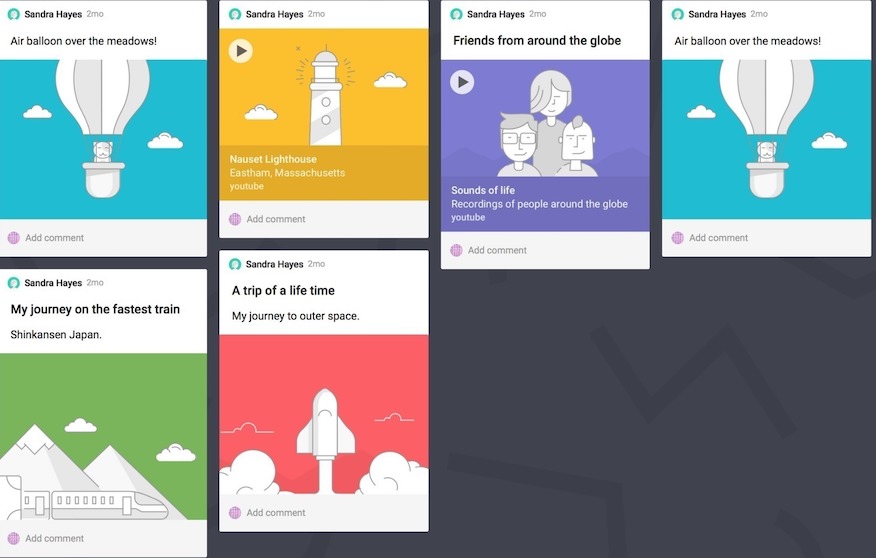
With Padlet, students can create designs, graphics, and images that are interactive and personalized. The software is easy to use and features a drag-and-drop option to make inserting content a piece of cake. The creators wanted to build something that works in the same way the minds of students work—with sight, sound, and touch—and that’s exactly how Padlet operates. It is also currently available in 29 languages, making it an extremely inclusive EdTech tool. Students could even choose to collaborate on the same project from different sides of the world!
Another great feature is that students can extend its creative opportunities to just about anybody. By inviting their friends or family members to collaborate, they can show off their work, receive pointers, or even just create a remixed version of what they originally had. Best of all, these additional users don't need a Padlet account as a Padlet user invites them. As kids work on their projects in Padlet, updates appear in real time across any device that they're viewing that project on—a fantastic feature and a great way to keep up with everything.
To begin, students can upload files from their computer, pictures or videos from their mobile device, or a web link. By supporting many different file types, Padlet makes it easy for kids to boost their creativity. They can also embed content directly into Padlet from hundreds of Internet apps, including YouTube, Instagram, and Twitter. Whether students want to create a graphic that’s fun or need to design something on the serious side, they can accomplish all they need to do with Padlet!
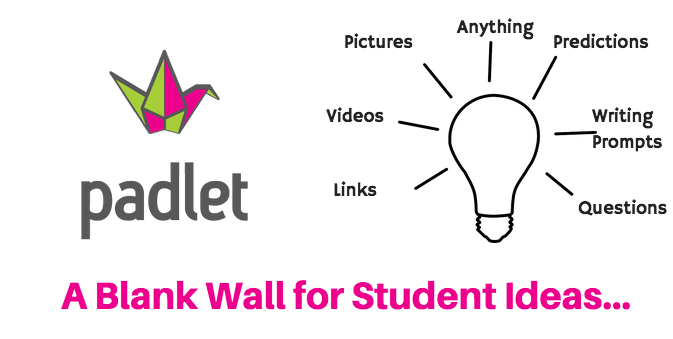
As for security, when using the paid version, educators can select just how private students’ Padlet experiences are. There are five security options that include public, secret, password protected, totally private, and organization-wide. In each option, teachers can choose who is able to view, write on, and moderate each Padlet creation. If using Padlet Premium, users would also have access to an internal network that’s separate from the rest of Padlet. Here, they can publish their work and communicate with others.
Padlet presents students with a great outlet for creativity and an easy way to collaborate. For teachers and parents, it also brings the security that they’ve come to expect from an educational tool in this day and age. To learn more about it, get started with a free account. After you explore Padlet, be sure to check out our EdTech store as well, where you will find hundreds of today’s top educational technology tools for enhancing STEM, maker, and inquiry-based learning! Follow us on Twitter for more.



