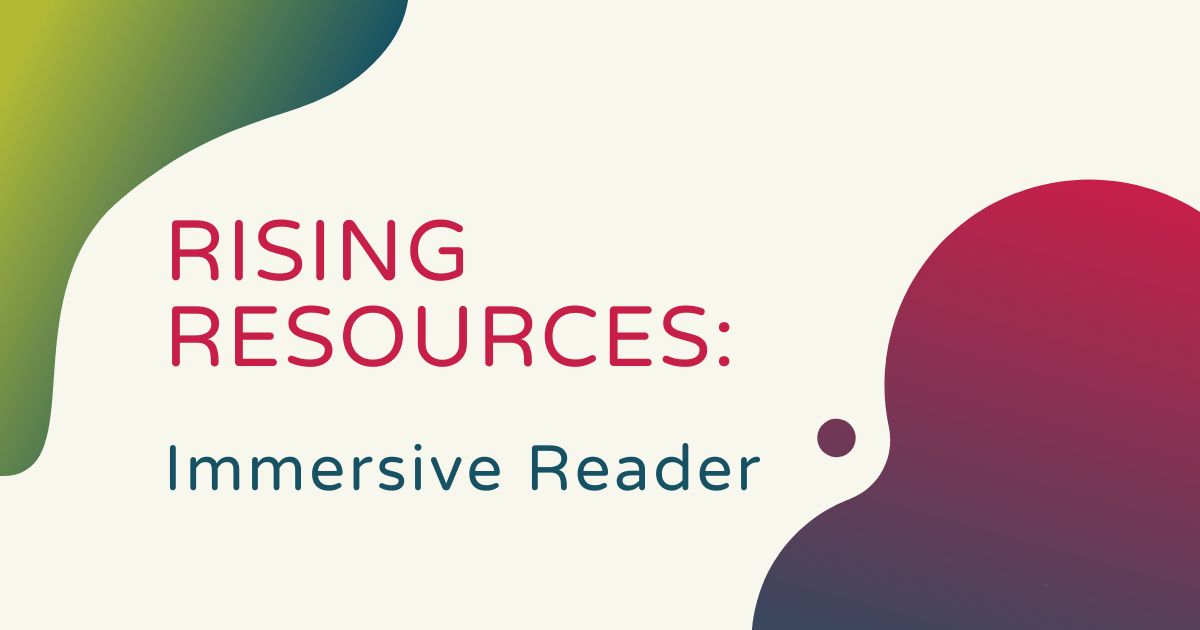In this day and age, technology can help us create thrilling and long-lasting learning experiences while also keeping students engaged. Since today's students all learn in so many unique ways, EdTech solutions also play a prominent role in ensuring they achieve everything they are capable of. Since Microsoft is, of course, one of the world’s leaders in creating cutting-edge technologies, it should not come as a huge surprise that they're also responsible for releasing technologies that benefit younger students in the classroom. Near the top of that list is the Immersive Reader tool, which we looked at for this Rising Resources post.
Their Immersive Reader platform is purposefully designed to make any text documents more accessible for the students who would benefit from that the most. The interface is easy for anyone to access directly from the OneNote website. When children type text into their document and press the play button at the bottom of the page, it will read the words on their screen aloud so that they can both hear and see them while they read. Ideal for 1:1 classrooms in which kids use headphones, and at home, the Immersive Reader system helps them stay focused. It also increases the likelihood that they won’t overlook any key points or pieces of information in passages they read.
Not only does the program read text out loud, students can adjust many of the settings within the platform to make these reading and learning experiences completely customized to them. Some of the options kids can toggle include the text size, spacing size, the reading speed, and font style. They can also break down each word by syllable if they'd like. The features are designed specifically to make learning more enjoyable and effective for various types of students. To begin accessing all the Immersive Reader features, they can download it onto a desktop or laptop computer. That installation allows the software to essentially function as a bookmark, so, whenever children come to a web page, blog, or article, they can click right on the icon in their browser. It will then instantly transform the text into the Immersive Reader environment.
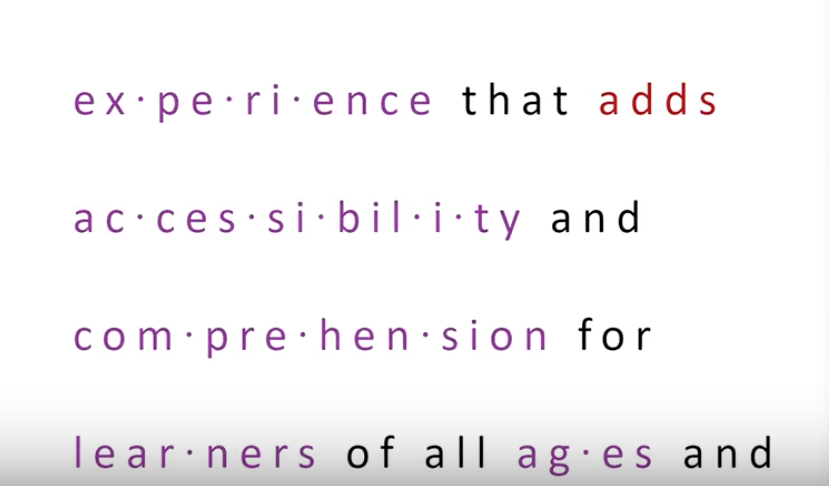
What makes the Immersive Reader great, besides the fact that it's free to use, is that it incorporates proven educational techniques to help children improve on their reading skills regardless of their age or abilities. Its purposeful design also unlocks various benefits, including students bolstering their reading comprehension and getting into more independent reading opportunities. The tools that read the text out loud, break it into syllables, and increase the spacing between words and lines also help them to improve on comprehension. Then, the resulting opportunities for independent reading can help students with different abilities.
While using Immersive Reader, kids can choose any piece of text they want and open it in the program. To truly understand how this helps them, there's a list of specific benefits on the Immersive Reader site. They include improved text authoring, improved reading speed, improved comprehension, improved attention, improved subsequent writing quality, and improved word recognition. It's also helpful to English language learners, those just learning to read, and any students with learning differences like dyslexia.
The Immersive Reader environment is also compatible with the AR education solution known as the Merge Cube. These devices help expand learning with virtual experiences that kids can see and hold in the palms of their hands. A few years back, we partnered up with the Merge team and donated 10 Cubes at schools around the country. Anyway, the content that students can access using the Merge and Immersive Reader platforms is quite extensive. And, using the updated Immersive Reader platform, in particular, all students can enjoy enhanced learning experiences.
To learn more about Immersive Reader or see their live demo, head to their website. After exploring it, head to our store to get physical STEAM tools for creating truly inclusive classroom environments. Make sure to follow us on X and Instagram as well. Or, get in touch with us if you have questions on improving EdTech use in your classroom, library, or makerspace.