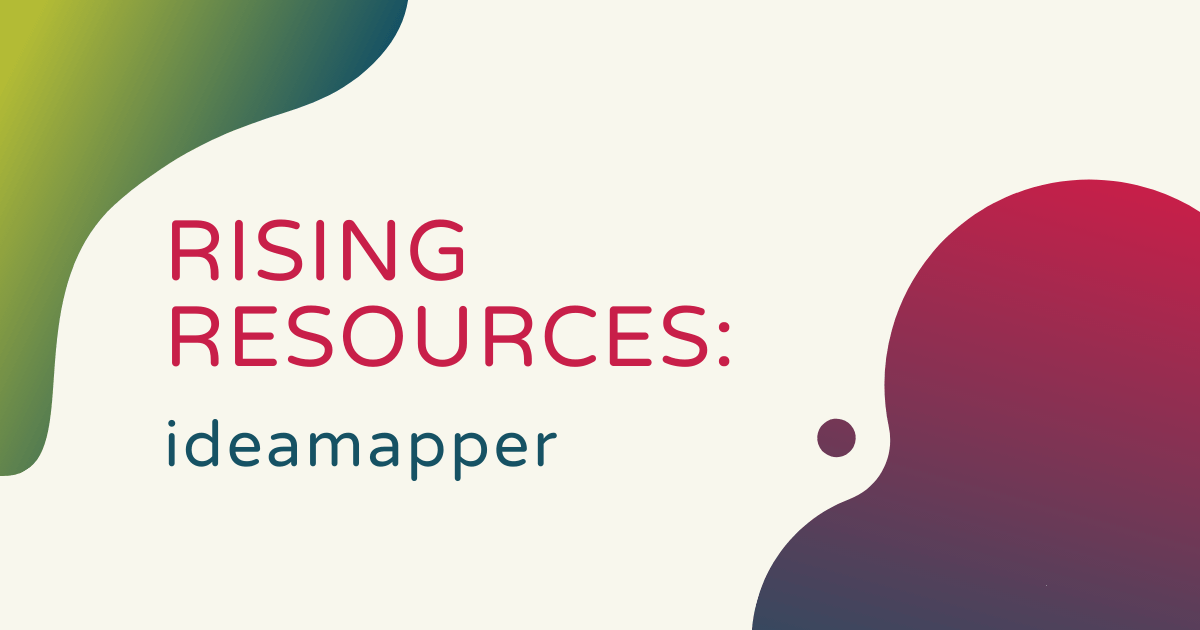As part of our latest Rising Resources post, we’re taking a look at ideamapper! A platform for increasing productivity and retention, ideamapper essentially is a visual tool that helps to combine mind mapping and word processing. It helps children to establish visual connections among the most important concepts and pieces of information they need to know in all areas of your curriculum, providing them with a digital way to learn that’s both engaging as well as authentic. Students and educators can access hundreds of Common Core lesson plan templates within ideamapper and use the content to build idea maps of their own!
The ideamapper platform provides kids with a more visual learning experience and value they don’t always get from traditional instruction. While ideamapper won't replace what our teachers do, it can definitely help with supplement student understanding and keep them engaged. It’s also been known to improve student performance over time and in all subjects of the curriculum. And, by providing information in a completely visual way with customizable images and diagrams, ideamapper helps enhance student creativity, too.
Using ideamapper, students start with a central topic, which could be just about anything—whatever they are currently learning in the classes in which they’re utilizing this tool. For example, they could be learning about the human body and its various systems. That means the main topic in their idea map would be the human body and those various arms that extend out from the center could all be dedicated to one system, including one for the nervous system, cardiovascular system, respiratory system, digestive system, and so on. They can also use different colors and clickable links to represent each secondary topic. Clicking these links reveals information about that particular system that students can type in themselves as they learn.
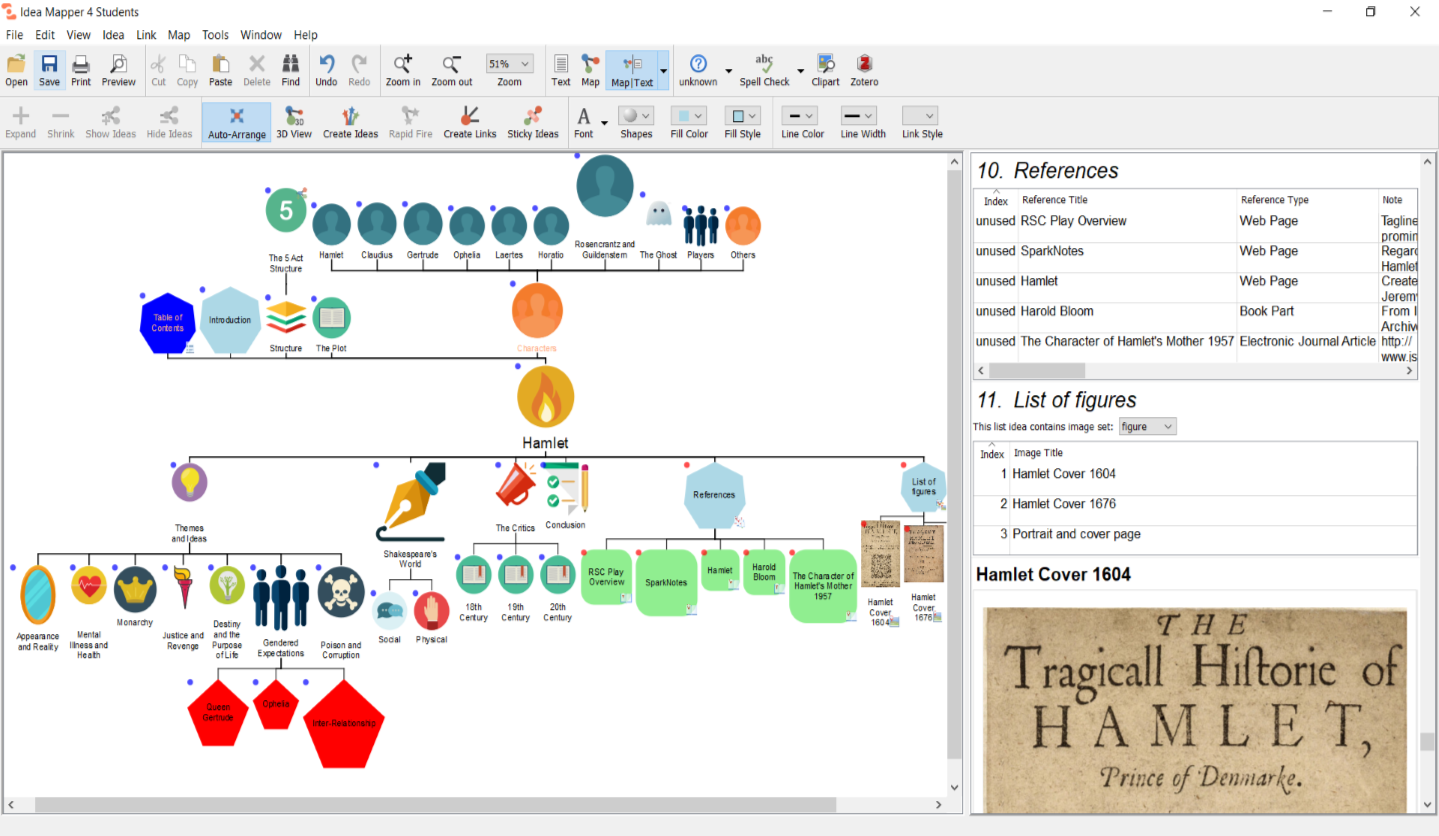
Laying information out like this helps students to prioritize what’s most important and brainstorm ideas for how to use the information. When they click on one of the focus areas, for example the nervous system, all of the notes they’ve entered would then appear on the side of their computer screen. The split-screen view helps them see both their notes and their main map at the same time. And, to get even more creative, kids can also access clipart images to add more visual appeal in their maps.
For educators or parents who would like to try ideamapper, there's various resources and training videos on their site. They cover important topics, like getting started, branching ideas, adding a table of contents, changing the map’s layout, and more. They’re short and offer a detailed look at how to use the interface in the classroom. And, when it comes to lesson plans, they have content for various subjects, including ELA, math, science, and even STEM.
For English, templates are available for kids across Grades 1-12. For math, lesson plan templates include content for students in Grades K-8, algebra 1, algebra 2, calculus, and pre-calculus. And, for science, they have lesson plans available for students in Grades 2-6. Finally, the STEM lessons are designed for students in Grades 6-12 and focus on biology, chemistry, physics, design tech, math, and economics. To access the lesson plans, users can select what they want and enter their information to receive the lesson plan.
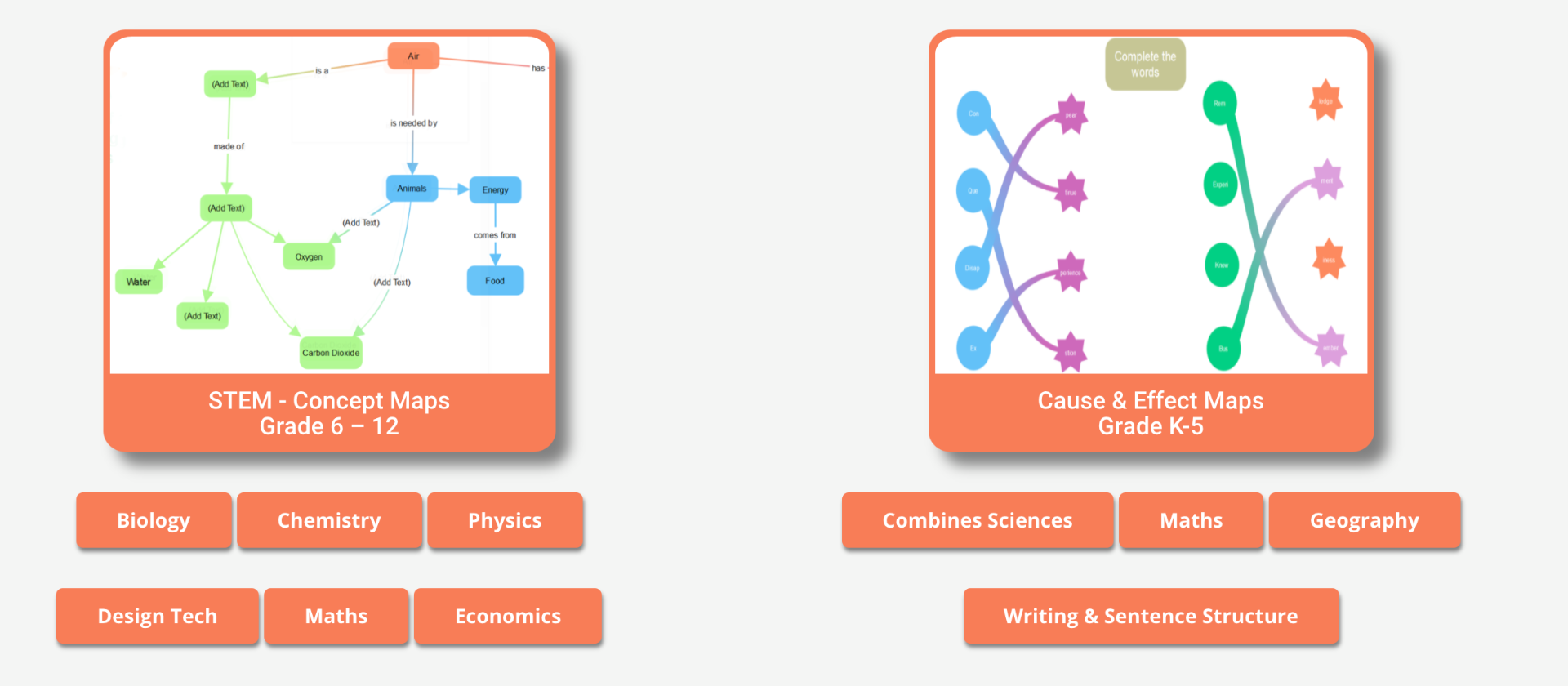
Of course, the lessons help students grow as visual learners and include content, like shapes, colors, and maps to help them organize information and communicate with others. The maps that students create can serve as graphic organizers, helping them compartmentalize information using their preferred method. Kids can also expand the size of their idea map to make it as robust as they would like, adding more information wherever they need to and pairing words with images. This helps them with remembering information more quickly and retain it for longer periods of time.
There are four different ideamapper options educators could choose from: ideamapper, ideamapper4kids, ideamapper4students, and ideamapperforstudentsAT. They're all available for use on Windows, Mac, and Linux systems. Also, be sure to check out the various system requirements for using ideamapper. And, as you’ve probably assumed up to this point, ideamapper is a paid platform. They do, however, offer multiple options so teachers can choose what’s right for them (a license or a subscription). They do offer a 30-day trial as well and downloads for each version are available on their site.
Especially for visual learners, ideamapper is a valuable tool for recording, finding, and ultimately absorbing all the most important information. This wide variety of curricular resources also helps make it a handy tool for teachers of all grade levels. To learn more about ideamapper or to try it out, head over to their website. After that, be sure to check out our store for all of the latest and greatest hands-on STEAM learning tools. Follow us on Twitter and Instagram, too!