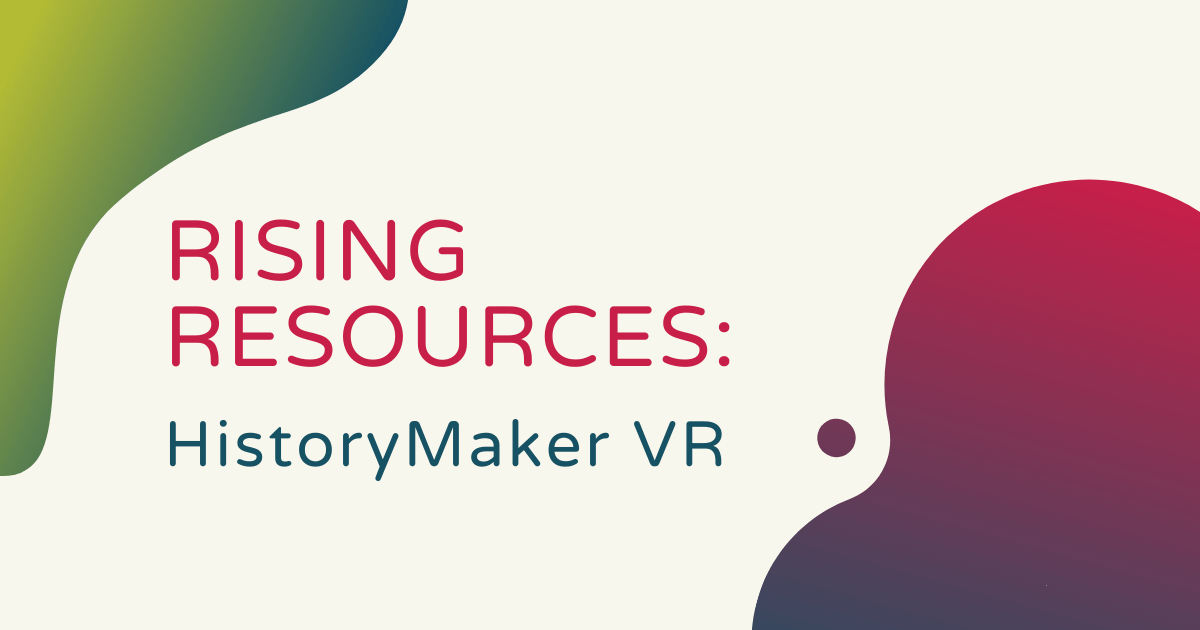History might not be the favorite subject for some students but combining it with VR experiences often enhances intrigue. There are a lot of virtual reality-based learning tools available to educators now—adding a lot of options for instruction. In this Rising Resources post, we’re going to tell you about one called HistoryMaker VR. Not only can students explore key moments, events, and figures in history, but they can also use HistoryMaker VR to create their own virtual reality content, enjoying a much more engaging educational experience in the process. Plus, it works with some well-known VR tools and even has a connection to the US Department of Education.
Students can use HistoryMaker VR with Oculus Rift devices and classroom virtual reality systems. It’s ideal for students in middle or high school but, with the right support, students who are a bit younger can use it as well. The content is also accessible on the Steam platform for any students or teachers who are familiar with that. Once they have access to the HistoryMaker VR environment, students can then embody the roles of influential historical figures. They can design their character, create the scene, include props, write a script, and export the content they create. Then, their self-produced, interactive VR content can be part of their projects or assignments.
Using HistoryMaker VR in the classroom.
The virtual tool is free for educators to use and it's accessible anywhere there’s an Internet connection. Students will learn about and create content around eight significant and very diverse figures in US history. They're presented to students in chronological order with the first covering some of the earliest people and progressing forward from there. The list starts with Benjamin Franklin and Abigail Adams before moving on to Tecumseh, Abraham Lincoln, and Harriet Tubman. From there, students will then learn about Mark Twain, George Washington Carver, and Sonia Sotomayor. As you can see, there are a lot of valuable and diverse learning opportunities available within HistoryMaker VR.
Combining this accessible technology with important civics and history lessons can really help students get more excited. This unique type of learning can also help them build awareness surrounding civic duties. Plus, by creating various bits of content themselves, they'll become more engaged with important topics and events they discuss in class. The content matter, as you might expect, aligns with what students would likely be learning. It's geared towards typical middle school or high school social studies classes and great for reinforcing lessons. It also gives them the chance to explore it through a new medium—virtual reality. Most notably for teachers as well as administrators and curriculum coordinators, the content within HistoryMaker VR aligns with education standards and it's easy for classroom instructors to integrate it in pretty much any lesson.
Accessing the platform.
To use HistoryMaker VR, students need the Steam platform on their laptops or computers. It’s available for Mac and Windows devices. From there, they can download and install HistoryMaker VR through the Steam website. There is an introduction section, a walkthrough, FAQ and troubleshooting, and sample exercises. After installation, teachers and students can access the content and try virtual demos to get the hang of things. Plus, there are a range of digital lesson plans for educators to explore. HistoryMaker VR is definitely viable in in-person learning as well as the virtual classroom and the helpful content found on the site can help teachers integrate it effectively and give students the chance to try something new.

HistoryMaker VR certainly has the potential to enhance learning experiences through hands-on content creation and depiction of historic events. Students can truly immerse themselves in the past and learn a lot about creating content using technology rather than simply consuming it. If it sounds like HistoryMaker VR might work for you and your students, check out their website to learn more. After that, be sure to browse our store for more EdTech tools that help drive greater engagement in the classroom. If you'd like guidance on additional educational virtual reality solutions, please contact our team any time. Follow us on Twitter and Instagram for more!