Glogster is an online tool that both students and teachers can use to create expressive digital projects. It's easily accessible and students can use it on a computer or mobile device. In an age in which both creative expression and technology are in each in everyone's minds, Glogster helps students combine the two and share their talents with ease. With access to all sorts of creative elements, students can design their own interactive digital posters, giving them a unique opportunity to show what they've learned. Besides that, much of the content students create is completely three-dimensional!
To get started with Glogster, users can simply create an account on their website. There are three options to choose from—a personal account, educator account, or student account. Obviously, we're focused on using Glogster in education, so we explored both the educator and student options. Accounts can be set up using a Google account, Facebook account, or another email address. Once set up, students and teachers can then log in with their email address or username going forward. After that, educators can use Glogster in a variety of different ways, across grade levels, and with students who have unique learning styles.
Glogster is available for download on iPads and Android devices, though may not be available everywhere. If it's not accessible, the web-based version should work fine. In any case, students should be able to access the full compliment of Glogster features on the device they're using. Each project they create is referred to as an individual 'glog.' These glogs can consist of various combinations of text, images, and other multimedia elements—whatever they feel they need to tell their story creatively and coherently. Students can also choose to upload their own images and elements or they can use what's available on the site. It's as simple as starting a new project and inputting the elements they need directly onto their digital canvas!
The interface is also fairly easy for students to learn to use. Besides uploading content to include in their glogs, they can also utilize the Web Picker feature. This allows them to quickly drag and drop media elements found anywhere online into their projects. There's also a section within Glogster that's known as the Glogopedia. With this tool, students can browse a huge library of organized content for their glogs. The library is completely categorized, allowing them to search for and find whatever they need. It's a great source of inspiration and even includes reusable resources for all types of educational projects.
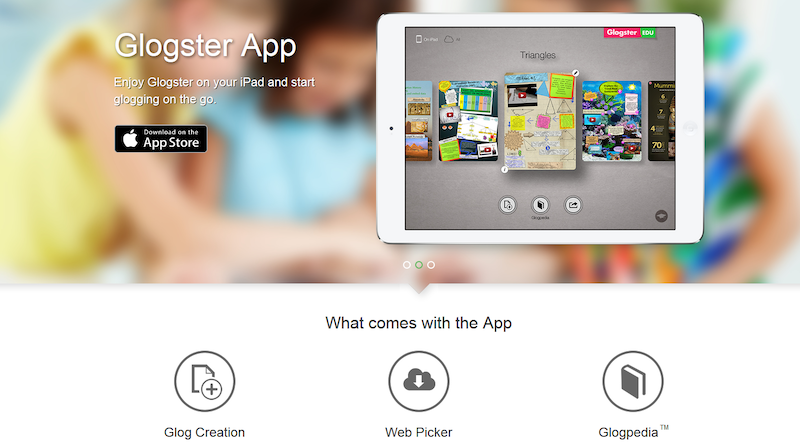
Even after they decide on media elements to include in their glogs, students can continue customizing. For images, in particular, they can perfect the border, orientation, and more. They can also manipulate any text, graphics, audio, and video elements they include until they get the perfect result. The canvas is definitely pretty extensive and perfect for helping students tap their creativity. Also, students can find Glogster content broken down by academic subject. So, if they're working on a glog for a science class and then need to create something for a social studies class, it's nice and easy for them to find the resources they need.
There are over 40,000 multimedia elements available within the Glogopedia section. Students can choose to use any of these elements and see examples of how others have incorporated them in the past. In fact, there are over 80 classroom topics within the Glogopedia, covering nine key academic disciplines. On the mobile app, in particular, students are able to access education-specific elements. There are over 10,000 elements that are relevant to all sorts of educational assignments. These are also categorized by subject and include science, history, math, languages, and more.
As for plan options, there are three Glogster plans available. There is the monthly plan, which costs $5 per month, the elementary plan, which costs $39 per year, and the secondary plan, which costs $95 per year. With the monthly plan, you'd get access to Glogster for one teacher and 40 students. The elementary plan provides access for one teacher and 30 students and the secondary plan provides access for one teacher and 125 students. Each plan then also includes unlimited access to the Glogster editor, access to the 3D and media content, access to the Glogopedia, help desk availability, and more.
The benefits of using Glogster in education help students beyond creating unique projects. For starters, it can help motivate and excite them when trying something new or designing something that aligns with one of their passions. It also helps them develop higher-order thinking skills, presenting skills, and written assessment skills. Plus, Glogster helps provide a major boost for any students who struggle with ADHD or focusing on class work. It's even great for helping educators refocus 'at-risk' students as well!
To learn more about how to use Glogster in the classroom or to set up an account, visit their website. After you've done that, check out some of our other Rising Resources posts and explore our store to learn more about maximizing technology use in education. If you have any questions, feel free to contact us and follow us on Twitter and Instagram for more.



