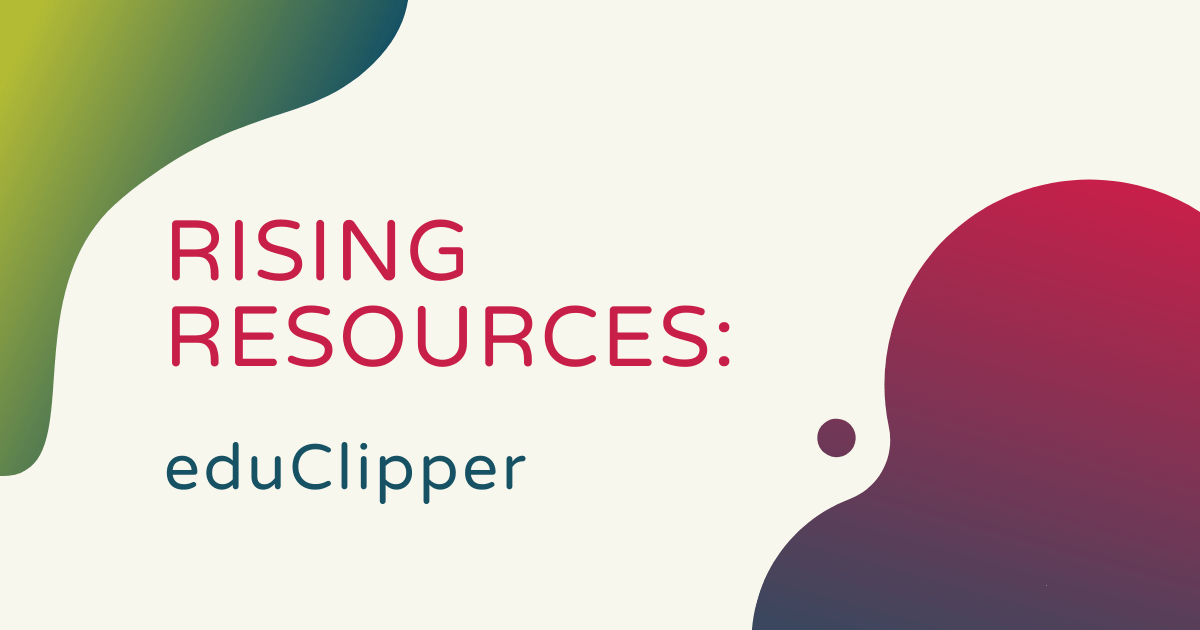If you’re a fan of Pinterest, there’s a good chance you might like the next subject of our Rising Resources series. This week, we are breaking down the many benefits of eduClipper, which is an online platform that educators can use to design and build their own portfolios out of materials that are strictly educational and tailored to their interests. It makes it real easy for teachers to find articles and other resources that they can curate for their own classroom discussions with students or in perfecting their craft. Plus, it helps teachers find, organize, and make use of resources that are relevant to them!
After becoming so popular among educators, eduClipper is now part of Participate. The Participate team helps educators build communities within which they can take part in practical trainings and also leverage a variety of helpful tools to improve their craft. This aligns with some ways that EduClipper works and, like Participate, it helps teachers find resources to use in instruction. Basically, teachers can use Participate in almost the same way as they'd use EduClipper, which is an easy transition if they've used it in the past.
One reason we’re so high on the concept of EduClipper is because it’s something that teachers can jump right into. It's very similar to Pinterest—a service that so many teachers (and people in general) utilize on a regular basis. To start using the Participate version, users would have to create their account. There's a link on Participate’s eduClipper page that says ‘Get Started with Participate.’ Once you create an account, you can explore all sorts of content and find resources that will help your teaching.
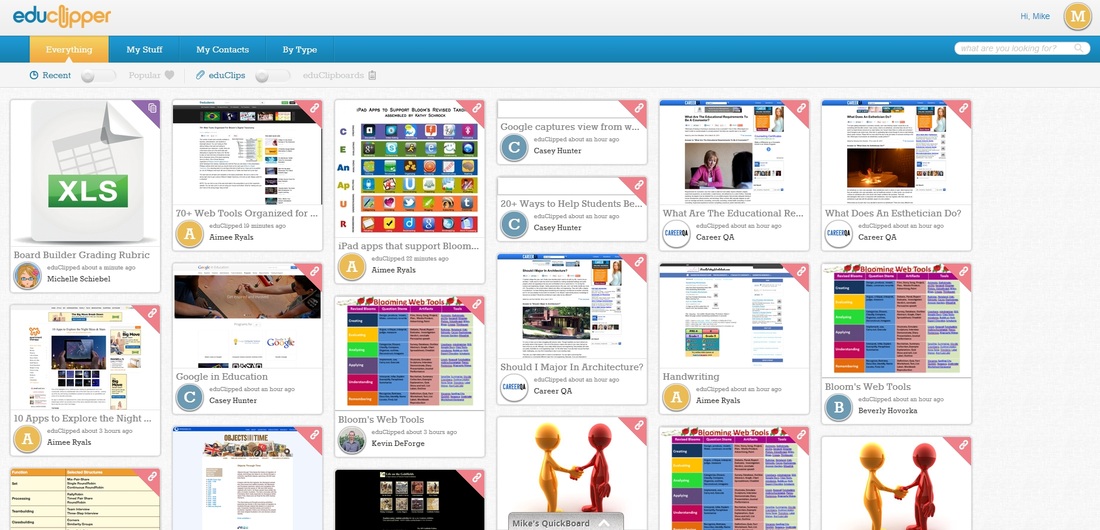
Both teachers and students can use the eduClipper platform to create their own digital portfolios filled with relevant resources. These portfolios might include all sorts of digital resources, including websites, images, videos, blogs, documents, and more. Educators could also follow other eduClipper users, comment to give praise or ask questions, and share favorites with their community. Each time they log in, they'll see custom curated sets of articles, pictures, and more on their feed—much like Pinterest and other social media sites.
The boxes of material that users see are “clips” that other users have found useful and shared among their followers. If you were to see something on eduClipper that you’d like to share, you can certainly do so, too! After a while, eduClipper users are able to build legitimate libraries filled with resources that they find most useful. Then, teachers can share these materials with other educators, administrators, and students—after separating what’s relevant for each, of course.
Within this platform, educators can explore useful articles and websites that make teaching more fun and potentially easier. You never know what you'll discover and spending time on this site every week (or day) can yield positive results. To learn more about eduClipper and Participate, we encourage you to visit their site. After you’ve checked them out, don’t forget to see which STEM tools on our store also pique your interest. And, follow us on Twitter and Instagram for more on today’s EdTech landscape!