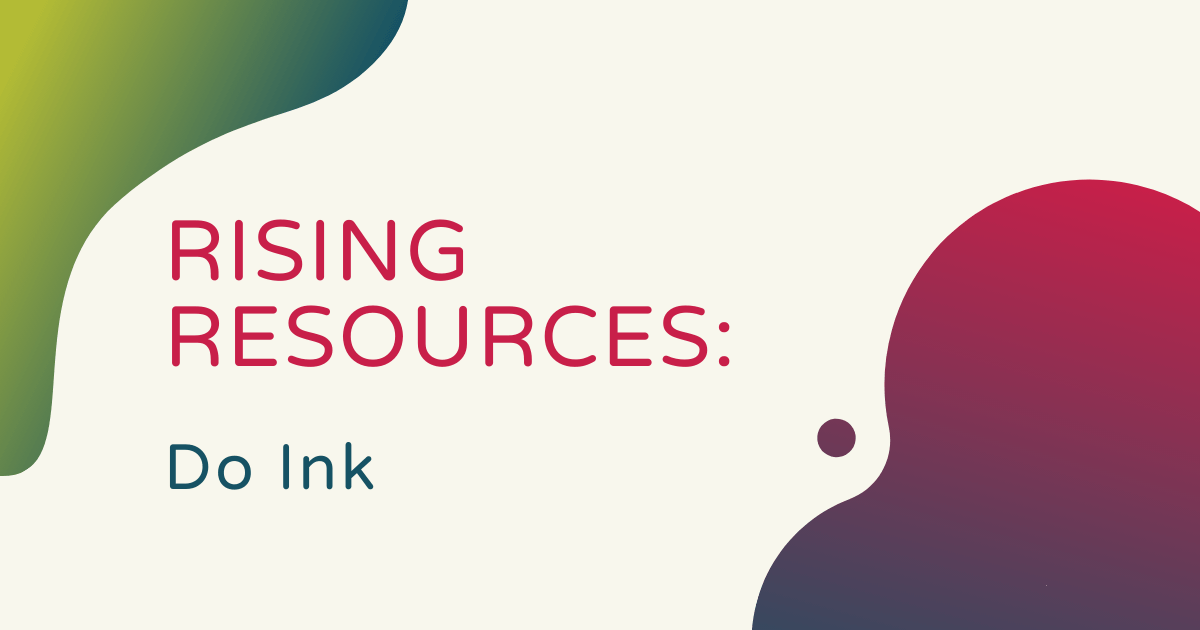We’re all about creativity in education especially when students can actually create with technology. We do focus a lot—and rightfully so—on kids using technology to generate content rather than always consuming it. So, for this week’s Rising Resources blog, we decided to explore the Do Ink animation tool a bit further. Located miles down the road from us in Waltham, MA, the Do Ink platform officially launched way back in 2007 as a web tool for consumers. Since then, it’s helped tons of children bolster their creative design and tech skills with its simplistic green screen, drawing, and animation features that fit perfectly in classrooms.
Soon after it launched, Do Ink appealed to many teenagers, who'd utilize this platform to create all sorts of artwork. It then permeated education when a lot of these teenagers introduced it to their teachers and they saw its potential as a tool for truly advancing student creativity in the classroom. The platform quickly grew and they subsequently released their animation and drawing application around the time the iPad emerged. Of course, the iPad certainly took off, so the Do Ink team shut down their web services so they could focus exclusively on the mobile app, which eventually received a Best New App in Education award.
How to complete the Do Ink download.
There are two different Do Ink apps that any students can download: the Animation & Drawing app and the Green Screen app. Each of these, however, are only available on iOS devices (iPhones and iPads). With the Animation & Drawing app, kids can create animations of pretty much anything, creatively tell stories, share ideas, and more. It’s also super accessible for beginners who may not have experience with animation, but it's powerful enough for advanced projects. It even includes a drawing editor so students can create vector artwork and frame-by-frame animations—just like a flipbook.

Students can also use the composition editor within this app to combine their different pieces of artwork and props from the Do Ink prop library if they'd like. This feature helps with creating more complex scenes and gives them added experience with editing and compiling. Once they're satisfied with their animations, they can save it to their device and share it with whomever they’d like. Of course, this helps extend some of the benefits of storytelling and helps make the Do Ink experience more collaborative.
Creating content with green screen technology.
Then with the Green Screen app, students could create their own green screen videos and images on their devices. They can choose from pre-saved photos and videos from their device and combine them with live images from their camera. The Do Ink team made this a very simplistic experience as well with an interface that's conducive to classroom creations. Ultimately, students can piece together visual content for telling a story, explain their ideas, or express themselves in unique ways.
The Do Ink website also has helpful tutorials for new users, which explain the features and capabilities of each app. You'll see them in the menu on the right side on their website. Should you need it, there is also a set of FAQs and documentation on the same page, too. After seeing some of the videos that students have created with Do Ink, we certainly vouch for it as a creative tool in K-12 classrooms. To learn more about the app and company, head over to the Do Ink website. Also, for all of the latest news from around the EdTech world, follow us on Twitter and Instagram.