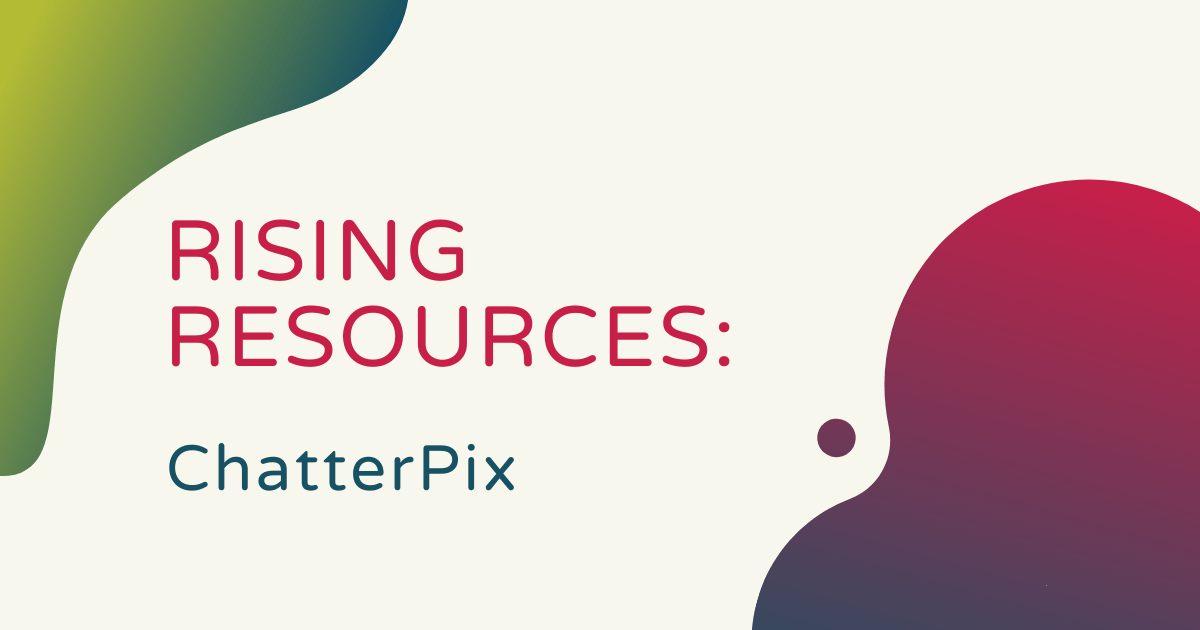This week’s educational resource for teachers to keep an eye on is ChatterPix. Normally, we refer to those tech tools, platforms, and services within these particular blogs as ‘Rising Resources,’ but ChatterPix has been around for a while now—though it does seem to continue rising. In fact, the first time that we became aware of ChatterPix was at a conference just about seven years ago. When using this platform, students can bring photos they take or find online to life by giving them a voice.
A design app perfect for young students.
The ChatterPix app makes it very easy for students to create custom animations from just about anywhere. Whether at home or at school, the app is very simple to use. You can find it when searching ‘ChatterPix’ on the Apple app store or explore options for Android users as well. Basically, they'll take pictures of anything they encounter, like a dog, and make that still image look like it's talking. ChatterPix is great for classroom multimedia projects and ideal for kids who have creativity and a passion for creating content.

Within the app, kids can access the camera and use it like their traditional camera on their mobile devices. Taking straight-on photos of subjects produces optimal results since your subject’s mouth appears directly in the center. After they take a photo, kids can draw a line over the subject’s mouth and a prompt appears for them to record their voice. They can record whatever they’d like, including their own voice or even them making some funny sounds, like making a dog sound as if it is saying ‘meow.’
What kids can create with the ChatterPix download.
The general ChatterPix app allows anyone to share any interactive images people create with the world to further showcase their creativity. Also, students can use the platform just for fun or for creating interactive greetings, messages, or cards for special occasions. Also, if parents or teachers prefer to not allow any of their younger students to share their work, which they do mainly through Facebook and YouTube, they can opt for the ChatterPix Kids app. It's geared more towards younger students and has no sharing features.
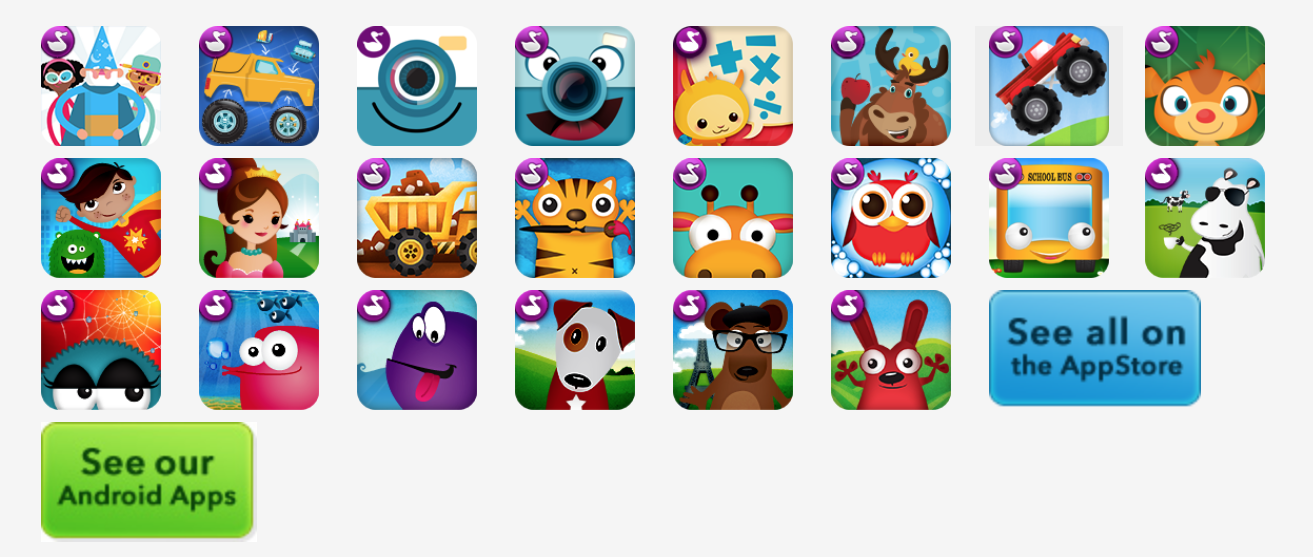
ChatterPix is completely free to download and never collects any personal data from the students who are using it. If they have compatible mobile devices and you think ChatterPix would work well among students, you can download it from your app store. We encourage you to visit the ChatterPix website to learn more about ChatterPix and ChatterPix Kids. Also, visit our EdTech store for the latest educational tools and cool STEM devices. Be sure to follow us on Twitter and Instagram as well and like us on Facebook!