Sometimes, it just takes some outside-the-box design to really get through to children. After going through the remote learning era, for example, they may have become used to some monotonous routines. With the Blooket online review game, however, teachers can transform assessment and help ameliorate retention regardless of the learning environments students are in. Blooket even helps boost class-wide engagement and empowers educators to facilitate authentic learning experiences. So, in this week's Rising Resources post, we're telling you all about what makes Blooket a great educational tool.
Get to know Blooket.
The Blooket team designed this tool to help reimagine assessment and review games for the better. Kids can use Blooket right on their browser without downloading any additional software. By combining reviews of key classroom concepts with some competitive spirit, instructors can use Blooket to keep their students engaged with fun review games. It is as easy as picking a question set and a game mode. Then, teachers can align game themes to current classroom content and use Blooket to reinforce what they've discussed.
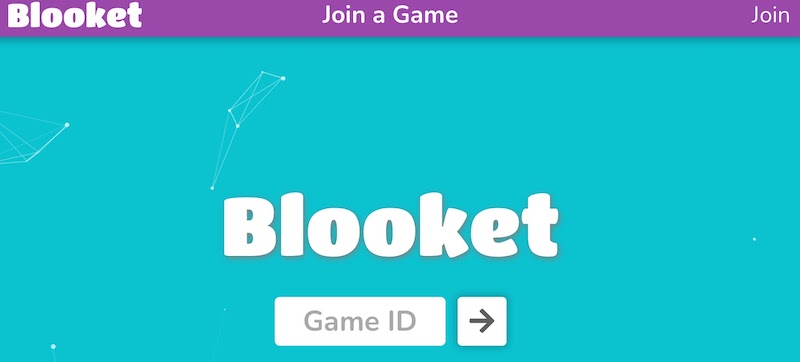
These Blooket games drive greater student engagement and help teachers reinforce the content they're teaching. They know that students learn in different ways and think of Blooket as a supplemental tool so that they don't always have to learn from a textbook. Basically, Blooket provides children with this truly reimagined method for studying—and one that's also very effective. Of course, they're still learning their core classroom content but, with Blooket, they'll do so in more engaging ways—often forgetting they're reviewing key concepts in the process. Plus, the competition style helps make reviewing fun and much more meaningful for students.
Play, login, and insights for teachers.
Within the Blooket world, each student is represented by a 'Blook,' which is a virtual game character that appears on the screen. They allow all participants to keep track of individual progress and the progress of those they're competing against. A different animal represents each small block to help make things clear for students. Also, the fun and friendly appearance of the Blooks and the Blooket interface helps children feel more comfortable. It also certainly helps engage them and increases the chances of educators being able to deliver effective learning experiences.
So, just how does Blooket work? Teachers and students can simply create a Blooket account and log in to begin. Once teachers create the question sets, they'll receive a code that they can share with all of their students. Children can simply enter the code to join the game by clicking the 'Join a Game' link at the top of the Blooket website. Every child can access Blooket from their own device, providing for individualized learning opportunities.
How to play Blooket games.
When starting, teachers simply have to select a relevant question set for their particular reviews. They can either create their own question set, import a question set, or search for one in Blooket's database. These options help ensure the perfect question set for what educators want to cover in the game. Next, they can choose a game mode—picking from another variety of options. This provides opportunities to tap student preferences and utilize the game mode that they like best.
The Blooket team routinely adds new game modes, too, including seasonal games and some limited-time options. To start playing, teachers can opt to host the game and display the interface so each student can see it. If they're in physical classrooms, they can do this on a whiteboard or projection screen. If reviewing remotely, teachers should be able to share their screen so all students can see the game.

How students use Blooket.
Teachers are provided with a Blooket game ID that they can share with students. Once they start, children have to answer questions in a challenging, fast-paced format. They'll not only have fun competing against classmates but also reinforce what they know whether they are the ones to correctly answer a question or not. Finally, once the games are complete, teachers will have access to highly detailed reports on student engagement and performance. This helps them analyze what children have learned and identify any areas they should focus on improving.
This form of game-based learning allows educators to motivate students, customize content, and even enjoy some easier instructional approaches. Plus, Blooket provides in-depth statistics for each student, which is something educators don't get from Kahoot! Students also get rewarded for their participation levels in their Blooket game. Kids receive praise by answering questions correctly and for exploring new types of learning as well. They also tend to start overcoming some social-emotional fears, like shyness and a lack of confidence, as they move through the fun, collaborative games.
Getting started with reviews in the classroom.
As for educators, they can truly find the question sets they need for purposeful review activities quickly and easily. Plus, they can access question sets that other teachers have imported, aligning any current unit with what others have used in the past. With unique options for customizations, Blooket helps educators create truly inspiring review experiences that help individual students succeed.
To learn more about the Blooket tool and the Blooket community, visit their website. If you're interested in amplifying student engagement, retention, and enjoyment, we would definitely recommend teachers giving Blooket a try. After you've explored their site, feel free to explore the Eduporium store, too. There, you will find more exciting EdTech tools to use in hands-on STEAM experiences or makerspace learning. Follow us on Twitter/X and Instagram for more and check out the rest of our blog.



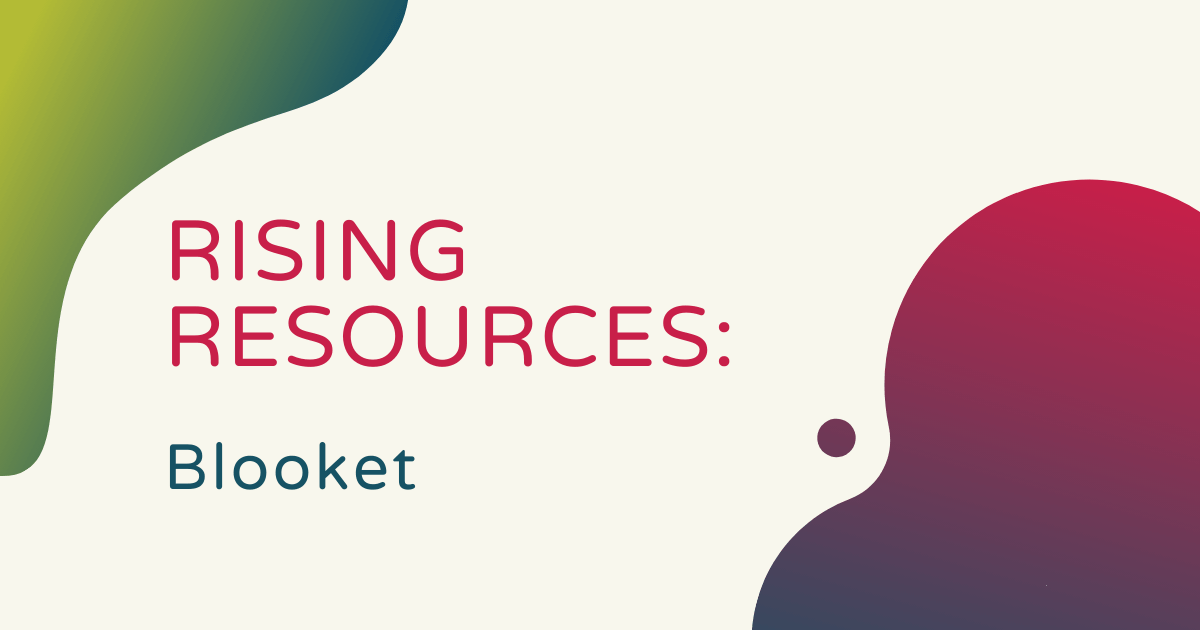
1 Comment