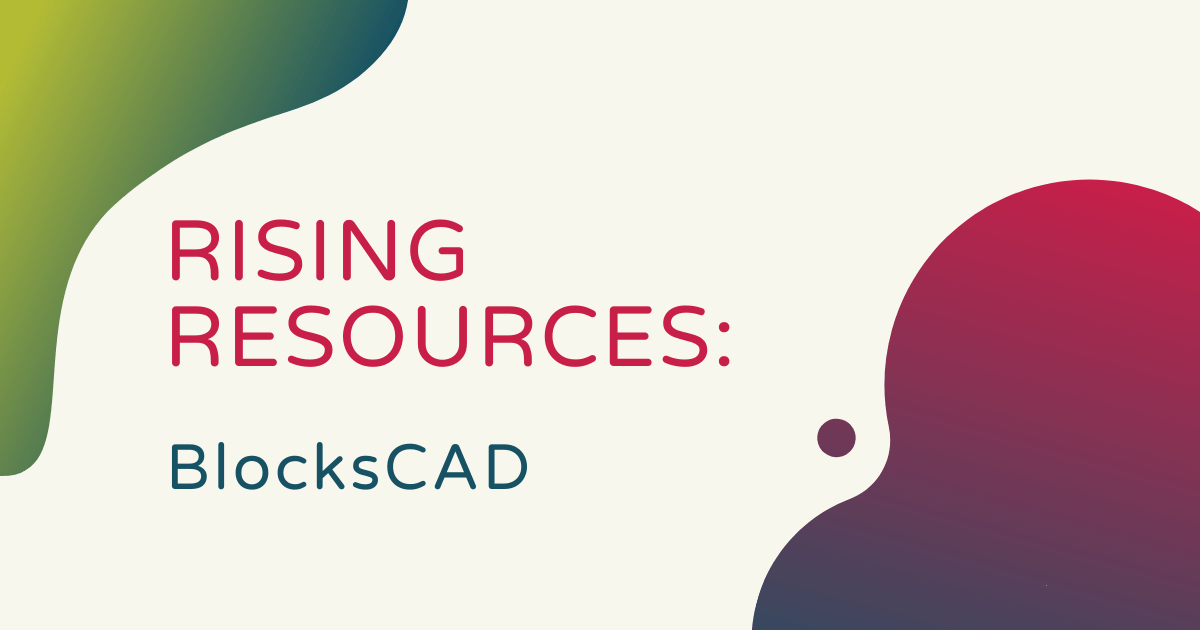Digital classroom tools are aplenty these days, but they aren't all as versatile and engaging as BlocksCAD. Built on the same idea as a CAD (computer aided design) program, BlocksCAD helps educators introduce students to 3D design principles with easy-to-follow and effective classroom experiences. Students could use the BlocksCAD platform right on their computer or laptop. And, instructors can simply leverage their fun, pre-designed lesson plans to help make teaching valuable core skills as easy as possible. So, for this latest Rising Resources post, we're exploring this CAD software solution. It makes a great supplemental tool for tying 21st century skills to many different subjects and, of course, helps educators create plenty of connections to STEAM, MakerEd, and design thinking.
Educators could use BlocksCAD to shape an entire class or unit or to supplement their existing instruction. It's ideal for students in upper elementary and middle school since its simple interface helps make problem solving more approachable. Essentially, BlocksCAD combines elements of beginner coding with 3D design to empower students to create visual projects right on their screens. As its name implies, the programming interface is largely block-based. So, this means it's ideal for students who are just starting out with coding or have minimal experience.
Getting to know the coding platform.
To get started with using BlocksCAD, there is a button right on the homepage that says 'Create Now.' This brings children directly to the BlocksCAD interface. Here, they'll see different types of programming blocks on the left and the blank programming field in the center. Then, they'll see a three-dimensional display field on the right of the screen. For their first time navigating to the editor, students will see a pop-up tutorial that provides a quick demonstration on how to drag and drop the programming blocks into the field. If students have used Blockly programming in any previous STEM activities, it's essentially the same drag-and-drop coding process to create programs using BlocksCAD.
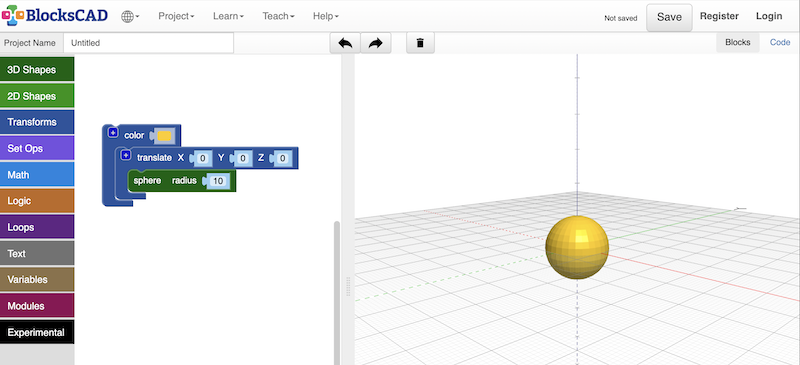
The various blocks fall into categories like 3D shapes, 2D shapes, transforms, math, logic, loops, text, and more. This means that students can design either block-based programs or text-based programs if they're more advanced at coding. In the image above, I created a simple 3D shape program with a sphere that has a radius of 10. Then, all I did was add a color block and set the color to yellow. Clicking that 'render' button at the bottom of the screen resulted in that very shape appearing in the display field—a quick, but powerful way to show students how they can generate 3D shapes with code.
Students can also dictate each of their design's specific elements and see it rendered right on their screen. They could zoom in and out on their designs and set the smoothness to low, medium, or high. This is often valuable since there are so many potential programming blocks students can include. Being able to see, in detail, how each element of their program plays out can really help them understand the computer science behind computer-based design in a more in-depth way. They could also save both the designs and blocks so that they're available for import from their computer later.
Features and benefits of using BlocksCAD.
Within BlocksCAD, there are also sample designs, video-based demonstrations, and a quick introductory tutorial. These resources are helpful to both students and teachers when getting started with BlocksCAD. Besides that, there are resources specifically for teachers as well. They include lessons, manuals, videos, activities, and standards alignment resources. For those educators interested in utilizing BlocksCAD with their students, we'd definitely recommend checking these out. Educators can also schedule a demo with any member of the BlocksCAD team to learn how to align these BlocksCAD projects with math, science, computational thinking, and technology curricula.
Despite some added benefits of helping students develop design thinking skills, the main intention of using BlocksCAD is to help them learn new coding skills. The environment is both graphical and really engaging, allowing students of different ability levels to work on their coding development. The lessons are very much intertwined with math and science concepts, however, which offers a full-scale STEAM experience. Lesson examples will include learning about coordinates and modules, volume and variables, circle area, modules, and loops. Each of the BlocksCAD lessons include detailed notes for the teacher as well. They also feature standards alignment guides, student instructions, and example solutions that teachers can share with kids.
If educators are thinking about using BlocksCAD in just one class, creating an account should set you right up. If interested in school- or district-wide implementation, however, there's different plans available to you. Some of them do have a low price point associated with them. If this seems like the way to go, you can get all the answers you need by submitting a quote. Neither children or educators, however, need to have any in-depth programming experience or knowledge prior to using BlocksCAD in classrooms. Various educator resources can help fill in many of the gaps or help teachers prepare for their first BlocksCAD lessons. Plus, an online course in BlocksCAD is available as well.
Using BlocksCAD, students can learn everything from coding to math. Since it's open source and built on the Blockly language, BlocksCAD is suitable for children as young as eight years old and it remains useful up through high school thanks to its variety of integrations. Essentially, students can create programs that describe 3D models using variables, loops, conditionals, and even randomness. These, of course, provide them with some new math knowledge but, more importantly, allow them to explore programming and how they could ultimately use it in various ways.
Maximizing the BlocksCAD download across subjects.
As for math skills development, students can use BlocksCAD to build skills in geometry, specifically. When they build 3D models, they are simultaneously exposed to tons of different math concepts that they'd likely come across within their textbook anyways. These include 3D coordinates, positive and negative numbers, decimals, solid shapes, operations, and more. They could also use variables to plot coordinates, functions, and a lot more. That's how BlocksCAD truly helps bring immersive STEAM experiences into the classroom in a variety of different academic subjects.
To learn more about BlocksCAD and to get started, educators can visit their site. For new users looking to explore the benefits of BlocksCAD, create an account to get started. After you've checked out some of its features and reviews, we'll encourage you to explore the rest of our blog and our store to learn more about some other STEAM solutions for 21st century learning. And, if you have any questions, feel free to contact us. Follow Eduporium on X and Instagram for more!