We hope you liked the first edition of our Rising Resources blog series last week and we’re back with the second installment today! Each week, we will take a look at an online STEM resource teachers can use to better their instruction with hands-on opportunities. In this post, we’re exploring the wonders of Audacity. Here's why it’s useful and how educators can leverage it to create high-quality learning experiences in the classroom!
Audacity was launched in the fall of 1999 by Dominic Mazzoni and Roger Dannenberg, but was not officially released until May 28, 2000 as version 0.8. It is a free and open-source digital audio editor and recording application software that anybody can use to create their own custom sounds. As of right now, the software is available for Windows, macOS/OS X, and Unix-like operating systems.
Audacity offers an array of different features and benefits besides being able to record audio from multiple sources. One of its best features is that it can be used for post-processing of all types of audio, including podcasts. It has also been used to record and mix entire music albums. Another benefit that users tend to like is its user-selectable themes, which grant anybody using it their own look and feel for the application.
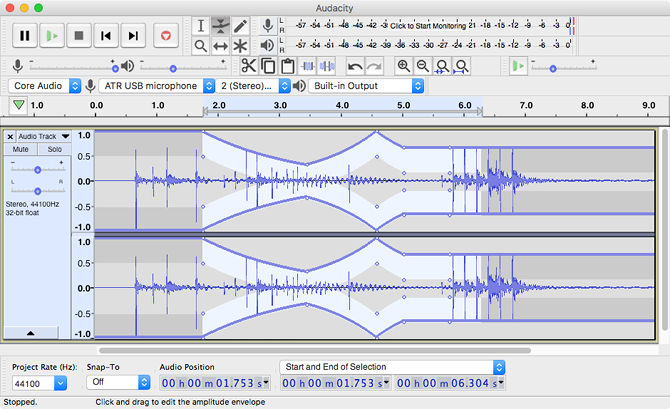
Besides those features, which are the first ones that really stood out to me, Audacity offers live audio recording through a microphone or mixer as well as the opportunity for students to digitize recordings from other media and play back specific sounds through scrubbing, timers, and MIDI. Its most popular and, if you ask me, coolest features are the Draw Tool, Automatic Crash Recovery, and some of the others that can be found on their site under the Features and Editing tab.
Overall, the site is very user friendly and easy to navigate with clearly labeled tabs at the top of the homepage to helps users find what they are looking for. As the software is free to download, the download tab is located clearly at the top, which allows students to select the type of computer they have right away so that it matches the software correctly.
There is a ton of educational value in Audacity’s software. It can simply be used as a tool to teach kids about waves and frequencies in a visual and hands-on way before they formally learn it in a Physics class. It also provides students with the opportunity to learn to use a new kind of software—one that is applicable in a variety of media classes. Overall, it is known as an easy-to-learn system that’s also pretty fun.
Audacity is great for children to learn how to do web programming as well and also serves as another way to get them working with digital technology. Also, students can use this application both at school and at home due to the free license and simple installation process. If you’re on the lookout for an online tool to help teach music and audio production as well as the techniques needed to master it, Audacity is a great place to start! Check out their music tools and look out every Tuesday for more Rising Resources on our blog!



