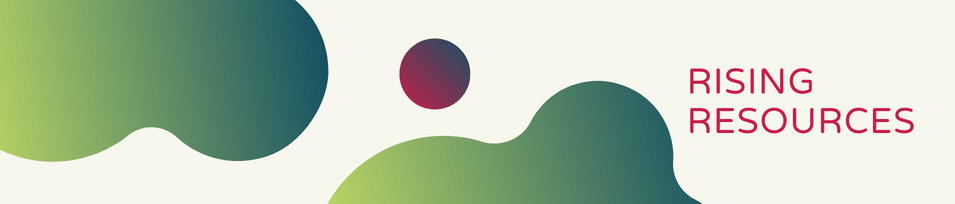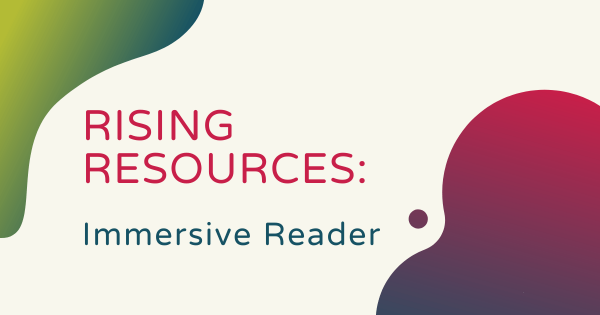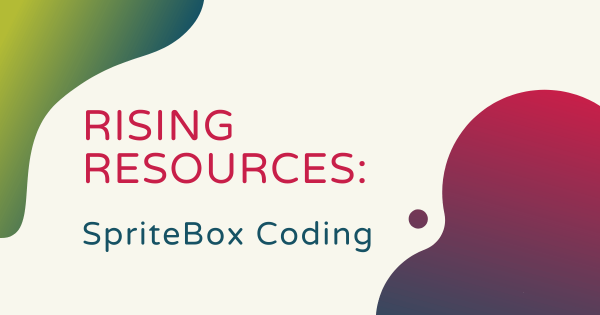Gimkit is an online learning game and review tool that requires students to collaborate in order for them to succeed. With key background knowledge from classroom lessons on the topics they’ll explore, children can progress through these game show-style review experiences while honing some key teamwork and strategizing skills. Read on to learn more about it.
Rising Resources
Our Rising Resources series is a bi-weekly exploration of new and exciting educational resources. We designed this series to help creative educators find new tools to use in their instruction. Whether they're looking for a cool new technology, a digital STEM platform, or tools they can use to save themselves time, we've built a long list of instructional resources for today's classrooms. Every other Tuesday, we release our latest Rising Resources blog post on a helpful EdTech solution. The subjects of this series feature a wide range of topics and tools. From improving teacher organization to enabling VR-based learning, there are truly hundreds of educational technologies that could be helping teachers expand their reach and amplify student engagement. And, we've included Rising Resources that students can use on computers as well as mobile devices to help drive inclusion.
Many of these are completely free resources for teachers. Though some of them are paid, we prioritize highlighting the positive features of each of them. While every Rising Recourse we cover might not fit well in every classroom, we're confident there's something helpful for everyone. The tools we explore and evaluate can certainly help educators create new and engaging experiences. Whether they're teaching students math, English, history, or leading a technology class, it's helpful to keep up to date with emerging teaching tools. With this series, we also aim to help educators learn more about the latest trends in educational technology. Whether that's AI in education or school esports, you can bet we'll share our thoughts and explore solutions. Check out our Rising Resources posts or search for a topic you'd like to learn more about on the left.
-
Rising Resources | Host And Join Blooket Games
With the Blooket online review game, classroom teachers can transform an assessment with simple academic challenges, and help boost retention for students in any educational environment. Blooket also helps enhance their engagement and empowers K-5 instructors to facilitate authentic learning experiences in the classroom. So, this week, we’re telling you all about it. -
Rising Resources | The Immersive Reader Tool From Microsoft
Since Microsoft is, of course, one of the worldwide leaders in cutting-edge technology, it should come as no surprise that they also have technologies designed for younger children to use in the classroom. Near the top of that list is this Immersive Reader tool, which helps make written, digital content more accessible for all kids and simultaneously boosts their grasp -
Rising Resources | The Narrator AR Handwriting App
Students could use the Narrator AR app on tablets and mobile phones and it is available on both the iOS app store and Google Play store. Drawing on the immersive power of AR, this platform helps teachers to create a unique and engaging experience as kids will see the words, letters, and sentences literally jump off the screen and start -
Rising Resources | Mightier SEL For Regulating Emotions
Mightier is ideal for students who are between six and 12 years old since it helps them learn to identify why certain behaviors are harmful, how to best avoid them, and how to manage their feelings. Children can use Mightier in or out of the classroom and they typically start to show improvements with emotional behavior and managing reactions within -
Rising Resources | How To Stay Organized With Wakelet
There’s a good chance you might have already heard of Wakelet, the super popular online organization tool that’s used by a bunch of K-12 teachers. If not, Wakelet is a free service that helps teachers save, organize, and share online content with children and parents. Beyond that, however, its built-in features help make content curation and instruction even easier. -
Rising Resources | The ClassDojo Communication App
For this Rising Resources post, we explored the classroom communication app known as ClassDojo. It is quite popular and one of the main reasons it continues to be such a valuable classroom resource is that it really enables educators to move away a from one-size-fits-all model. They can even use it to share content with students, improve classroom culture, and -
Rising Resources | SpriteBox Coding
Sometimes, teaching kids about coding can get complicated. Even with all of these excellent coding solutions that are available for K-12 teachers and their students, it can sometimes feel challenging to pinpoint how exactly to start. So, in this post, we’re exploring the SpriteBox Coding platform, a CS app that educators can use to introduce coding in early elementary school. -
Rising Resources | BlocksCAD For 3D Modeling
BlocksCAD is a tool that allows students to use blocks of code to engineer completely digital designs while they work on building their tech, invention, and other crucial STEM literacies. Educators can use BlocksCAD to shape an entire class or unit or to supplement existing instruction and sign up for the plan that’s best for what both them and their -
Rising Resources | The Educandy Studio App
Educandy is an online review tool children can use to master key concepts and prepare for exams. It is geared towards younger kids, making it one of the best digital review tools for elementary students. Using the very simple software, teachers can create review games in just minutes—with steps as easy as inputting questions and answers—then the platform does the