Python is an open language that's perfect for either first-time coders or experienced students, empowering them to broaden their CS knowledge and skills. It's a general-purpose language and typically used in areas like web development, app generation, scientific computing, and creating graphical interfaces. Plus, it also features a simple, typed syntax with access available on Windows, Mac, and Linux systems. This provides students with the chance to learn to write code using fewer lines. Using classroom STEAM tools, including the Edison Robot, Finch Robot 2.0, Tello EDU drone (or the RoboMaster TT), and Robotical's Marty V2 Robot, students can learn text coding basics and explore programming at the same time.
Python is sometimes easy for students to pick up due, largely, to its user community. Python professionals and enthusiasts organize regular conferences and meetups so programmers can collaborate and learn new skills for keeping up to date with all the latest aspects of the language. On their site, they also offer various Beginner’s Guides for students who have different experience levels, including those who've programmed previously and those who haven't. They even provide download and install instructions, code samples, and snippets for beginners since coding in Python typically requires a software download.

Get to know Python.
Python is completely open source, meaning anyone can freely access and distribute it—even those using it for commercial purposes. There's also a 'Latest News' section for sharing community events, including key software updates. Basically, all the information you’d need is available on their site, including these guides, community forums, information on events, news updates, the Python developer’s guide, source code, and download links for Macs, Windows computers, and other platforms.
In education, students generally begin learning Python after mastering other programming languages, like Blockly perhaps. It is more advanced compared to block-based languages because programmers actually create typed code rather than utilizing pre-created blocks that have established values or functions. Python is also slightly less complex than Java (though some might disagree). This belief commonly means that it's often the next step in a student’s journey to mastering programming.
The ultimate goal of learning Python is for students to know how to perform new, computer science-related tasks. It's perfect for developing hands-on tech projects, manipulating live data, and also testing computer interactions. In fact, some STEM professionals might argue that knowing Python is essential for a future in the STEM economy. Others may also claim that it’s the most important programming language to learn at the moment. So, with that in mind, let’s take a minute to go through some of those regularly accessible options for introducing students to Python—many of which are perfect for elementary or middle school. And, here are some of those EdTech tools for getting started.
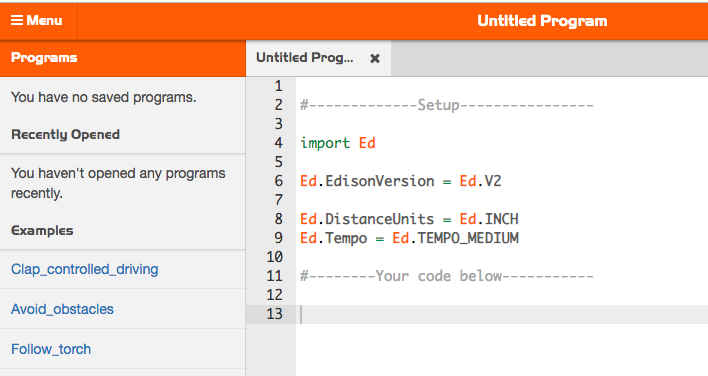
EdPy with the Edison Robot.
The Edison is a unique educational robot that kids can program in four languages, including EdPy, which is based on Python. Students use text coding to program its movements and there are also lesson plans and a teacher's guide available. By opening the EdPy software, students can learn what it’s like to program in this environment. The sections within EdPy very much resemble a traditional Python coding environment, including documentations displayed in a similar way. Within EdPy, students can create text programs to make the robot follow lights, stay within borders, avoid obstacles, and more.
Finch 2.0 and Python.
To use Python with the Finch Robot 2.0, students must connect their robot to their computer via Bluetooth. The Finch 2.0 is compatible with Macs and Windows computers as well as Chromebooks. If kids are using Python with the Finch and a Windows computer, they may also need the BirdBrain Bluetooth Dongle. They could, however, typically use any offline Python editor with the Finch 2.0 on Macs and Windows machines, including IDLE, which may already be on their device. After installing Python, they'll also need to download the BirdBrain Python Library. Follow these set-up steps and explore some of the sample Python coding lessons as well.
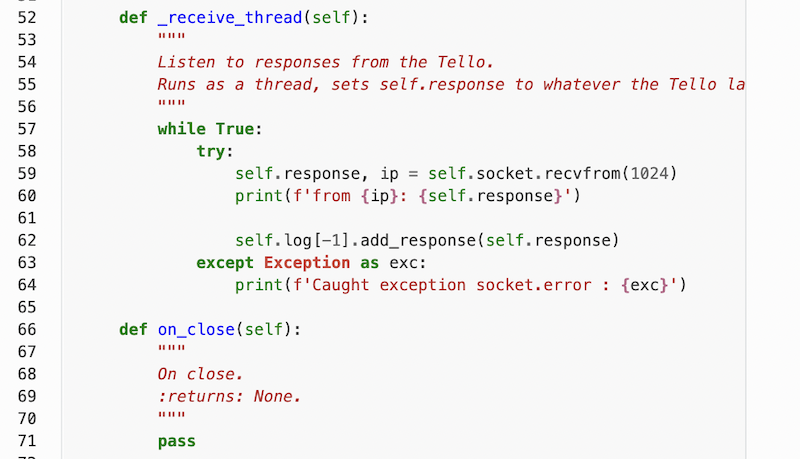
Tello EDU Drone.
Similarly, for using Python with the Tello EDU (above), the process essentially involves typing commands to send to the drone. The DJI drones (Tello EDU or RoboMaster TT) require Python 3.x or higher for coding in Python and the DJI team recommends using Miniconda or Anaconda as well. Some commands for the DJI drones include 'takeoff' to launch the drone, 'forward' to make it fly forward, 'battery' to check the drone's current battery percentage, and more. When using Python, kids can also choose to have their drone follow a pre-set flight path. They can also store statistics, define the object, store commands, and run programs.
Marty the Robot V2.
Finally, when it comes to using Python with the Marty Robot, students can try some new things. Since the Marty V2 is also compatible with Scratch, Python is the natural next step for them. Additionally, they won't need any extra hardware for using the Marty with Python. You can find full Python lesson packs, Python documentation, and a getting started guide on the Robotical site. Projects include attaching programmable buttons to the robot, transforming it into a street fighter, and more. The Marty is also buildable, so students can combine engineering and design thinking before programming it.
Once they’re ready to try something new, coding in Python offers students a truly flexible and clear system for progressing. And, remember, it’s very easy to get started since it’s specifically designed to ease people into learning a new language. To explore more on programming with Python, check out some of the other compatible STEM tools on our store. And, follow us on Twitter and Instagram for more coding insights.



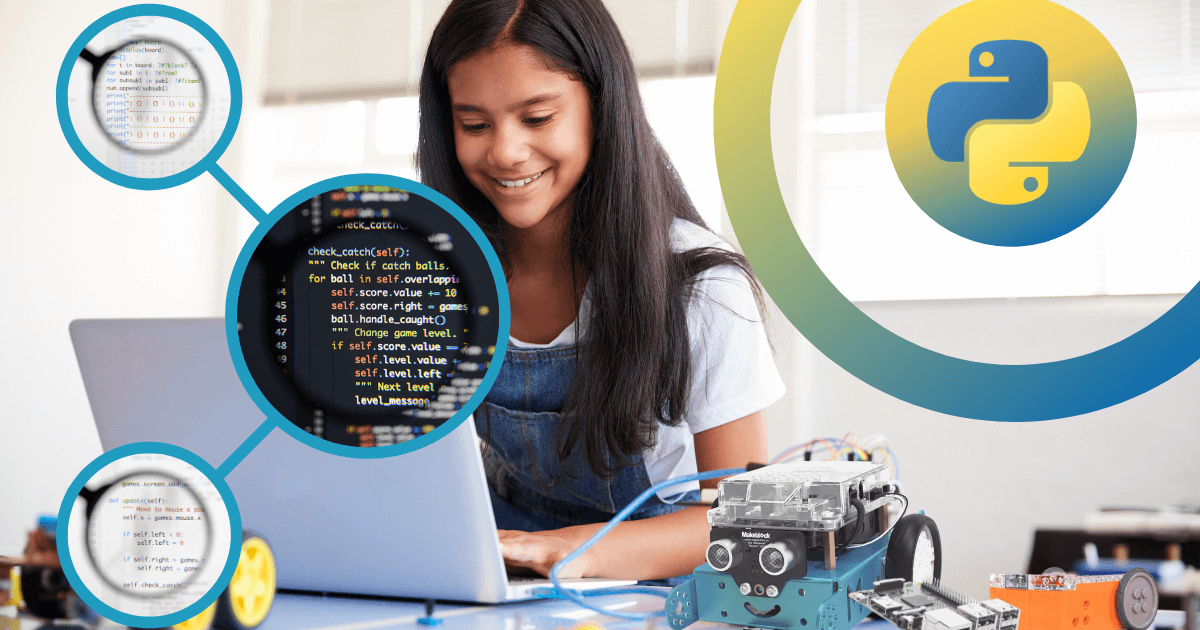
2 Comments