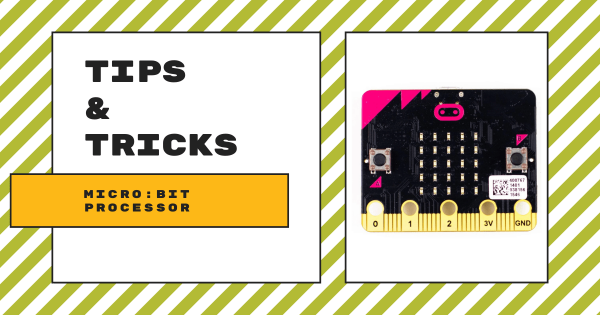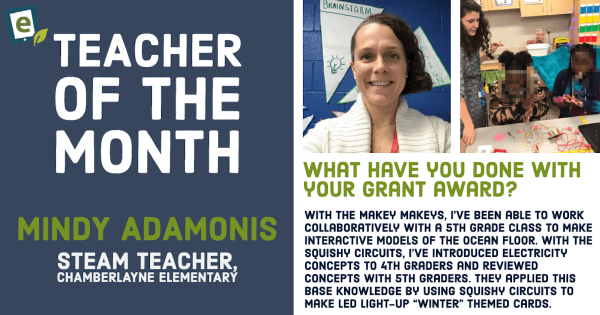The kit is designed for students between 6-13 years old to engineer on their own as they learn how it works. With over 100 creative challenges, games, and stories available for kids to try, there are plenty of opportunities for engagement post-build. Students can create their own art, games, and music as well as learn to code!
Eduporium Blog
-
Eduporium Weekly | A Look at What's New on Our Store
Keeping up with the latest releases from EdTech companies is important to us and we constantly work to make sure that we’re not missing anything important. At the same time, we’re researching each product ourselves to make sure that it will undoubtedly enhance instruction for all teachers and students that use it. Here are a few to check out! -
Root Robot Classroom Packs Now Available
One of the most exciting robots for teaching coding in elementary and middle school, the Root is now available in class packs! Educators can more easily bring Root into their classrooms thanks to the additions of classroom packs in sizes of 2, 6, 12, and 30! Root helps teachers cover key CS concepts, like touch interaction, drawing, loops, and more. -
Tips & Tricks | Sphero Power Packs
The Sphero SPRK+ Power Pack is a safe, mobile, charging station for 12 SPRK+ robots. It is available for purchase empty (if you already own the robots) or with 12 SPRK+ robots, plus maze tape, stickers, charging cables, classroom posters, and turbo covers. This Power Pack is compatible only with the SPRK+ robots and not the Sphero BOLT. -
Rising Resources | Formative for Personalized Assessments
Formative assessments can be used to count as graded work or simply for teachers to gain a clearer understanding of student progress. They can be formal or informal and the best ones often lend ideas for how teachers can improve their instruction. This takes time, however, and that’s why Formative helps teachers in individualizing instruction. -
Tips & Tricks | Cubelets Robot Blocks Pt. 2
Cubelets can be used in just about any grade from PK-12 due to their versatility. For the younger students, it is recommended to begin with the Sense and Action blocks to help them recognize the cause-and-effect relationship between the inputs and outputs. Once mastered, it is then recommended to introduce them to the Think blocks. -
Our ISTE 2019 Experience: What We Learned
We had a blast attending this year’s ISTE Conference in Philadelphia. It was a great couple of days and we truly enjoyed getting to catch up with a lot of our vendor and educator partners. The topics on everyone’s minds ranged from AI in education to creating more agency in professional learning with keynotes aimed at inspiring educators. -
Eduporium Experiment | Sphero Specdrums
Though known for designing some of the most useful tools in robotics education in the Sphero SPRK and Sphero BOLT, this item from Sphero certainly has a different twist. We’re talking about the Sphero Specdrums—sets of music-making rings that kids (or adults) can place around their fingers and create music anytime and, more importantly, in any place. -
Tips & Tricks | Teaching Coding With The micro:bit
For today’s post, we will cover the versatile micro:bit board, including how to get started with different devices and other classroom and safety tips to help teachers and students make the most of the micro:bit experience. As a micro:bit owner, you may already know the micro:bit is a microcontroller designed for students from 11-12 years old but there’s much more -
Eduporium Featured Educator: Mindy Adamonis
Each month, we’re highlighting the efforts of an educator who is effectively using EdTech to empower his or her students. This month, we are featuring Mindy Adamonis, who has been using EdTech tools she’s received through our technology grant program to enhance some science and social studies projects for various students across different grade levels.