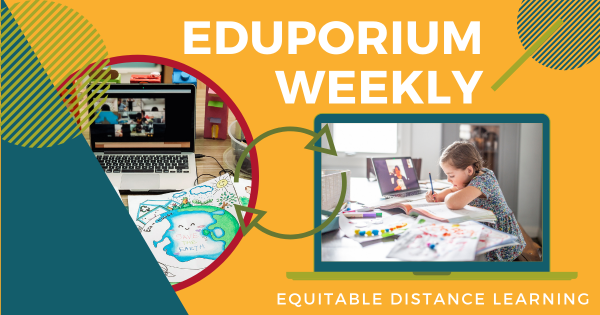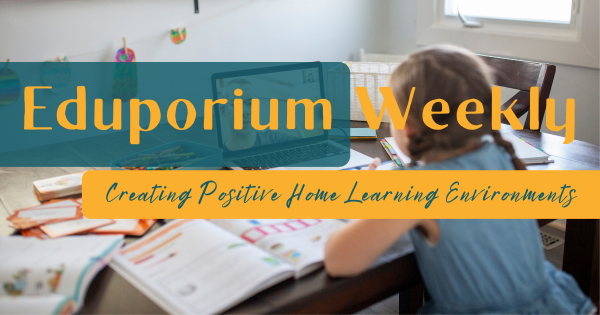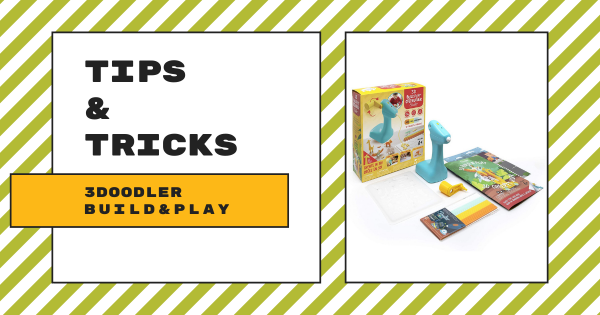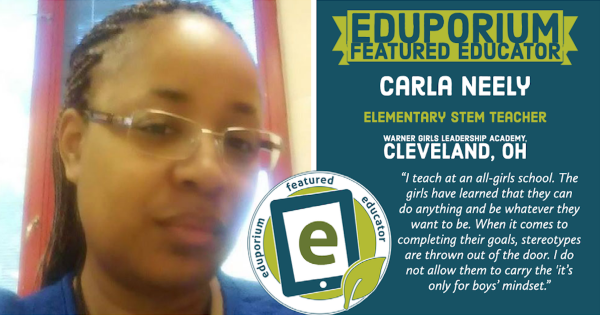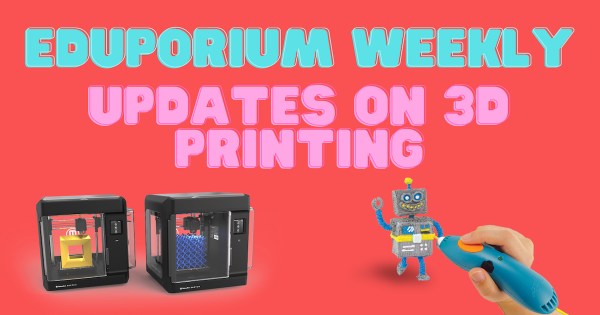Flippity is an online tool teachers can use to easily turn any of their Google spreadsheets into sets of online flashcards plus various other instructional tools. Whether you’re in need of some flashcards that help students study, want to turn your classroom content into a game show and reviewing tool hybrid, or even help kids learn through board games, Flippity
Eduporium Blog
-
Eduporium Weekly | More Equity In Distance Learning
For thousands of children, physically attending school in person is the only notable way they can connect with others. It may be because they’re living in very rural areas without guaranteed Internet access or they may struggle with economic limits that prevent them from paying for an Internet plan but these newly illuminated inequities in remote learning aren’t really new. -
Eduporium Experiment | The databot In Remote Learning
While it’s not the environment we’d all want to be using the databot in, this post paints a prime picture of how the databot is adaptable in almost every learning situation! Keep on reading to learn more about how teachers have found success using this data-collecting bot in different learning scenarios and with their students of all different ages. -
Eduporium Weekly | Positivity In Home Learning Environments
We’ve talked an awful lot about SEL in remote learning, focusing mostly on checking in on our students and teachers. One other important component to social-emotional learning, however, now involves creating the right kinds of environments for children to reconnect with some of the things that have been missing for them all throughout the pandemic. -
Tips & Tricks | The 3Doodler Build & Play
With the 3Doodler Build & Play, inventing is much more accessible for even the youngest children. Its own take on 3Doodler’s classic 3D printing pens, the Build & Play is a simplified machine that kids as young as four can use for creating three-dimensional objects in almost any learning environment. So, head inside to learn about using it with Pre-K -
Rising Resources | Planboard for Teachers
There are so many different web tools and learning management systems and it’s really all about figuring out what works in your situation and being able to get into a routine. So, for this week’s Rising Resources post, we thought we’d explore a tool that can help teachers save some time and maximize planning. Keep reading to learn more about -
Eduporium Weekly | Classroom Design In A New Era Of Learning
You really do not realize just how small classrooms actually are until you try to successfully place 25 students within them and keep every single one of them six feet from each other. This has even led some teachers to suggest limiting class sizes, which might sound promising in theory since there are definitely some children who have opted to -
Eduporium Featured Educator: Carla Neely
As a science teacher, Carla has made use of the STEM framework when it comes to instruction in the classroom. Instead of having her students write a written report on a bridge found somewhere in the world, for example, she found it more engaging to have students use a blueprint and build the bridge that they are researching themselves. -
Coding And STEM Using The GoPiGo And BrickPi Robots
Both STEAM tools combine various elements of engineering and coding in what they offer to students. These robots are buildable, too, which enables students to explore engineering as they work to figure out how to build the bots correctly. Once they’re built, children can work on programming them whether they’re at home or in the classroom. -
Eduporium Weekly | Updates On 3D Printing In Education
Under ordinary conditions, 3D printing is among the most popular avenues for technology teachers to take advantage of all of the advances in STEAM instructional tools. By combining both physical and digital construction, 3D printing helps students think like an engineer, solve pressing problems in a very unique way, collaborate with classmates, and a lot more.