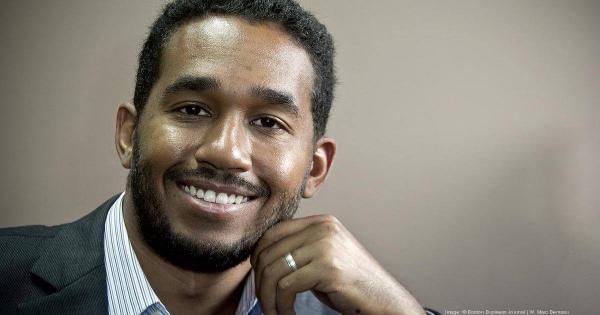As the Maker Movement continues to influence early education, K–12, and even higher education, many times, it is school librarians who’ve helped to create these hands-on STEAM experiences. So, we’ve compiled this white paper with tips on leveraging library environments in designing unique and active lessons, measuring success in school makerspaces, and more.
Eduporium Blog
-
Celebrating Black History Month And Our Own Rick Fredkin
As Black History Month comes to a close, we are excited to be highlighting a group of our generation’s most remarkable African American women and men who’ve made impactful contributions and advancements in the STEM world. Plus, we’re celebrating one of our founders and CEO, Rick Fredkin, who’s led our growth into a leading EdTech provider and a certified MBE. -
Teacher Talk | 5th Grade Science And Math With Lisa Blais
We’re kicking off our new Teacher Talk blog series by sharing this interview with Lisa Blais, a fifth grade science and math teacher in the Boston Public School system. Lisa has plenty of awesome insights on the accessibility of STEAM education, how she enhances activities she uses in her classroom, and how learning in the science subjects can help kids -
Eduporium Experiment | Trying MakerBot SKETCH Classroom
The MakerBot SKETCH Classroom solution comes with lots of 3D printing materials and curriculum resources that help teachers effectively integrate 3D printing lessons in their schools. Most notably, it includes two compact MakerBot SKETCH 3D printers, access to MakerBot’s CloudPrint platform, MakerBot certification licenses, and over 600 makerspace lesson plans. -
6 Coding Languages That Your Students Can Learn
While computer code certainly can be powerful, it doesn’t necessarily have to be complex. Starting with core languages designed to ease children into coding, they’re often just as effective as those they would use in mastering more challenging elements. In fact, some of the best for helping them build a foundation are graphical or icon-based and various block-text hybrids. -
Tips & Tricks | The Ozobot Evo Robot
Students can program with their Evo in two unique ways: screen-free using color codes, markers, and paper or using the OzoBlockly environment on a device. Plus, for STEAM teachers, the Ozobot Classroom LMS offers them an incredibly smooth instructional experience and it’s super helpful when it comes to tracking student progress and monitoring their assignments. -
Our Top Eight STEAM Picks For Theater Classes
Integrating the arts with elements of science, technology, engineering, and mathematics often means that students can access more opportunities to think creatively and discover their passions. As STEAM solutions become increasingly prevalent in schools, including in arts and humanities classes, we’ve pinpointed eight of the most helpful tools for your theater students. -
STEM And SEL In Classrooms: Exploring The Relationship
Starting with teaching skills like creative problem solving, persistence, and collaboration, merging these two key elements of education can really help students learn to enjoy the productive struggles they’ll likely face in a tech-driven world. So, we’re exploring how teachers can combine SEL, EdTech, and the right attitudes to help kids become well-rounded problem solvers. -
Eduporium Experiment | MakerEd With The Glowforge Plus And Pro
Whether they prefer the Glowforge Pro or the Glowforge Plus laser printer, students can quickly translate digital designs into tangible inventions while bringing their ideas to life. They could print on paper, fabric, hardwood, tile, metal, glass, leather, plywood, cardboard, or even food using these unique machines and the large library of classroom-friendly Glowforge projects. -
Tips & Tricks | 3Doodler Create+ 3D Printing Pen
The 3Doodler Create+ is great for middle school makerspace activities and takes only about a minute to heat up. To make things simple, its light turns blue when it reaches the highest heat setting and green when it is on lower heat. Other than that, students just need to plug it in to work and teachers can create great makerspace