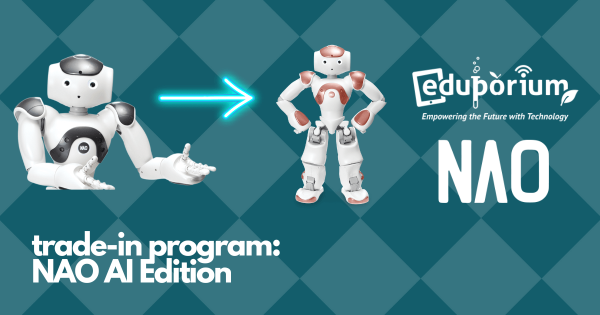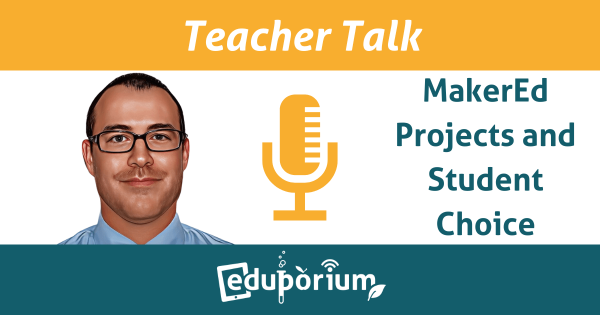Now a phenomenon that’s reached global levels, the Maker Movement has brought so many creative people together. Now, as that spirit has found its way into countless schools, classrooms, and libraries, it is also helping out educators with finding fresh ways to excite students and empower them to learn and express themselves through perseverance and project design.
Eduporium Blog
-
Rising Resources | Using Do Ink For Classroom Green Screens
After it launched, it did not take long for the Do Ink app to generate interest among creative teenagers, who loved using it for creating all sorts of digital artwork. From there, it permeated the education space when many of them introduced it to their teachers. The rest is history as these Do Ink animation and drawing apps quickly grew -
Eduporium Experiment | Mayku FormBox
Classified as a desktop 3D vacuum former, the Mayku FormBox serves as an easy-to-use and affordable machine that helps enable your students to create 3D objects safely and quickly. The FormBox comes with the getting started manual, a casting guide, and a forming guide and the Mayku Teach portal contains helpful project ideas for students and insights for teachers. -
Digital Inclusion: Why Is It So Important In Education?
With information and communications technology (ICT) generally regarded as one of the top sectors across the current workforce, the need for digital literacy proficiencies are now much more urgent across education and that starts with improving digital inclusion and equity in every classroom. We all can help slim the digital divide so digital inclusion is a right not a privilege. -
Tips & Tricks | The DJI Tello EDU Drone
The Tello EDU drones are incredibly compact and the extensive classroom packs from DJI include accessories for launching aerial lessons in different learning environments. With the Tello EDU app, students can also program the drone’s entire flight path, experiencing an extremely relevant real-world connection between drones and coding or they can simply learn to fly it. -
Eduporium Weekly | Coding And Robotics For Beginners
Coding has become much more prevalent and accessible throughout K–12 education—helping to make it less scary for a lot of students and teachers. Though it has endless applications in today’s professions, learning to code has also probably never been quite as simple. Thanks largely to classroom robots, adults, teens, and children can learn new coding skills every day. -
Building Your School Makerspace Doesn't Have To Be Hard
Each school makerspace is different but, if you’re looking to add hands-on maker tools to yours, we offer a huge variety for K–12 STEAM learning. For this list, we’ve highlighted lots of our most in-demand offerings—from low-tech starter materials to high-end MakerEd machinery. Whether you would rather start small or make your space robust, they work in any situation. -
Trading In An Older NAO Robot For The NAO AI Version
After its impressive streak as the most advanced humanoid from Softbank Robotics, the NAO V6 has a successor. Still pretty new to the STEM scene, the NAO V6 AI Edition is packed with amazing features and new modes for your students to explore. Whether using the presenter mode, conversation mode, or coding in C++, C#, Python, or Java, it’s perfect -
Teacher Talk | MakerEd Projects & Student Choice
The versatility of maker education means students get more opportunities to choose how they learn best. For neurodivergent kids, underrepresented students, and others, MakerEd projects can improve engagement, agency, and retention. Makerspace director, Nicholas Provenzano, known as “The Nerdy Teacher,” shares benefits of those projects in this Teacher Talk post. -
Video: Our Webinar On Wonder Workshop's Dash And SEL
For anyone who isn’t familiar with the Dash Robot, Tim started with a brief introduction. For its cost, the Dash is extremely high-tech, durable, and it’s built with a strong battery life. Elementary educators can use it across their STEAM lessons for up to three hours on a single charge, covering multiple class periods and incorporating SEL. Watch the full