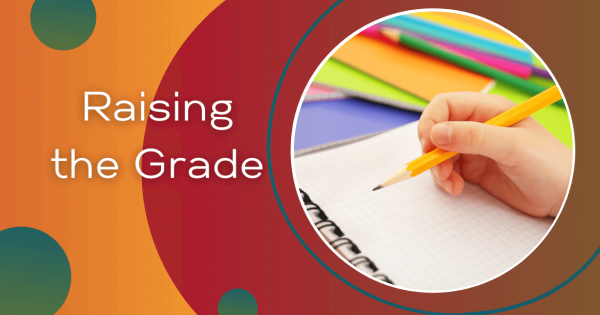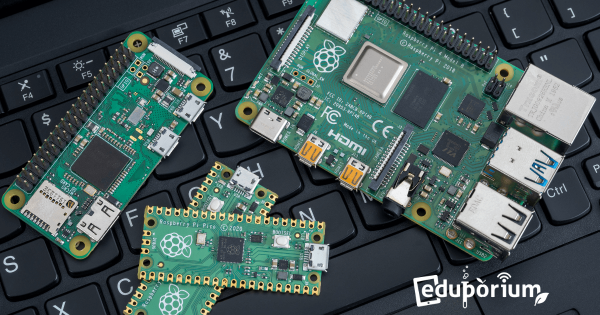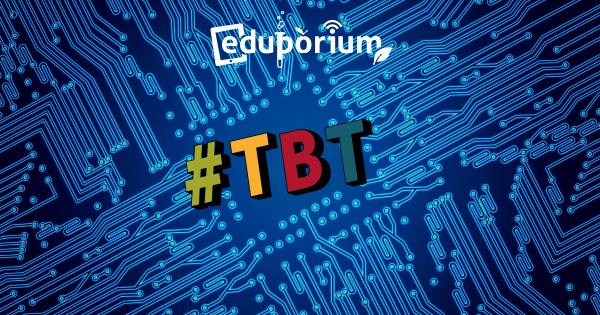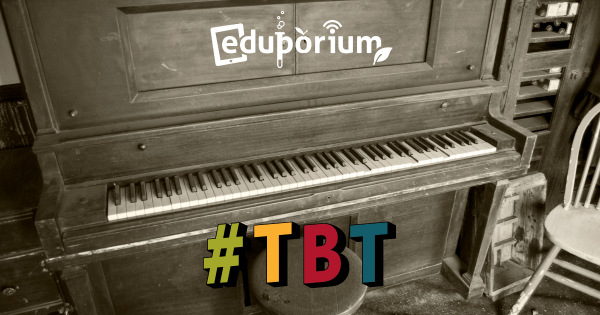DJ-ing is very important to music technology because it is one of the most popular ways of getting different types of music and audio technology to places everyone can see. DJ-ing is different from other sound production in the sense that it is more of putting all the pieces of the puzzle together rather than just engineering one specific piece.
Eduporium Blog
-
Intro to Audio Editing for Students: Part One
From something as quiet as a whisper, to as loud as a concert; sound is everywhere. As many technologies have advanced our capacity to record and edit video, so have audio technologies advanced as well. News articles are now turning into audio edited podcasts; new tools have been created to modify beats and soundtracks. -
Prepare For Digital Learning Day With Advanced Searching
What if we only went to websites that we knew, and navigated using the links supplied on the page. How many “degrees of separation” would we get between two websites that each would be considered significant resources for the subjects we were exploring? Learn more about that and get ready for Digital Learning Day! -
Raising The Grade: Obstacles to Writing
As a fourth grade educator, one writing standard in particular stands out to me, Writing Standard Number 6. It states that with support from a teacher, by the end of the year, fourth graders should be able to “1. Use technology, including the Internet, to produce and publish writing as well as to interact and collaborate with others. -
Raspberry Pi: A Bite-Sized Taste of Technology
While in the office and doing some research I overheard two of my co-workers discussing Raspberry Pi. Two things happened next, and I can’t remember which came first. One, my stomach growled loud enough for my family to hear it back in California; and two, I jumped from behind my desk and asked where the pie was, and who had -
Throwback Thursday! Moore's Law
This is not a law of physics nor of nature but an observation about the rate of advancement in computing. “Moore’s law is the observation that, over the history of computing hardware, the number of transistors on integrated circuits doubles approximately every two years—this roughly translates into the speed of computing doubling every two years.” -
Where In The World...? Introducing Panoramio
Love exploring? Love travelling? Love photography? Love to see new things? Here’s something that combines all of those: Panoramio is a user-generated collection of images superimposed on a world map, powered by Google Earth. If you’re interested in looking at images of a certain place, just move the map over to that place, and zoom in! -
Throwback Thursday! Player–Pianos, 3G, GPS, and Bluetooth
Ever call someone and accidentally hear a conversation between two people you’ve never met, you just happened to tune in to their phone line? As far as I understand it, one of the mechanisms developed to prevent interference or unauthorized connections, especially between devices connected by radio waves, is called frequency hopping. -
Transformation to Touchscreens: Ubi
The future classroom will need to be interactive and engaging, which is exactly what Ubi is bringing to the table. All you need is the Ubi software, Windows 8, a Kinect sensor, and a projector. There aren’t many educational Windows 8 touch apps, so I used Bluestacks with the Ubi in order to gain access to the massive Android app -
Raising The Grade: iPad Zombies Among Students
They were so engaged by the program (or probably just by the iPads themselves) that they didn’t hear me calling their names. Even after a tap or two on the shoulder, I still couldn’t get their attention. They laughed and said they were like zombies. One student added, “Yeah iPad Zombies.” I think the title is very befitting—here’s why.