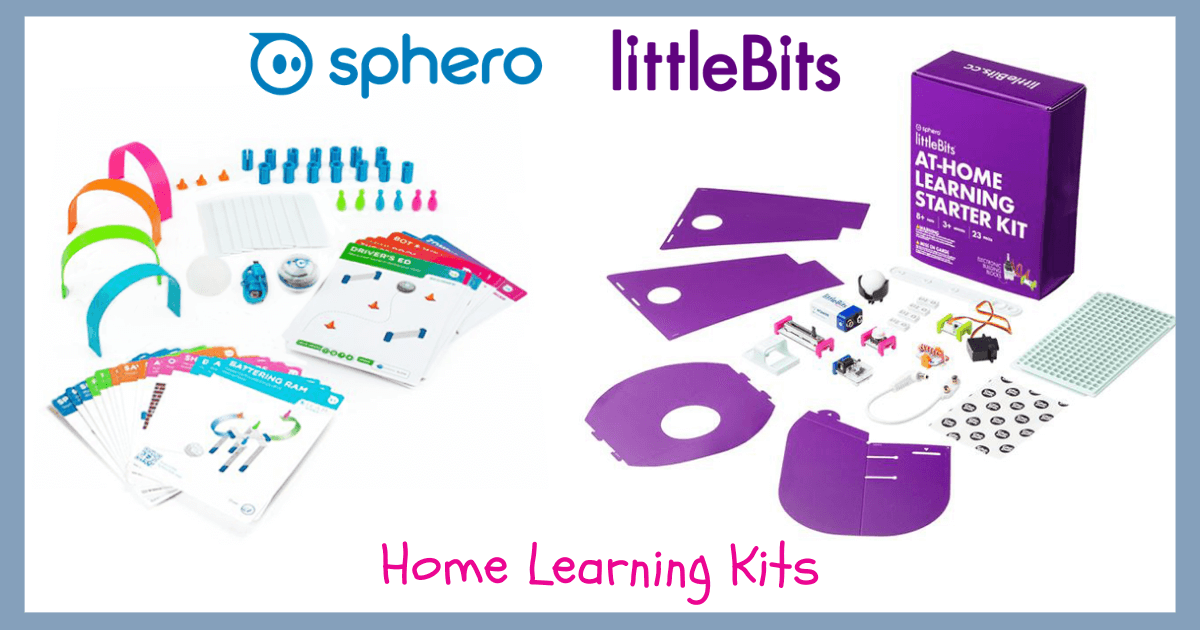With distance or hybrid learning continuing for so many children at the start of the school year, the team at Sphero has helped make things easier on everybody. They recently announced the release of two at-home learning kits featuring the Sphero Mini and littleBits modules so student STEAM experiences can continue at home. Best of all, they're portable and each include getting started guides so parents can help facilitate impactful development without complications. Any STEM teachers or tech specialists looking to continue providing hands-on tinkering or coding experiences should definitely check them out.
The two kits are the Sphero Mini At-Home Learning Starter Kit and the littleBits At-Home Learning Starter Kit. Each are ideal for students in the K-6 grades who remain in hybrid or remote learning to start this year. Each kit provides the students with beneficial, play-based learning experiences that remain elusive as they continue to learn outside classrooms. They’re also both perfect for individual students with compact boxes for easy transporting—even to different parts of the home if more than one sibling would like to use them!

The Sphero Mini At-Home Kit is, of course, based around the small, spherical Sphero Mini robot. Children don’t need any prior coding experiences to use the Mini at home—just their robot and a compatible device. The kit also includes various accessories for the projects, like cones, pins, and tunnels, that help create fun home learning. Those accessories come inside the 28-piece construction set and the kit even includes 30 step-by-step project cards and a parent guide to help kids start out.
There are two ways to use the Mini at home: with the Sphero Play app or Sphero Edu app. With the Sphero Play app, kids can learn how to drive the Sphero Mini and play STEM-inspired games simultaneously. They will quickly get comfortable with the robot and can then progress to authentic coding using the Sphero Edu app. They can choose between block coding or text coding using JavaScript, and each activity includes an indication that lets them know what types of coding they can try. Students can set a goal of completing all the activities or use the kit for independent coding exploration.

As for their littleBits home kit, it's extremely flexible and powerful, so students can explore inventing and making at home. It comes with five Bits and 12 of littleBits’ most reliable accessories, which helps make it ideal for home learning. It also comes with project guides for five simple inventions students can build and resources for parents to help as kids get started. This kit is designed to be screenless and kids don’t need any coding or electronics experience in order to get started. Like the Sphero Mini kit, this littleBits option empowers students and helps them experiment with technology and critical problem solving.
The littleBits Home Starter Kit is perfect for students as young as third grade. They can explore key STEM concepts like circuitry, engineering, physics, and design thinking. Along with all the Bits and accessories, it includes paper templates, a parent guide, and Common Core and NGSS-aligned lessons. Also, if you'll have access to littleBits Classroom, you can find more supporting materials there. All in all, the littleBits kit helps students bring their inventive ideas to life and find creative solutions from home!
We’re excited that the Sphero team has provided these new and relevant offerings for both educators and parents to use. To learn more about the kits, visit our store and, if you have any questions, please contact us. Be sure to follow us on Twitter and Instagram for more updates and EdTech news. We also share lots of content on how to get the most out of distance learning.