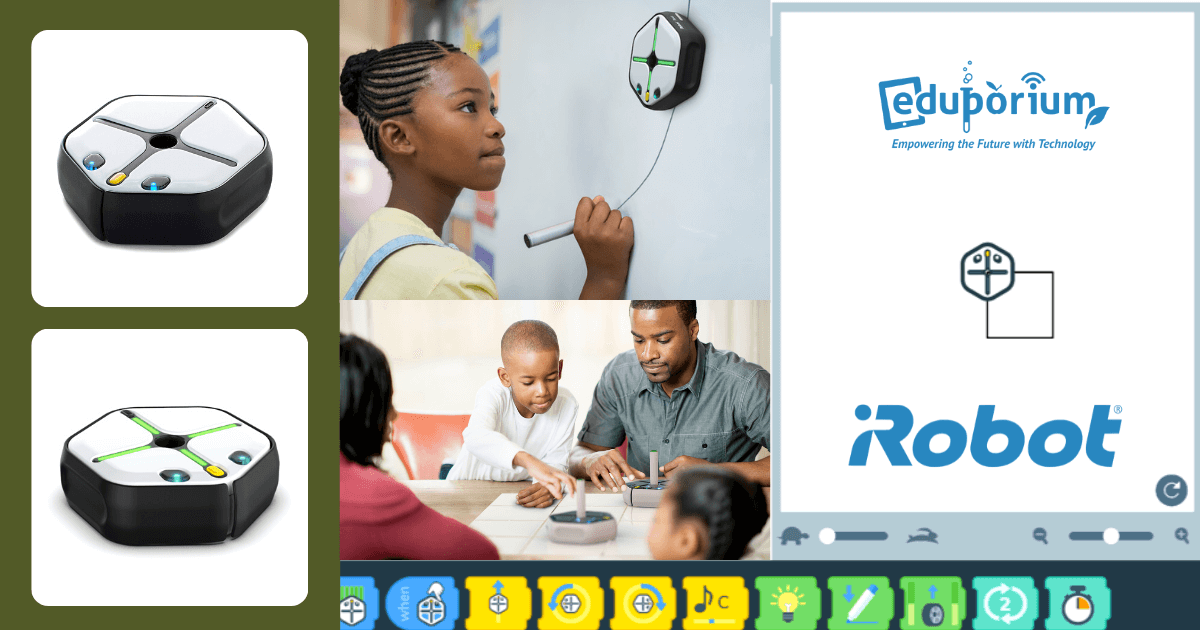The Root Robot is a very comprehensive tool for teaching coding throughout K-12 education. It helps guide students through progressive programming challenges that increase in complexity as they build skills for trying each level. Starting in early elementary, students can use the Root to learn block coding, move onto hybrid coding in upper elementary and middle school, and then use it to learn text coding in upper middle and high school. And, since teachers and students are now in remote learning, the newest features for the Root make it more appealing.
One of the limitations previously associated with the Root Robot was that it would only work with iOS devices. That is no longer the case, however, as the iRobot Coding platform has made coding with Root much more accessible! Students can use the platform with or without a physical Root, which makes it easier for those who are home. On the coding platform, students can use a virtual Root simulator and pick up where they left off in their coding education or try programming Root right on their screen!
As for the devices students can use to access the iRobot Coding app, a lot more options are now available. The programming environment is accessible on Android, Windows, macOS, and Chromebook devices (amazing!) in addition to iOS devices. Whatever device they have, students can use the software to program the Root and learn about Blockly and Scratch coding. Like programming with the Root Coding app in the past, the interface is very similar and it’s easy for students to start and, ultimately, progress through the different levels.
The only difference is that they can see the virtual Root Robot on the side of the screen! With this added wrinkle, kids can see how the programs they build result in the actions the virtual robot performs. It’s especially helpful that the Root’s path is traced, so students can recognize how its path and their program relate. The simulated Root is a simplified, 2D representation of the robot, replicating its movements and capabilities in the virtual world. It’s great that many features are still included in the virtual version, including being able to use its bumpers, touch sensors, lights, and the drawing feature.
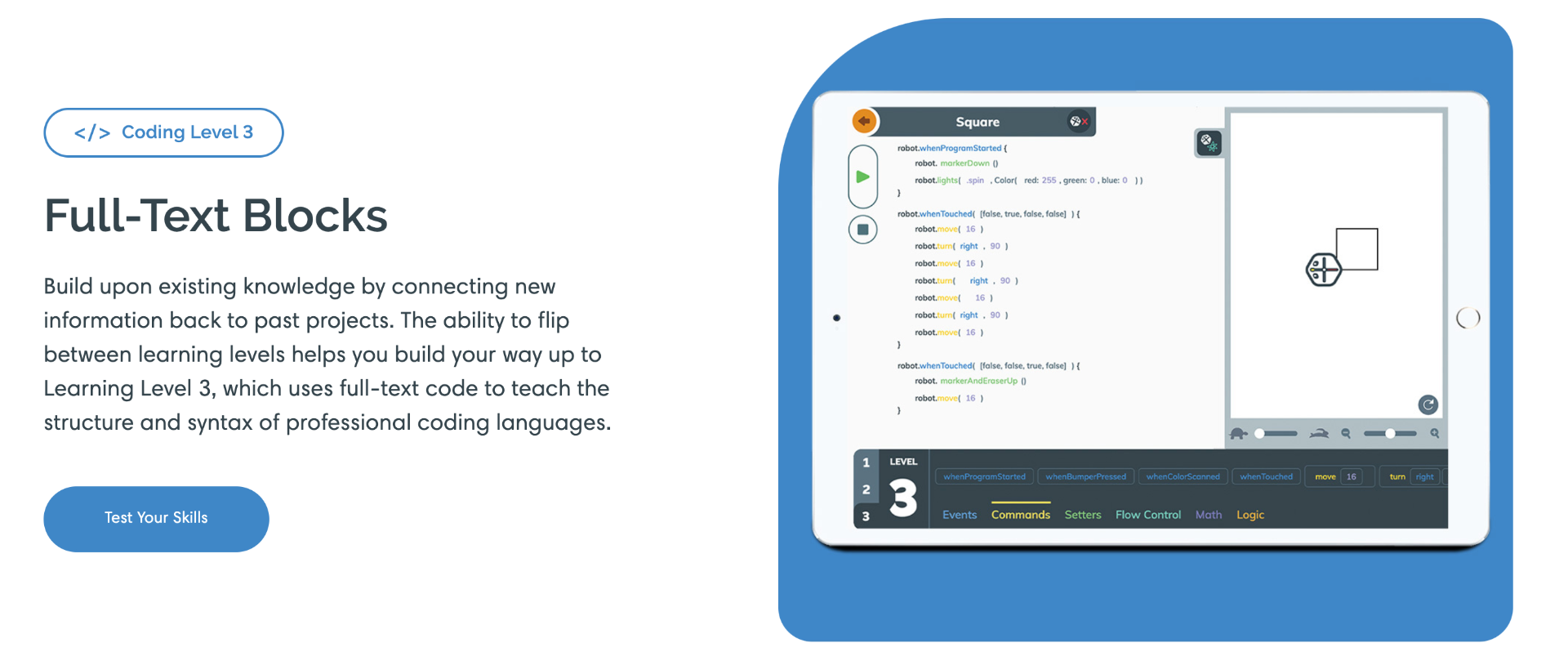
In the iRobot Coding environment, the three levels—as we’ve mentioned—progress in difficulty and students can use the skills they learn when starting out to successfully navigate future challenges. The first level involves graphical blocks they can drag and drop into the programming field, which structures their code automatically. In Level 2 (hybrid), they start to see more complex blocks with the addition of variables and logic functions. Then, in Level 3, the text blocks replace the graphical blocks but it’s still very user-friendly.
Students can switch between the levels whenever they’d like, which helps them see how their code looks in different forms. This helps translate something simple into something more complex to help students see the more advanced possibilities when programming. At each level, they can program the robot to draw on the simulated whiteboard, which represents the actual Root’s ability to scale whiteboard surfaces. Plus, if they do have a physical robot available, programs they can transfer programs they create in the virtual environment right over to the tangible robot and students can see their code come to life in the real world.
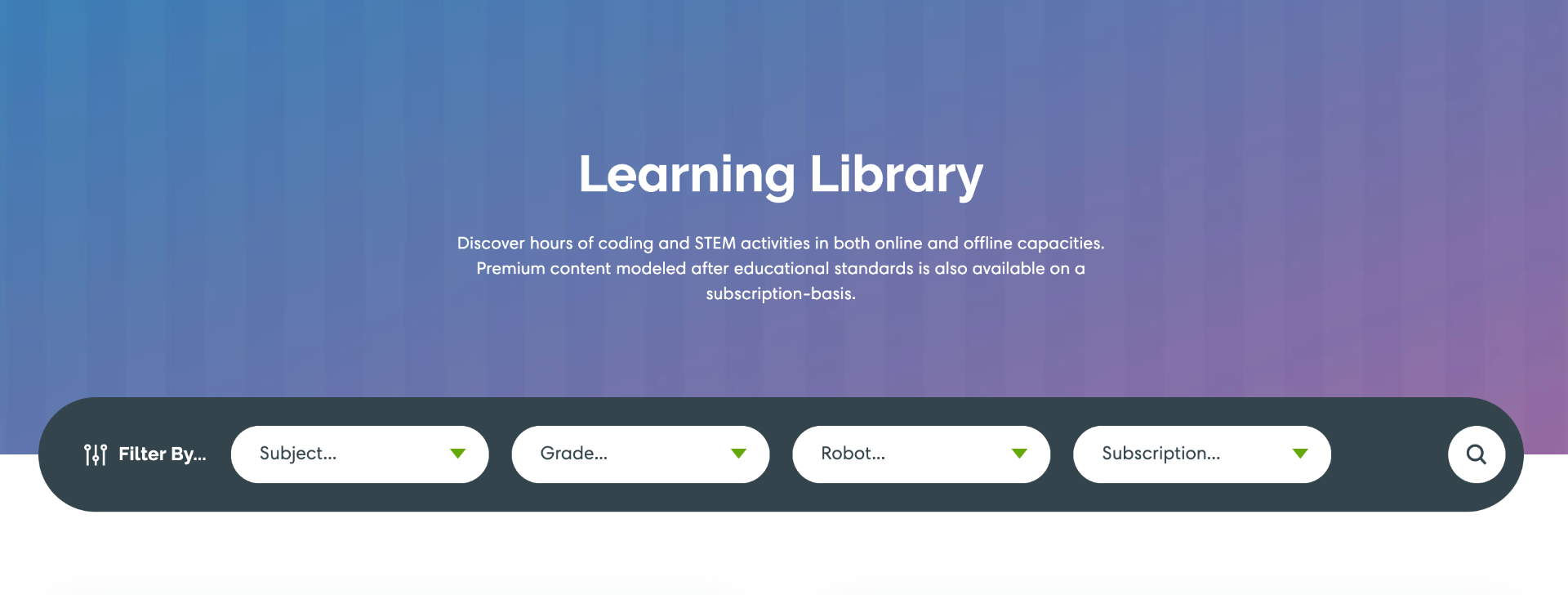
In addition to the robot simulator, teachers and students can also access Root activities and lesson plans as well as a downloadable getting started guide. Lessons are also downloadable in PDF form and many of them align with educational standards. The Learning Library, which is on the iRobot Education website, houses in-depth Root lessons that require no previous programming experience. Students can follow along with age-appropriate projects and get creative with how they code!
Even better, the premium iRobot Education content is free until June 1—just enter the code LEARN on the website. It will be $5 per month after that. To explore the Root simulator, you need a browser and Internet access—you can find the iRobot Coding platform here. If you want to explore the Root Robot to teach or learn with, check out the options below! Follow us on Twitter and Instagram as well to keep up with all the news from the STEM world.