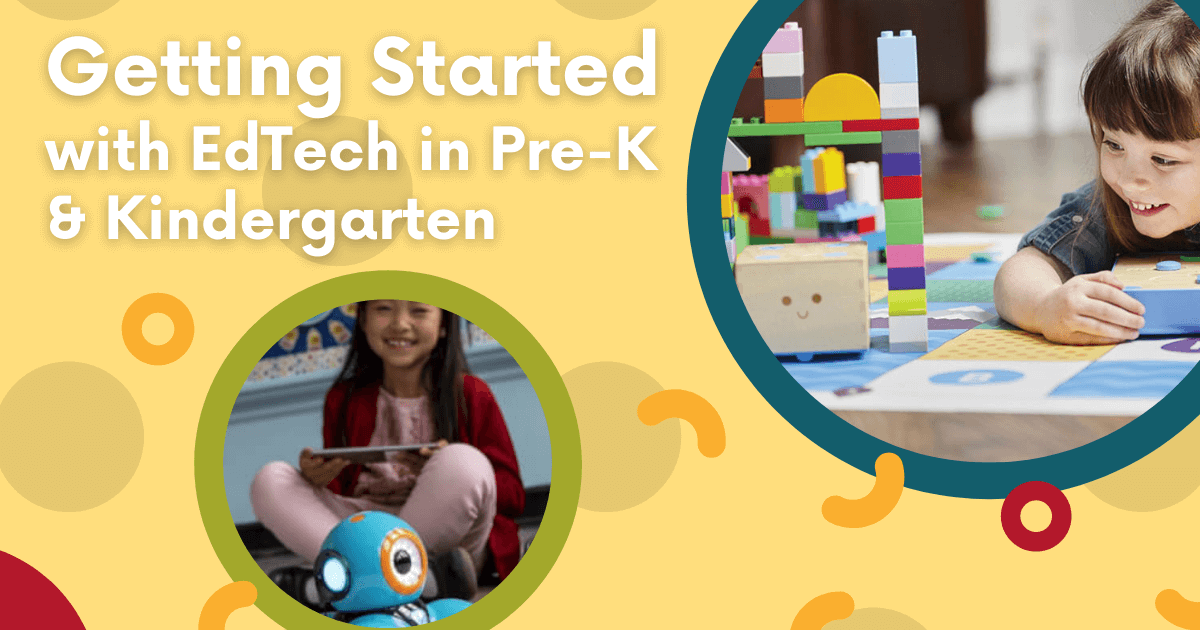Technology shouldn't be reserved for older students, especially since younger students can also utilize it to learn. While, in a perfect world, kindergarten students wouldn’t have to be so familiar with the technologies that directly enable learning opportunities, these experiences with using EdTech in early education could be valuable to their overall skills development. In fact, it might also help them when trying some additional hands-on STEAM tools, which it’s never too early for. There are early education technologies students can use to practice problem solving, engineering, math, and even coding. Whether by engaging children more successfully or actually introducing STEM experiences, the right technology has a place in early education.
Coding in Kindergarten: The Bee-Bot Programmable Robot
Let's start with one of the most well-known and reliable early education STEM tools—the Bee-Bot Robot. Created by the Terrapin team, this tactile, bee-shaped robot provides young kids with an age-appropriate avenue for exploring screen-free coding in the classroom. It features on-board buttons students can use to create their programs—telling their robots to move forward, right, or left through a specific course or an open area. There are also a bunch of Bee-Bot accessories, including the Bee-Bot Card Mats for structured navigating, CVC cards teachers can place on the mat to help reinforce CVC words in early learning, online lessons, and the Terrapin Robot Sensor. Finally, with the Bee-Bot Emulator, more experienced students can add a digital element and code online.
The Root Robot
Next on our list of the best early EdTech tools is the Root Robot, which is a great (and very unique) device for introducing children to coding. The Root is compatible with iPads, iPhones, and Android devices and it uses touch interactions that help kids learn about coding in a number of different ways. It’s one of the best robots for coding in kindergarten, and its iRobot Coding platform, specifically, helps young kids start out with progressive programming. Best of all, their Root not only moves horizontally—but also vertically—and students can use it to try some robot drawing, too. It can scale white boards and kids can create programs to make it climb. Plus, there is a completely virtual option with the iRobot programming environment. It starts off super simple, so it’s perfect for young students!
Using the Cubetto Before Kindergarten
Next, is the Cubetto Robot—a staple of early STEM education. It's a multi-part system with three elements in total: the robot itself, its control board, and directional tiles. It's intended for kids as young as three years old with a sweet spot in Pre-K and kindergarten. Obviously, they don't need to know how to read to code with the Cubetto, but they will start developing logic, pattern recognition, and cause-and-effect skills while using it. Essentially, they place the directional tiles in the slots on the control board to build a program. The robot will then run their program and move left, right, or straight. The best feature, however, is the function section of the control board. When students place function blocks in programs, their robot will perform the sequence from that special section. This gives young kids a great introduction to new elements of coding.
3Doodler Start 3D Printing Pen
Despite it technically being classified as a 3D printing pen, the 3Doodler Start is purposefully designed for early education. It is bulky and easy for younger students to hold. Plus, it features a large, centrally-located button for starting and stopping their 3D prints with ease. Children could use the 3Doodler Start as early as kindergarten and it's even a viable STEAM solution throughout elementary school. Besides practicing 3D printing and design, students can also build critical motor skills and see how simplistic technologies drive invention. Best of all, when it comes to the 3Doodler Start vs. the 3Doodler Create, there's no external parts and it comes with a 10-project activity guide to help students get started.

Finch Robot 2.0 in Kindergarten
When it comes to this robotics solution from BirdBrain Tech, the Finch 2.0 has evident connections to early education. Children can try programming the Finch 2.0 in six different coding languages. Its two most basic coding languages, however, are perfect for your younger students. Known as FinchBlox and BirdBlox, the BirdBrain team developed them specifically for their robots. FinchBlox, particularly, was new with the Finch 2.0. It's 100 percent icon-based, meaning pre-readers can utilize this language when creating Finch Robot programs before they can even read. If they master this level, they can then move on to BirdBlox, which is block-based. It's still appropriate, however, for kindergarteners, first grades, and second graders.
The Squishy Circuits Kits
Yes, Squishy Circuits are pretty much exactly what they sound like! They’re also truly fantastic at engaging young students in creative play and STEAM learning. The Squishy Circuits kits come with some conductive dough, but that's also available to purchase separately. Kids can use it to construct simple models through which electricity can travel. Their kits also feature other components, like LED lights and fans, that students can power with the portable battery. Since the dough is conductive, young students can try making various devices and see how electricity travels through circuits and powers their projects. There truly are so many ways for students to create with the Squishy Circuits components. Plus, all the up-close interactivity helps make it a great MakerEd tool for use in the early grades.
Marty the Robot V2 in Kindergarten
While the Marty V2 Robot can actually help teachers introduce some more complex coding concepts, it's just as relevant in early education. Thanks to its unplugged mode, students can choose to use their Marty V2 screen-free when they first start out. The robots have built-in color sensors, allowing children to get it to travel from one color to another. While doing this, they should start to mentally connect inputs and outputs. Plus, the Robotical team has created a bunch of unplugged coding activities for using the Marty Robot V2 in these types of settings. Then, once children get a feel for this humanoid robot and its behavior, they can try block coding using MartyBlocks Jr. and, eventually, the Scratch-based MartyBlocks environment.
The Marbotic Kits
The Marbotic kits can help Pre-K and kindergarten students learn letters, numbers, counting, and spelling. The various kits come with physical, stamp-like blocks of the digits 0-9, the letters A-Z, or both. With these tactile tiles and a tablet, kids can take part in educational games for preschoolers or those who are slightly older. Like with the Cubetto and Finch robots, children can also begin learning with the Marbotic solutions before kindergarten. As they play, they'll boost familiarity with some of the most important symbols they'll need to recognize—letters and numbers. They must complete challenges that involve sequences, solving math problems, and answering questions by stamping the correct character on the tablet screen.
In addition to these items, students in the early grades can also benefit from using tech tools like the Dash Robot and the KEVA blocks. To learn more about these tools or purchase them with educational discount pricing, be sure you visit our store! And, for more information about all the best technology products to use in the classroom, like us on Facebook and follow us on Twitter and Instagram!