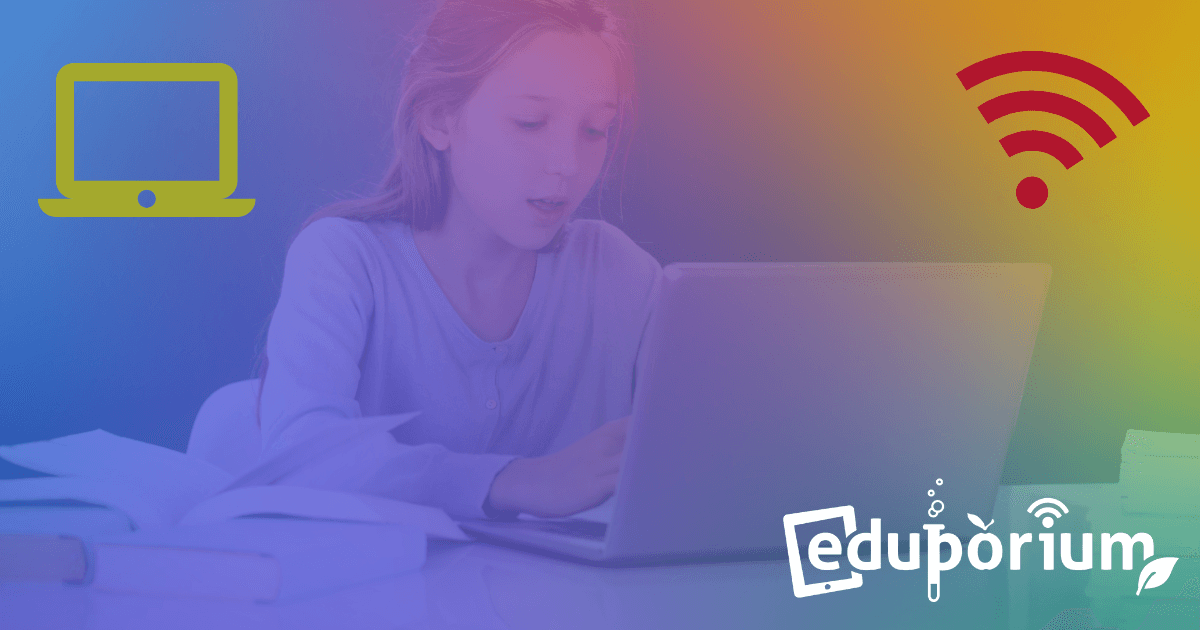If you’ve been in an elementary, middle, or high school lately, there are many things that are different than even just a few years ago. One of the biggest differences is in the computing tools students are using. Not every school has a computer lab anymore and that’s not because they cannot afford it—it’s because computer labs are becoming obsolete. Mobile learning is making its way into K-12 education just as mobile technology is making its way deeper and deeper into our everyday lives and the best way for students to stay connected and be able to learn on the go is with Chromebooks—affordable, portable, and educational laptops for the 21st century.
Chromebooks Surging as Go-to Device in Schools
Teachers, school leaders, and district officials, more often than not want to innovate when it comes to the technology their students are using. Certain restraints—mostly budgetary and sometimes infrastructure—tend to get in the way of allowing this, though. Perhaps the best way to combat each of these issues at the same time, as many educators have found out firsthand, is by using Chromebooks in the classroom. Chromebooks are bare bones machines that give students access to the useful aspects of computing technology without any of the distractions. For these reasons, Chromebooks have become the most frequently sought after piece of computing technology in the K-12 market because they offer a lot in terms of security, efficiency, and affordability.
According to one report, over 50 percent of the mobile devices purchased by K-12 schools are Chromebooks. When you think about it, that’s a pretty high number, especially with the wide variety of computers and tablets available as well as the general infatuation with iPads, though that trend is certainly wearing off. The popularity of Chromebooks is largely due to the wide amount of offerings they provide in a compact package. They combine durability, affordability, and all the necessities for students, including the ability to integrate with G-Suite and download any additional supplements without the risk of security issues. Another appealing factor when it comes to Chromebooks is their incredibly school-friendly low prices, some of which drop down to as low as $120 per unit, which we assume is pretty decent.
Chromebooks are also incredibly easy for both students and teachers to use. Other technology companies are beginning to start to rival Chromebooks, but, as of now, there isn’t really anybody who can compare with a total package that matches efficiency, affordability, and security while adhering to exactly what K-12 students need in the classroom. Overall in K-12, device shipments were up about 18 percent from 2015 to 2016 and that number is only expected to rise as time passes. Since we mentioned that over half of those devices were Chromebooks, it may be time for more educators to look into this as a possibility, especially if they are trying to cut costs while providing students with advantageous exposure to legitimate computing tools.
Chromebook Guidelines for Teachers and Students
Like with any new technology, teachers can experience some apprehension with integrating Chromebooks in their classrooms. The truth is, however, that they are actually extremely easy to use. Chromebooks are a fairly basic computing tool that don’t have a ton of extra functions or complicated set-up procedures. Students are able to use them to quickly find the information they need and have access to a number of different features in a compact format. They even have their own apps, which enhance the activities students can do with Chromebooks as they redefine their experience with classroom technology in a way that’s both enjoyable and beneficial.
Getting started with Chromebooks is easy and Google even offers a number of helpful resources to walk educators through the initial set-up. All teachers and students need to get started with these highly personal devices is a Google account and access to a Wi-Fi network. Then, when they turn the machines on, there are easy-to-follow on-screen instructions and basic settings students can choose, including their own profile picture. After that, they’re ready to jump on the Web and explore education in a new and exciting way with a portable, personalized laptop they can use all year long. Chromebooks even allow students to transfer any existing files they had previously on another device to their new computer through a set of fairly simple steps. Plus, they work offline, which is a great bonus for mobile learning—especially outside!
Chromebooks work similarly to smartphones in the sense that they support individual apps and allow students to organize these apps in the ways that work best for them. And, when apps have extensions, Chromebooks can support these, too. Apps can be uninstalled and reinstalled as students please and they can even connect Chromebook devices to other devices using Bluetooth, giving these tools another interesting wrinkle in the classroom. In terms of working offline, students have access to Google Drive files that are stored on their Chromebooks and can view, save, and delete them without a full Internet connection. So, while some Chromebooks have touchscreens, others allow multiple people to sign in at the same time, and still others come with a built-in screen reader, one thing remains the same: they’re very versatile tools that serve students extremely well by offering what they need and omitting what they don’t.
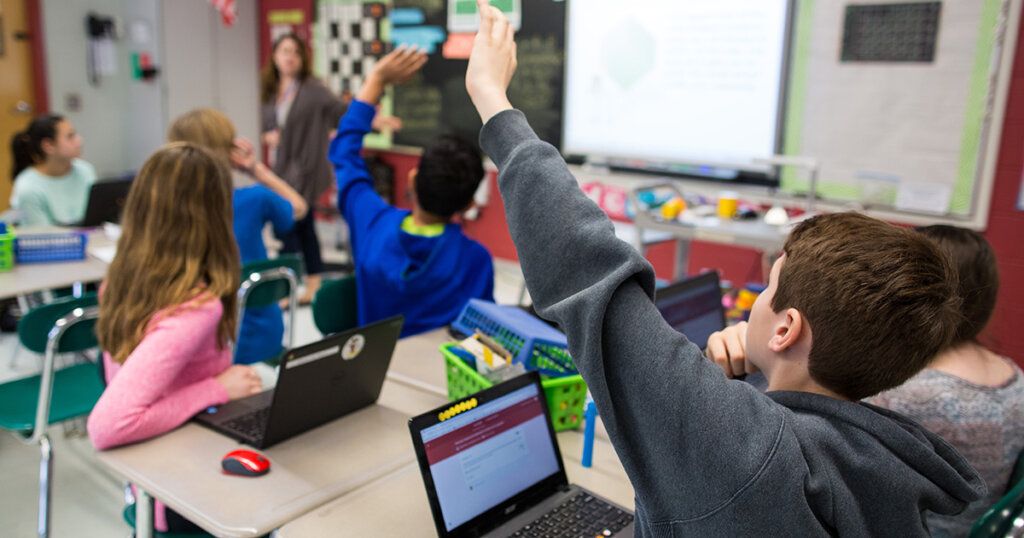
Chromebooks Boost Achievement as Early as Kindergarten
We all know—teachers included—that today’s children are very tech-savvy when it comes to navigating tools like tablets, especially compared to previous generations. There is a difference, however, in a five- or six-year-old knowing how to play a game or watch a video on a tablet than knowing how to use it to find answers and solve problems. Yes, kindergarteners benefit from EdTech exposure just as much as older students do, but they, too, need to be using technology for good—not just using it for the sake of using it. That’s why Chromebooks are actually a very valuable technology in the kindergarten classroom. As we discussed, they help kids build essential skills without the constant distractions.
Though it may seem surprising, giving a Chromebook to an entire class of kindergarteners can actually lead to some positive results. Even for students this young, tools like Chromebooks tend to boost engagement, enhance the learning process, and even make things appear more clear for students with learning challenges. This is because Chromebooks make it extra easy for teachers to differentiate instruction and deliver to students exactly what they need to learn in a way that works for them. The fact is that, in today’s education system, teachers need to be able to differentiate. Students are much too diverse for a one-size-fits-all lesson and, when teachers take advantage of tools like Chromebooks, this differentiation not only becomes possible, but it becomes much easier.
Chromebooks have actually been known to lead directly to higher test scores and increased achievement in the classroom. While there are other variables to consider and no guarantee this would be the case in every single classroom, it’s hard to argue with the engagement increase they provide and with the supplemental learning materials they offer. As kindergarteners continue to use Chromebooks in their learning every day, they start to discover tricks and strategies for being more efficient in all aspects of the school day. Plus, teachers can just let their students explore the functions and features of their Chromebooks so they get as comfortable as possible. The bottom line is that if there is going to be a 1:1 program in the early grades, Chromebooks are more than likely the best way to go.
How Chromebooks are Improving Personalized Learning
One of the things that teachers and parents are starting to agree on is that one-size-fits-all learning is not an effective approach to preparing today’s children for the future. Technology helps create a much more personalized way of learning and one of the most useful pieces of technology in achieving this is a Chromebook. Chromebooks are designed specifically to maximize educational benefits and even feature outward-facing cameras and the ability to function as 2-in-1 tools. Educators, once given the green light to expand their technology use, are looking for tools that can do everything for their students. That’s just what Chromebooks are—a laptop, a tablet, a textbook, and a notebook.
Chromebooks also allow teachers to provide their students with feedback that mirrors traditional markups while creating a paperless classroom. Some Chromebooks are even starting to offer styluses so kids can still practice their writing skills without using up paper and while getting comfortable with this increasingly prevalent technology. Personalized learning has, of course, become a popular trend in contemporary education and an approach to teaching that makes student learning more dynamic. Chromebooks open up the classroom to more opportunities for student choice and personalization, which leads to heightened engagement and the opportunity for children to work at their own pace.
Chromebooks even go as far as allowing teachers to create custom assignments for individual students or groups of students. Working with Google Classroom, educators can design personalized learning activities that they’re able to use to foster more meaningful experiences with the help of Chromebooks. This is one way in which Chromebooks can personalize learning while helping teachers provide students with discrete feedback that’s unique to them. We know that teachers should have the ability to differentiate assignments when they realize that this approach would help particular students achieve more in the classroom. Chromebooks offer the flexibility teachers need to extend student learning and foster an environment based on student choice and positive outcomes.

Chromebooks Work for Both Teachers and Students
In recent memory, students in most K-12 grades, particular junior high and above, have spent their school days going back and forth (and then sometimes back again) between different tools for different subjects. They may have a soft notebook for English class, a binder for history, a fancy graphing calculator for math and science, and still other tools for other classes. The point is they had to carry a bunch of different things around with them, including, in all likelihood, a textbook. Chromebooks have since emerged as a leader in replacing these educational tools and can do so at an affordable price. While it was once considered to be necessary for students to have dedicated notebooks for every one of their classes has transformed into the reliance on these compact, student-friendly machines.
Technology now allows students to learn in whatever way they feel is best. It also allows teachers to teach in the ways that are most effective for their specific groups of students. Chromebooks have actually been created with features that allow both teachers and students to adapt them to their individual learning needs. Whether a student wants to take notes on a Google Doc or download an Android app so they can explore a concept a bit further, Chromebooks permit either. They allow for options in the classroom in an era in which there is a strong focus on student choice. The technology in Chromebooks is catering to the needs of the students—not the other way around—which is key in creating an ideal education experience.
Chromebooks are used by over 20 million students today and that number should only continue to grow. When it comes time to choosing a device to use in the classroom, no other EdTech tools can currently match the simplicity, security, shareability, and low costs that Chromebooks feature. While we’re sure that Chromebooks haven’t stopped evolving, the present and the future both look incredibly promising. With access to Android apps, Chrome Web apps, and even a suite of Adobe apps among others, Chromebooks are a solid option for any 1:1 classroom or school. With customization and personalization at the heart of many education conversations in this day and age, Chromebooks allow for both of those to flourish and then some.
For the latest EdTech, STEM, and 21st century education news, follow us on Twitter and Instagram. Like us on Facebook, too, or sign up for our newsletter for our latest product announcements and offerings. If you have an idea for an Eduporium Weekly theme, send us a message on social media or comment below.