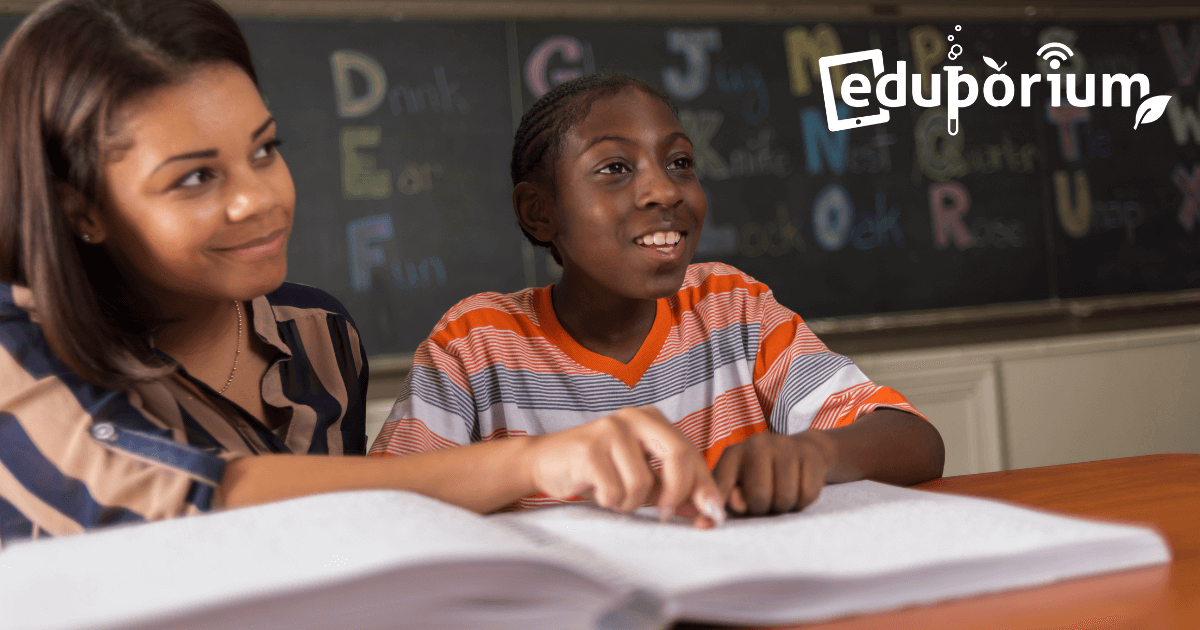If there’s one skill today’s students should be learning every day, it’s probably coding. The fact remains, however, that most students do not get the chance to take part in Computer Science classes or even basic coding activities during the school day. Whether it’s because of a lack of resources, lack of funds, or lack of knowing how easy it is to get started, many school and district leaders do not provide their students with coding education. Luckily, coding is becoming easier and easier to learn, which also means it’s becoming easier and easier to teach. While they may seem unlikely, here are some creative ways teachers can teach coding in the classroom.
Turn Coloring into Coding
Not only is coding becoming easier to teach at the middle and high school levels, it’s evolved into a kindergarten and early elementary experience too. Students do tend to need some extra materials and some kind of technology to partake in coding lessons, but most of these are relatively affordable. One of the easiest and most rewarding ways to introduce children to coding in either Pre-K or kindergarten is to make it a part of one of the activities they do regularly—coloring. Kids are always using crayons, colored pencils, and markers to create some unique designs, so why not turn it into a coding lesson? Teaching color coding is actually pretty easy and can be accomplished in just a few simple steps.
The best EdTech product to use to teach color coding would have to be the Ozobot. It’s a ping pong ball-sized robot that comes equipped with color-reading sensors on its bottom side and the ability to follow lines. So, if students place it on a black line, not only will it follow that line, but the light on its topside will emit white light, indicating that it’s seeing and following the color black. If it’s placed on a blue line, it will emit blue, emit red on a red line, and green on a green line. What makes it a valuable tool for teaching coding is that the Ozobot can also read and react to color codes. So, if it’s rolling down a red, black, blue, or green line and then comes to a color combination, there’s a good chance that this is a code that will compel the Ozobot to execute a particular action before it continues on down the path.
What’s great about the Ozobot’s ability to read color codes is that kids can create them themselves using red, blue, black, and green markers! Ozobot’s already come pre-programmed to recognize hundreds of different color codes, but kids in the early grades can draw them and watch as the Ozobot responds to their programming prompts. So, rather than drawing solid lines for the Ozobot to follow, to learn color coding basics, kids should incorporate some of these color codes from time to time. Try adding in a code of red-blue-red and see what the Ozobot will do. Or, how about green-red-green or green-blue-red? Each color combination represents a different code that leads to a different action—anything from turbo mode, turning right or left, or snail mode. Who knew kindergarten kids could learn coding simply by coloring?
Learning Coding with Video Games
Most people might tend to overlook what it takes to create their favorite video game. They sit down to play and experience increasingly lifelike graphics, crystal-clear effects, and now even interactive sensations through the screen or the controller. As video games continue to become more advanced, most gamers won’t question what makes them so incredible and enjoyable. The answer to that, however, is code. It takes a team of highly skilled programmers working together to create the pristine images and movements used in video games. And, since they show no sign of waning in popularity, video game design is a viable career option for today’s students, but another one that requires they be fluent with coding.
If this sounds like a sensible idea to you, we have just the tool to help turn video game-loving students into successful coders. It’s called Bloxels and it helps kids create code they can then implement into their favorite games, creating the scenery, characters, and other elements in the process! Bloxels works with a number of tiny blocks of different colors. Children can place them on a screen in a design that would be a part of the game they are playing. For instance, if their character is navigating outside (think Super Mario Bros.), they would design a scene to represent the grass, sky, walkway, and other obstacles and elements. They would then take a picture of this scene and upload it to the Bloxels system where it would fill in a space in the game that was intentionally left blank!
While Bloxels won’t exactly get kids crunching numbers and working with large-scale coding technology, it mimics the process very well and provides them with something incredibly fun and unique in the process. The designs they create actually represent the scenes in the games, which are created using various coding techniques. It’s important that children recognize this correlation and Bloxels is a tool that’s designed to do just that. Bloxels helps kids see video games as something more than just a distraction and empowers them with the tools to create learning experiences anywhere. Bloxels is designed for children as young as 5 years old and ideal for helping kids of any age see what it’s like to develop an idea, leverage technology to bring it alive, and do it all through coding.
A Tiny Computer
Yes, much of the coding that is done everyday is done on computers—most of which are higher end and have a great capacity for achieving change. Whether it’s providing security for the country’s most prized possessions or helping aircrafts take off and land safely, coding is needed to ensure an efficient and successful day-to-day life in many industries. In reality, though, we don’t need incredibly sophisticated machines to try coding. Many standard laptops and desktop computers enable students and adults to practice coding in a more attainable way. There are even microcomputers that permit beneficial coding experiences for kids and the most notable of those is the super-affordable (and super-tiny) Raspberry Pi.
The Raspberry Pi is about the size of a credit card, but it’s all you need to run a computing system. You know the big, bulky CPU’s that sit on the ground and connect a whole bunch of wires to the monitor, keyboard, mouse, and wherever else? The Raspberry Pi can replace that entirely. It might not give you lightning-fast speeds when surfing the Web or making any downloads (yet), but it is very inexpensive and can do enough to warrant its purchase. Most importantly, Raspberry Pi’s allow students to explore Computer Science in an effective way. They’re able to use these devices to write their own code and see what happens when the input values they supply lead to the correct outputs. There are a number of different ways to learn coding using a Raspberry Pi—some of which are simple while others are a lot more complex.
Perhaps the best thing about the Raspberry Pi is that it can be used to help facilitate the solving of a particular problem or fine tuning an existing operation. There are so many DIY devices we can make using Raspberry Pi's, including weather stations and TV transmitters, though those are each a bit more on the higher end. The point, however, is that this tiny piece of technology is easily accessible to students and can easily help them experience what it’s like to turn a few lines of typed code into a meaningful invention or solution. For something that’s so small, so affordable, and offers so much upside in preparing students for a future of coding, it’s hard to ignore the possibilities of the Raspberry Pi and amazing to continue learning the new things it can help us do.
Learn Coding at Camp
Nowadays, children (and teachers) spend their summers doing more meaningful things than swimming, sports, and sitting around. A great number of them take part in fun enrichment programs that help them prevent brain drain and allow them to return to school ready to learn more. And, believe it or not, the summer months are the perfect time for kids to learn coding. Unfortunately, there remain a lot of schools who either cannot fit coding time into the school day or find room for equipment in the budget, so students fall a bit behind in this case. There are now ways to combat that, though, and one of the most popular times to do so is over summer vacation.
Traditionally, when we think of a summer camp, we think of kids working together to build stuff big and small, create cool projects, or do things they usually don’t get to do, like swimming, hiking, and more. Well, in a lot of cases, coding is something they usually don’t get to do. And, they can use it in building stuff big and small as well as to create some really cool projects. Doesn’t coding seem to fit perfectly with what we’d consider to be a modern summer camp—one that keeps students engaged with STEM activities while school’s not in session? We think it does. The best part is that coding doesn’t even require heavy-duty equipment or a lot of space. As you’ve learned, it can be as easy as a few markers, a couple small robots, or even DIY machines.
Since coding is becoming a fundamental skill today’s students need to know, it’s important they get as much practice as possible. Many children don’t have the chance to do something meaningful for the summer, however, due to logistics or costs of programs like these. It’s understandably pretty difficult to create a free program to teach kids to code, but it is getting more affordable. Even if parents cannot afford to pay for a camp or get their children there, many coding tools are relatively inexpensive now and can keep kids occupied with productive play all day long. If possible, though, it’s important for parents to know that many summer camps are taking on a real-world feel and providing the kids who attend with the opportunity to build some skills they can take with them into the new school year and all the way into the future.
Teaching Coding Through Play
Who says learning one of the most crucial skills in generations has to be all work and no fun? If that were the case, no child would want to learn how to code and probably enter into the start of it with a fixed mindset and very little optimism. The great thing about learning coding in this day and age is that the tools kids learn with are often designed to incorporate game-based learning. There are a bunch of different products that take on this role, including robotics tools and other design-focused kits. Using games to learn coding is appropriate for students in just about any grade level, too.
When we were discussing which tools are the best for playful coding, the first thing that came to mind was the new littleBits Code Kit. So, picture this. You have a classroom of second graders and they all love using technology and playing with cool toys. The littleBits Code Kit allows them to do both and helps them learn coding at the same time. When using littleBits, student creativity booms as there are hundreds of different possible ways to build devices that can be controlled based on different inputs and outputs. Only now, kids can create code that controls them over the Internet. The masterminds at littleBits have added a codeBit module, which has a Bluetooth connection that allows kids to create programs online and transfer them to their circuits.
When you buy the kit, it comes with all the parts kids need to design and craft a few different ready-made projects. The instructions can be found within the online app and the process is extremely hands-on. It’s not as if kids are building these devices and then they’re done. That’s just the beginning because then they get to control them using coding. It’s an approach that should be able to excite students up through middle school and it is definitely very valuable. It’s able to present coding to students in a way that makes it appear more light and full of fun, but engages them so much that it’s truly helping them learn this extremely important skill. The Code Kit is ideal for allowing kids to see the results of creating code to control almost any device—even the ones they had a blast constructing and helps round out some of the ways you didn’t know you could teach coding.
For the latest EdTech, STEM, and 21st century education news, follow us on Twitter and Instagram. Like us on Facebook, too, or sign up for our newsletter for our latest product announcements and offerings. If you have an idea for an Eduporium Weekly theme, send us a message on social media or comment below.