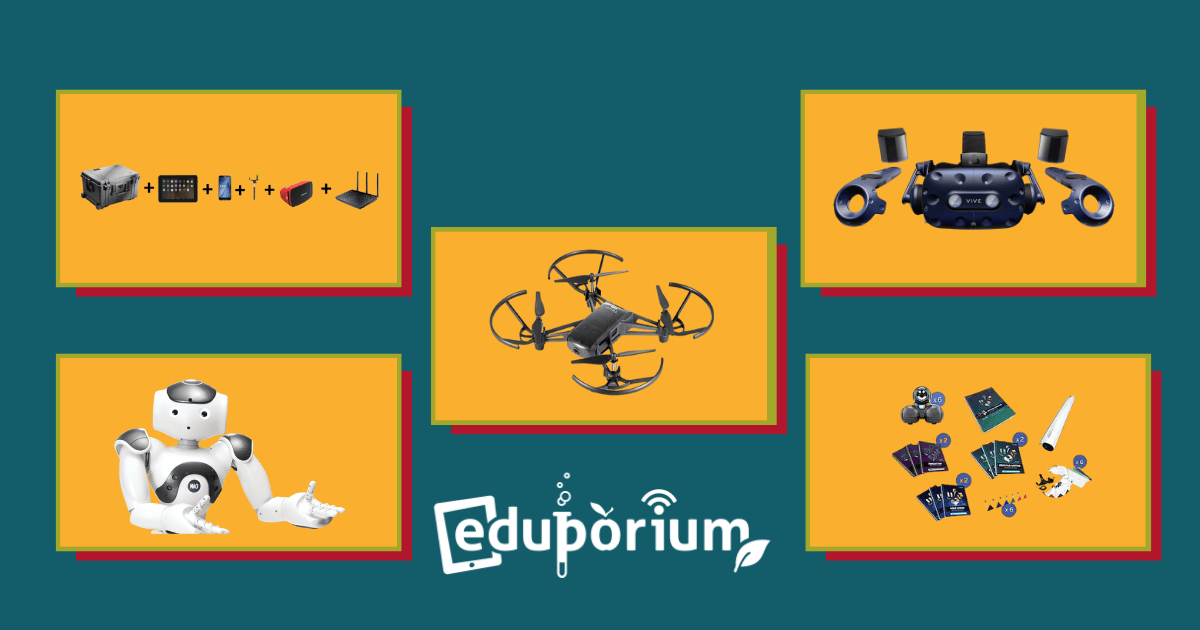Back to school time is crucial for teachers, especially those who might want to try something new this year. They may not realize, however, that the few weeks leading up to that first day are also just as crucial. Okay, most of them probably do since they are scrambling to finish up lesson plans, set up their classrooms, and squeeze in a whole lot of stuff before that first day arrives. In some parts of the country, school has already opened, but for those who go back right before or after Labor Day, there’s still some time for some EdTech research and discover some new tech tools to potentially bring into the classroom for the new year!
Google Expeditions VR Kits
We understand some teachers may feel that incorporating virtual reality into the classroom is problematic, expensive, and irrelevant for learning. The fact is, however, that it could be the opposite of all those things. Virtual reality—though admittedly is probably not for everyone—is a very effective learning tool. It can help transport students to cool places they otherwise couldn't see and provide unbelievable insights into many different worlds. There are simple VR devices, like the View-Master and Samsung Gear VR and there are more advanced systems, like Google Expeditions and others. Google Expeditions kits are great because lesson plans are so accessible and teachers can create interactive learning without hassle!
Built specifically for classrooms, the Google Expeditions VR kits unlock opportunities for children in every grade, subject, and learning environment! Complete with up to 30 viewers, 30 Magellan Devices, wireless routers, and teacher tablet, they create incredibly immersive learning experiences. The best part is kids can explore vivid content locally, enjoying guided explorations with their headset, tablet, and child-friendly software. With educational implementation at the forefront, Google Expeditions includes 500 different and fun adventures for teachers to lead, including plenty of opportunities for addressing key points with super simple prompts. Learning with virtual reality has never been so easy—or so real.
In terms of both hardware and software, each Google Expeditions packs are complete, all-in-one solutions. The different devices that come in the kit can connect over the same Wi-Fi network to support a classroom full of children and kids can download expeditions to run without the need for an Internet connection. Each expedition has a curated set of amazingly vivid VR imagery to revamp learning along with your Expeditions app. To support Google Expeditions, paired devices require a gyroscope and accelerometer and 1 GB of RAM. Supported devices include Android 4.4 or later as well as iOS 8.0 or later. Also needed is a graphics processing unit that supports 3D viewing, any high-resolution screen (720p or 1080p), and 2.4 or 5 GHz of Wi-Fi support. Visit our store and add some innovative options to your teaching for the new school year!
NAO Robot V6
The NAO Robot has been around for a while (as you might have guessed, since this is the sixth version). It fits into different levels of education—from junior high school up through college—to teach various skills in programming. Perhaps more importantly, it’s a very effective tool for reaching those students with learning differences and Autism, specifically. The calming presence the NAO provides with its friendly face and soft voice help Autistic students become more comfortable with technology while also learning some key 21st century skills. It’s no doubt the smartest robot around and, thanks to updates on the new version, it looks poised to hold this reputation for some time. In a classroom, the NAO helps enhance STEM experiences and extend coding education with pre-programmed functions and advanced AI.
The sixth generation's great for enabling unique human-robot interaction. It’s the most advanced humanoid in both educational and workforce environments and its applications in teaching coding are endless! In any classrooms, the V6 is viable in a number of ways—from teaching programming to bringing literature to life, enhancing special education, and allowing for interactive training simulations. The NAO’s super advanced development platform provides beneficial chances for students to sharpen their concentration, encourage STEM creativity, learn programming, boost problem-solving skills, promote inclusivity, and unlock barrier-free communication. Plus, all educational solutions also include an intuitive coding interface, options for remote learning, and applications that are super accessible!
With numerous upgrades, the NAO V6 displays the absolute latest in robotics technology. Its motherboard boasts 4 GB of RAM, a Quad Core CPU, and 32 GB of SSD HD while its unique on-board camera includes autofocus, a 68.2 DFOV field of view, and 30 CM-infinity focus range. The V6 also includes improved audio functions, including omnidirectional microphones and a loudspeaker, plus new and improved motors. With a faster boot time of 51 seconds, system upgrade time lower than five minutes, Wi-Fi that’s up to 10 times better than the V5, and Ethernet performance four times faster than the V5, this new solution can truly help enhance robotics lessons! Speaking of faster, the V6’s CPU is twice as strong as the V5 and its RAM is five times better. Its read speed's 16 times faster and write speed's 35 times faster. To get it, head to our store!
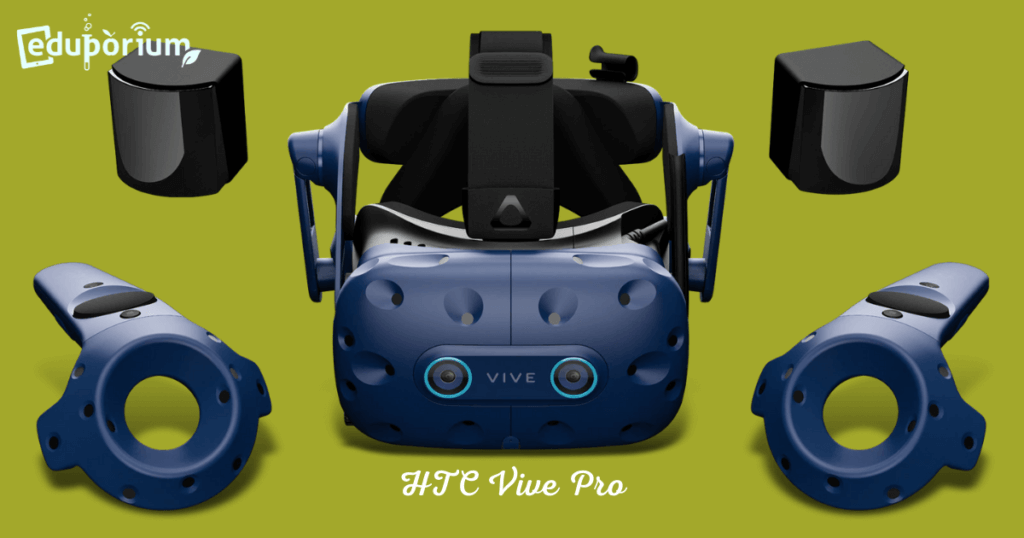
HTC Vive Pro
If any educators are looking to create additional exposure to VR this Back to School season, we have this suggestion. The HTC Vive Pro Kit has recently been added to our store and it’s a great way to bring VR into the classroom without spending a ton of money or worrying about where to place a larger system. The Vive Pro offers all of the high-end graphics and immersion that the traditional HTC Vive system does but it costs about half as much and takes up less space. It even includes tech like built-in audio, a built-in microphone, and the SteamVR and Viveport platforms, making VR integration in the classroom as easy as possible!
These Vive Pro VR headsets include incredible educational innovations in a compact, affordable package. Leading the way among those impressive innovations are the enhanced graphics, real-life movement, and immersive audio. The super-rich colors and display provide unbelievably sharp details. Plus, the Pro’s 360-degree controller and headset tracking covers movements down to the millimeter from floor to ceiling. The sound capabilities allow students to truly feel sound rather than just hearing it as they navigate previously unreachable terrains, scenes, and environments in their seated or standing playspaces (as big as 20 x 20 feet). And, the Vive Pro glasses come with the Viveport trial and chaperone technology so educators can monitor content students consume.
The Vive Pro truly serves as a VR tool for everybody, creating unprecedented presence with high-resolution graphics and spatial audio. Both the headset and the cable are easy to use and students can move around thanks to the wireless adapter. Educators can customize classroom content related to curricular topics and explore tons of useful resources on both SteamVR and Viveport. To use the Vive Pro in the classroom, your technical requirements will include an Nvidia GTX 1060/AMD Radeon RX 480 equivalent or greater, an Intel Core i5-4590 equivalent or greater, four (or more) GB of RAM, a DisplayPort v1.2, one USB-A 3.1 port, and Windows 8 or 8.1. For its room-scale tech to be effective, kids need a minimum area of 2 x 1.5 meters and the maximum area they can use is 6 x 6 meters. Get one on the Eduporium store!
Cue STEAM Pack
At Eduporium, we enjoy combining different areas of STEM and STEAM education—especially when using just one technology tool. The Wonder Workshop team recently released a new addition to their line, known as the Sketch Kit. Basically, this comes with an attachment that secures to either the Dash or Cue Robots and features one small hole for their markers to slide through. Students then create programs using one of Wonder Workshop’s apps and that robot draws exactly what they tell it to! If you ask us, this is an amazing tech tool that combines STEM and STEAM with a little bit of programming and a little bit of artistry.
There are a few sketching add-ons available, including markers, marker harnesses, and whiteboards but, if you go with the Cue STEAM Pack, you'll get all that—and enough for a whole class! A STEAM Pack comes with six Cue Robots, six marker harnesses, 72 markers, three whiteboard mats, three erasers, and even six sets of project cards. Using the Cue, kids can chat, code, and create a fully customized bot that is entirely their own. Designed to increase coding exposure among students aged 11 and up, the Cue develops more abilities the more it’s used. Plus, this newly updated software enables interactive communication unlike any other robot kids have ever seen! Now, they can add another wrinkle to programming by incorporating some more creative expression and developing new works of art!
The Cue is powered by emotive AI and can communicate with kids both verbally or through text messages. It is packed with extensive memory, sensors, processors, and advanced Bluetooth capabilities, making the Cue a more complete robot than others. It uses three proximity sensors to maintain constant awareness of its environment. They're joined by two powered wheels and encoders, IR robot interaction, double motors, microphones, real-time Bluetooth, and an internal speaker. And, now, the Cue is made better with the easy attachment of the marker harness to its frame. The Cue app is compatible with iOS or Android devices and kids can control movements, create behaviors, and program interactions!
DJI Coding Drones
Our store isn’t limited to ground-dwelling technologies as we’ve included everything innovative instructors need for enjoying 21st century learning. These days, that includes drones. Drones, along with tools like 3D printers, robotics, or virtual reality, are among the most innovative technologies—especially in education. Learning with drones offers children tons of opportunities as the technology gets more advanced. Not only are they able to get comfortable with how they work, what it takes to control them, and learning how to fly, they’re discovering that they can control drones with programming. And, they can be used to take photos and videos, and they can be engineered from scratch!
If you keep up with the latest developments from the world of drones (what do you mean you don’t?), you have probably heard of a company called DJI at some point recently. They’ve been making a splash in the area of unmanned aerial vehicles—and for good reason. The product line includes a number of impressive drones that range from simple to complex. They've even created a few different accessories, which are all available on our store, too. They have the OSMO attachment, a gimbal and camera attachment, and a set of high-resolution goggles. The goggles allow kids to simulate flights and gain the point of view that drone would have! It’s a great twist on the popularity of VR as it adds opportunities to experience a drone flight!
As far as their drones, we have four options in our store, ranging in price from $400 to $1,500. The SPARK is the cheapest and smallest, coming in with its 16-minute flight time and a number of other capabilities. It has a built-in camera for video and photo recording, gimbal stabilization, and three intelligent flight modes. So, it's a solid option for children who are just getting started with aviation. The Phantom 4 Pro is the most expensive of the group, but also the most powerful. It can fly for up to 30 minutes and has noise reduction and obstacle sensing features. It even works with your DJI goggles and provides pilots with quieter flights! To add some DJI drones or accessories to your teaching toolbox, head to the Drones section of our store.
For the latest EdTech, STEM, and 21st century education news, follow us on Twitter and Instagram. Like us on Facebook, too, or sign up for our newsletter for our latest product announcements and offerings. If you have an idea for an Eduporium Weekly theme, send us a message on social media or comment below.