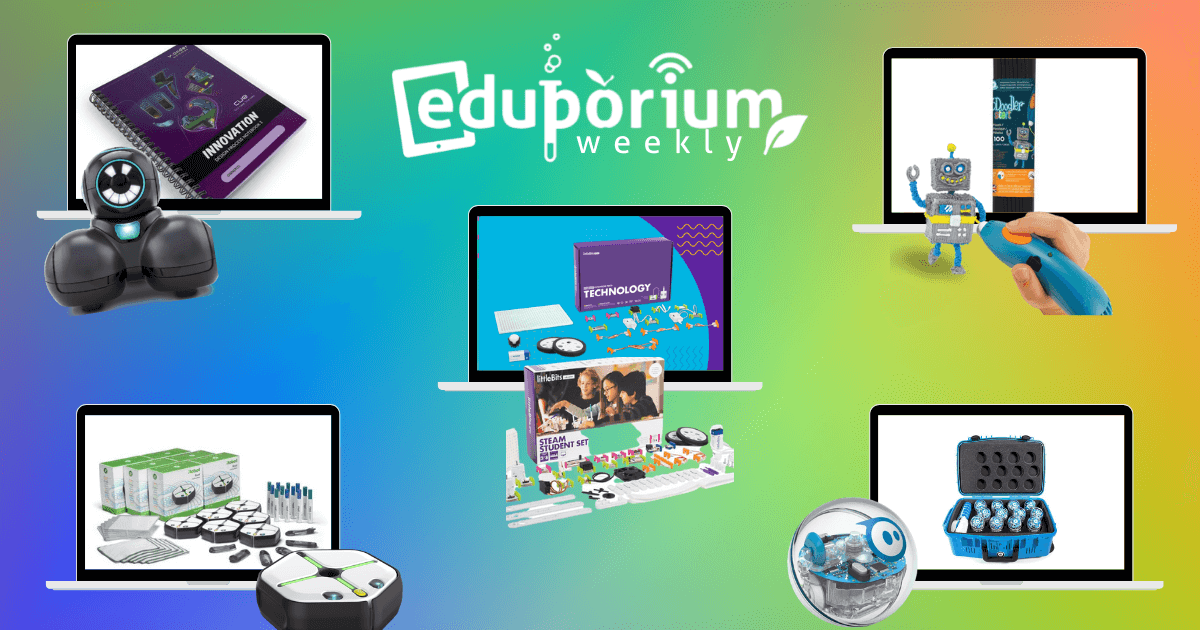From time to time, we like to dedicate our Eduporium Weekly blog to informing our readers about some of the new EdTech tools on our store. As usual, we’ve recently added some new things teachers might want to consider using in their STEM instruction whether it’s during the summertime or once everyone heads back to school. Keeping up with the latest releases from EdTech companies is important to us and we constantly work to make sure that we’re not missing anything important. At the same time, we’re researching each product ourselves to make sure that it will undoubtedly enhance instruction for all teachers and students that use it. With that being said, here are five of the best new EdTech, STEM, and MakerEd items on the Eduporium store!
Root Classroom Packs
You may have heard the name Root Robotics in the news lately. The start-up and creators of the Root Robot, who are based right near us in Cambridge, MA, were bought by the iRobot company—the creators of the Roomba vacuum. Well, anyway, we’ve been working with them for a while and were very excited to get the Root Robot on our store when it was officially released to the public. Now, we’re also able to offer the Root Robot classroom packs! These newest additions join the single unit Root Robot on our store as well as other Root accessories, like the foldout whiteboard, Root Academy License, and Root Curriculum Guide. The Classroom Pack is great, though, and offers innovative educators just about everything they’d need to run a high-impact classroom with coding education and creative thinking at the center.
The Root Classroom Packs come in four different sizes: 2, 6, 12, and 30. The size of each pack determines the number of robots that come with it. So, the 6-pack contains six Root’s and the 30-pack contains 30. Other materials that are included in the classroom packs of all sizes are a Root Academy school ID for up to six iOS devices (the Root is currently only compatible with Apple devices), a printable Level 1 Curriculum Guide, foldout whiteboard grids, vinyl cling packs, USB charging cables, and dry erase markers. The quantities of these accessories depend on the size of the classroom pack you purchase. The 6-pack comes with six charging cables and 12 dry erase markers, for example, and the 30-pack comes with 30 charging cables and 60 dry erase markers. The quantities of the accessories generally correspond to the size of the pack, offering one accessory for every robot.
The Root Academy subscriptions, which are included in each classroom pack, also expand with the bigger classroom packs. When purchasing the 2-pack or 6-pack, you’d get a 1-year Root Academy subscription for six iOS devices. With the 12-pack, that number expands to 100 iOS devices and, with the 30-pack, the subscription can be used on up to 1,000 iOS devices! The Curriculum Guide, however, remains the same no matter what the size of your classroom pack is. It contains 30 in-depth coding lessons and 22 engaging STEM projects so that students are always able to get the most out of learning with Root. Starting at $399.00 for the 2-pack Classroom Pack and increasing to $5,995.00 for the 30-pack, these varying options for bringing Root and coding into the classroom give educators flexibility and the ability to purchase what’s right for them.
3Doodler Filament Tubes
You know how it is—3D printing is only as successful as the filaments you have available. The same goes for 3D printing in schools and even for 3D printing with a 3D printing pen. The 3Doodler is the world’s first and—if you ask us—the best 3D printing pen to use, especially in education. Its two different models (one for younger kids and one for older) give teachers and students a choice in using the one they think is right for them. Previously, 3Doodler offered filaments in a bunch of different color schemes, but they have recently changed their offerings, which are now reflected on our store. They’ve narrowed it down to three options—though there are still plenty of colors to choose from—and made things a bit more efficient when it comes to purchasing 3D printing filaments.
The three options now available for filaments are the Eco-Plastic Filament Tube, the PLA Filament Tube, and the ABS Filament Tube. The PLA and ABS tubes are each $24.99 for 100 strands while the Eco-Plastic tube is $19.99 for 100 strands. The Eco-Plastic filaments are 100 percent safe for kids and are only compatible with the 3Doodler Start model, which is the one that’s designed for younger kids to use. With the Eco-Plastic filament, kids can doodle on almost any material, including LEGO, and the filaments will adhere firmly to clear plastics. One 6-inch strand of the Eco-Plastic filament can create over 35 inches of physical doodles as the filament stretches while being printed. The Eco-Plastic filaments are available in 17 different colors and can be purchased on our store.
The PLA filaments are able to provide more translucent and glossy appearances to doodles. They’re also compatible with multiple 3Doodler pens, including the Create+, Create 2.0, and V.1 pens. The single tubes contain 100 strands of filament in nine color options, including french vanilla, tuxedo black, island blue, martian mars red, and more. Finally, the ABS filaments are designed to provide doodled structures with a sturdier base. They spiral when released from the pen and allow students to draw upwards with ease. The ABS filaments are also compatible with the Create+, Create 2.0, and V.1 pens. There are eight color options to choose from with the ABS filaments and tubes contain 100 hundred strands as well! To explore all the filament options for 3Doodler, visit our store!
Wonder Workshop Instructional Materials
Wonder Workshop is one of the most talked about EdTech brands on our store and it’s always exciting for us to add new options for teaching robotics and coding with the Dash , Dot, or Cue. Since these robots are so popular, however, a lot of educators already use them in their instruction (if you don’t, you should definitely look into it)! For those who do use the Wonder Workshop robots (and even those who don’t), some of our newest offerings might be of help to you. The Wonder Workshop Student Design Notebooks for the Cue and Intro to Coding subscriptions for the Dash and Dot as well as the Cue are now up on our store! With these professional learning materials, educators can be sure they know how to maximize teaching STEM concepts with these robots before bringing them into their classrooms with students.
Each of these materials has their own sets of benefits. Let’s start with the Intro to Coding course for the Cue. It contains 12 hours of engaging and relevant professional learning for teachers and helps provide rejuvenated encouragement for teaching computer science in the classroom. Within the course, there are six 2-hour modules that cover some of the most important topics for teaching with the Cue and for teaching coding in general. The units include The Ever-changing EdTech Landscape, Constructing Student Autonomy, Computer Science Conundrum, Robots All Around Us, An Interdisciplinary Approach, and Cue Robot Basics 101. Some of the topics that are covered within these units include explanation of EdTech jargon, the reality of computer science adoption in schools, the history of robots, tomorrow’s job market, and getting to know the app that’s used with the Cue—all of which are, of course, helpful for teachers who’ll be teaching robotics and coding in the classroom.
The Intro to Coding course for teaching with the Dash and Dot similarly helps teachers understand how to use the robots and the underlying reasons for teaching computer science. It’s also 12 hours in length and features six modules: The Evolution of EdTech, Personalizing Pedagogy, Pathways to Computer Science, Making Room for the 4 Cs, Transforming Daily Instruction, and Robot Basics 101. Some of the topics covered include active approaches to PBL, coding as the new literacy, classrooms around the world, creating learning objectives, and more. Finally, the Student Design Notebooks provide students with some meaningful learning opportunities of their own. There are three of them in total and they can all be purchased together as well as separately. Unit 1 covers the Cue and Creative Writing, Unit 2 covers Game Design, and Unit 3 covers Innovation.
Sphero
In total, we’ve recently added a few new things from Sphero to our offerings, but there are three that we’ve just (very) recently got on our store. They are the Sphero Power Packs and the Sphero Specdrums, which all make great additions to classroom technology libraries. With two different power packs available for charging Sphero SPRK+ robots, it’s easier for educators to ensure that all of them are ready to go so students don’t have to experience any time wasted in the classroom. As for the Specdrums, they fit nicely into music classes or as part of any afterschool or maker club activity. Using these devices, which slide onto their fingers like rings, students can create music by tapping objects and produce their own tunes using the Sphero MIX app! Among the three of these new items on our store, there’s a whole lot to love about teaching with technology.
On our store, you can find the Specdrums in packs of two. They’re completely app-enabled and can be connected to the Sphero MIX app via Bluetooth. Since they’re so small and portable, students are able to use them to create music anytime and anywhere. By tapping on colors—whether from their clothes, drawings, paintings, or other objects, they can mix their own sounds and beats on the go. The app also allows them to create and mix their own loops after kids experience tactile music creation. The technology inside the Specdrums mimics the functions of real digital drums, keyboards, and MIDI pads and even works with Bluetooth MIDI applications on phones and computers. In the package, there’s two Specdrums rings, a play pad (with plenty of colors), a charging cable, a quick start guide, and a carrying bag.
For the power packs, there are two different options available—one that comes with 12 Sphero SPRK+ robots for those who don’t already have them and one that comes empty for those who do already have Sphero’s. Each of them can charge up to 12 Sphero SPRK+ robots at a time (sorry, these models don’t support charging of the BOLT Robot—at least at the moment). They’re each, however, built with an integrated cooling system for optimal safety and efficiency and the power packs even come with additional protractors, tape, turbo covers, and more. Plus, either charging case also serves as a portable carrying case or as a storage tub for in between uses. To explore more of each power pack model, visit the Eduporium store.
littleBits Expansion Packs
The littleBits kits are awesome for creating hands-on STEAM learning experiences, but, sometimes, what comes in the kits just isn’t quite enough for inventive students. Despite being filled with a number of Bits and accessories, some of the inventing that kids do requires additional pieces than what are included in the original kits. So, littleBits recently released four expansion packs that we now have on our store—two for the STEAM Student Set and two for the Code Kit. All four of these kits cost $149.00 and come with additional littleBits modules plus some new ones to enable greater inventing. They also come with some extra accessories so that students are able to perfect their littleBits inventions and continue using computational thinking to solve problems through invention!
The two expansion packs for the STEAM Student Set include one that’s focused on science and one that’s focused on math. They each include specific lessons for teaching science and math concepts and Bits and accessories that also allow kids to hone in on developing these kinds of skills. The Science Pack comes with 12 hours of instructional content that covers interesting Life and Earth Science topics, seven additional Bits, and 22 additional accessories for learning with the STEAM Student Set. The Math Pack also includes 12 hours of instructional content that covers areas like geometry, operations, measurements, logic gates, and data. This expansion pack includes 11 new Bits and four new accessories for students to use in their learning!
There are also two expansion packs for the littleBits Code Kit: One that focuses on technology and one that focuses on computer science. The Computer Science Pack is designed for students in grades 3-5 while the Technology Pack is designed for students in grades 6-8. They each include six additional lessons for learning with the littleBits Code Kit and introduce kids to relevant concepts while highlighting important skills, like computational thinking, communication, and, of course, coding. They each provide 12 additional hours of instructional content and the Technology Pack includes 13 Bits and four accessories while the Computer Science Pack includes nine Bits and 15 accessories. If you want to add some more inventing to your Code Kit or STEAM Student Set, these expansion packs are the way to go! Just note that the Code Kit and STEAM Student Sets are not included as part of these packs.
If you have any questions about any of the new EdTech tools on our store, please let us know! We can be reached anytime through our website, over email, or through any of our social media accounts! For the latest EdTech, STEM, and 21st century education news, follow Eduporium on Twitter and Instagram, like us on Facebook, or sign up for our newsletter for announcements on the best EdTech deals around! Have an idea for the next Eduporium Weekly theme? Send us a message on any of our social media accounts!