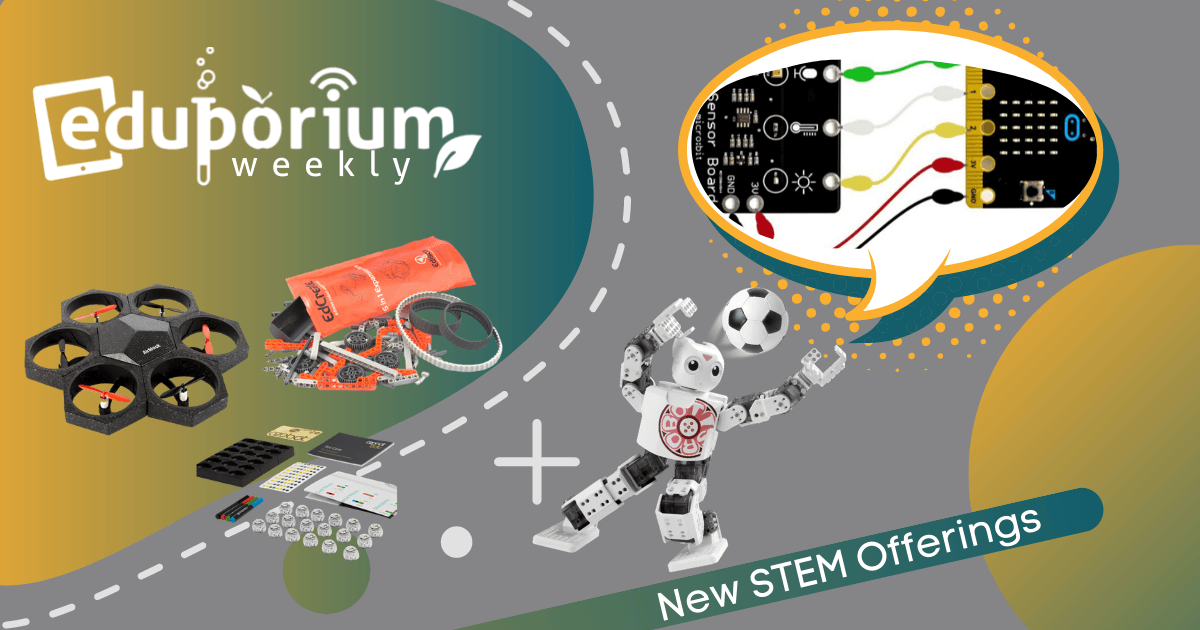If you’re not moving forward, you might as well be moving backward. This is true both for teachers in the classroom and for us as an educational partner. We strive every day to make sure we are offering educators the very best and the very latest in terms of EdTech products and, because of that, our store is constantly being updated to best meet their needs. Whether it’s coding tools for early education, virtual reality, 3D printing, or something else, we strive to stay on top of the latest trends in K-12 technology. Here are some of the newest technologies to have graced our ever-growing store.
Makeblock
Usually, we tend to add products one at a time with a few new ones added to our store each month. Recently, however, we were lucky enough to come across three new things from our friends at Makeblock and, we have to tell you, they’re all really good! The first of the trio is the Makeblock Airblock. This compact and affordable tool is a drone that students can both build and program themselves. It teaches them about the importance of design thinking, engineering, and even physics as they program it to soar through the air with ease! Able to be built in three different forms (triangle hovercraft, spider, and 360 spinner), Airblock makes use of modular and magnetic components to offer students a convertible drone that truly takes STEM education to new heights.
In addition to the Airblock, we’ve also added Makeblock’s Neuron Kit to our store. Like the Airblock, this, too, is a very exciting opportunity for both teachers and students as it allows them to engage in a new kind of programming. With the introduction of graphical programming by way of the Neuron app, students are able to construct new inventions in minutes! Each building block in the Neuron kit is electronic and programmable, introducing kids to authentic ways of controlling sound, light, and other sensors. The blocks connect together incredibly easily, creating a powerful electronic network for kids to explore and build simple solutions to real-world problems. The Neuron Kit has combined making, tech, coding, curiosity, and creativity with incredible opportunities for inventing and there’s not even any need for complex software!
Finally, and perhaps most excitedly, we’ve added the Codey Rocky robot from Makeblock as well. As its name sort of implies, the Codey Rocky is made up of two different pieces that each allow kids to learn about technology in a way that’s appropriate for early education. The Codey portion of the robot is a detachable controller, which students can use to control everything the robot does by entering various codes that help them learn programming skills. The Rocky portion is the motor—the part that enables Codey Rocky to move. It basically serves as a car that helps make learning about robotics more mobile and allows students to see how the programs they create work! Codey Rocky helps kids learn about logical thinking, creative expression, the IoT, and artificial intelligence and is now available on our store!
EdCreate
If you’ve followed along with our product offerings whether it’s on our blogs, our social media channels, or at the events we attend, one that we are constantly promoting and advocating for is the Edison Robot. It’s a very valuable robotics tool that encompasses a number of different elements of STEM education while engaging kids in a number of ways. Besides getting to incorporate LEGOs, students have the chance to learn things like engineering, coding, and problem solving when using the Edison. With EdCreate, however, things have been take to a new level! After Edison released its new coding software last year, they added this into the fold just a short time ago. They describe the EdCreate kit as a 5-in-1 expansion pack construction system. Designed to work with the Edison robot, EdCreate enriches STEM education experiences through interactive engineering and programming projects.
Like the best STEM tools, EdCreate includes detailed instructions for how kids can use technology to learn. In fact, it offers five step-by-step projects within the kit, which help teachers ensure that their students are always using it effectively. As for the parts in the kit, there are 115 different pieces, which include a number of interlocking blocks, pegs, gears, and more. The best part is that they’re all compatible with the existing Edison Robot and offer students the chance to greatly increase their educational experiences with Edison. The most advantageous addition with EdCreate is that the system is designed to enrich the overall learning experience and give children the opportunity to practice things they will need to know in the real world.
The 5-in-1 kit is available on our store for just $219.00 and might be a bit cheaper if you sign up for our Educator Discount! While kids are using EdCreate, they’re constantly progressing through increasingly tougher coding projects, engineering challenges, and design-based activities. The projects that are included in the kit promote key 21st century skills, like creativity, problem solving, and teamwork, which is why it’s so easy to weave EdCreate into an existing curriculum. Perhaps most importantly, it can be used to show kids what it’s like to apply the skills they’ve learned in real-world scenarios. So, if you’re looking for something new to add to your STEAM classroom, the EdCreate kit has a number of real-world benefits and offers an accessible and affordable option for both teachers and students.
ROBOTIS
One of the products we’ve recently added that we’re really excited about is ROBOTIS. If you got our newsletter this week, you may have already known that. If you didn’t get it, now’s a good time to sign up! Besides being spelled in all caps, ROBOTIS makes its presence felt in the classroom by offering a new way for older students to explore robotics on a deeper level. It’s designed to provide high school kids with the opportunity to learn engineering and programming while they build fairly complex robots. We have seven different ROBOTIS kits on our store that each offer students a different learning experience. The one thing they have in common though? Each kit is exceptional at engaging students in learning that’s meaningful and compatible with their age and skills.
There's robotics kits designed for classroom use and then there are the ROBOTIS robotics kits, which are designed for serious learning. What makes them different? Well, they're not just for breaking the ice and introducing robotics to students while they're young. ROBOTIS is designed specifically for high school students to take authentic STEM learning to the next level. With a hard-to-beat approach to teaching, including curriculum guides, hardware, and software, each ROBOTIS kit focuses on a future-relevant STEM concept and helps students master it through hands-on application! With many of their kits designed specifically for high school-aged students, ROBOTIS is integral in empowering students to take that next step in STEM education. Whether it's the Premium Kit, STEM Level Kits, or programming with the Ollobot Kit, ROBOTIS is all but guaranteed to help prepare students for the future—whatever that future may be.
Here’s a bit more of an up-close look at some of the kits. The Mini kit includes a programmable mini humanoid with a frame students can 3D print. It’s compatible with Android and iOS devices and features Bluetooth connectivity while allowing students to program impressive robotic movements using a kit that’s extremely affordable. On the other hand, the Premium Kit is a completely DIY robot that includes modular servos, improved mobility, and impressive intelligence. Besides boosting their creativity, students can build a variety of robots, create manual and basic programs, and explore a new programming software (RoboPlus) using the Premium Kit. Be sure to check out these two kits from ROBOTIS—now available on our store!
Ozobot Classroom Kits
We have had the Ozobot Bit on our store for a couple of years now and it’s absolutely one of the first STEM products we recommend to teachers as well as one of our favorites. And, when it came out, we made sure the Ozobot Evo joined it on our store, too. Now, however, there’s much more of a focus on classroom packs, which is great because we love providing teachers with enough technology for all of the students in their class. Ozobot has created its own classroom packs for both the Bit and the Evo kits, enabling highly productive EdTech learning for up to 18 groups of students! The masterminds at Ozobot believe—and we agree—that time in the classroom is best spent when students are able to collaborate. That’s the idea behind classroom kits and why Ozobot has been able to add to its already effective product.
First, the Ozobot Bit Classroom Kit combines three of the most crucial 21st century skills—coding, creativity, and collaboration—in one massive and massively efficient full-sized classroom kit! Classes of almost any size can bolster their programming proficiencies as the Ozobot Classroom Kit helps facilitate invaluable collaborative coursework in robotics and coding. Designed to get kids working with their peers, this dynamic and robust 21st century toolbox features 18 Ozobots, 18 sets of color code markers, and 18 OzoCode sheets that kids will love to learn with. The technology found in the Ozobot lets children flash their creativity and develop a responsive robot that carries out specific movements when it encounters color codes. Students as young as 6 years old will learn how to use code to make their Ozobot spin, slide, speed up, dance, and more—all through the power of color coding in a collaborative atmosphere!
The Ozobot Evo Classroom Kit, on the other hand, helps usher in brand new, in-depth learning experiences and utilizes the pint-sized robot to encourage groups of students in Grades 6-12 to get creative with visual coding they can touch. It comes fully stocked with 12 Evo's, 12 sets of color code markers, 12 DIY skins, lessons, and more, making this a must-have kit for STEM teachers! Using Ozobot Evo, kids can collaboratively build skills they can apply in the real world—most notably coding. Evo is capable of autonomous navigation, but can also be programmed using OzoBlockly and a connected device, perfect for engagement-filled group work. With a range of useful features, Ozobot Evo is primed to position kids to get comfortable with the introductory elements of coding, innovative problem solving, and interactive exploration. Students can even use Evo’s Bluetooth capability to communicate with their friends, send their own custom “Ozojis,” and combine their bots’ programs to race, play games, and code their way to STEAM success!
micro:bit Sensors
When it was first introduced, the BBC’s micro:bit device made a huge splash, especially in education. It’s a great STEM tool that opens up a whole new world of possibilities for students who want to explore programming, building, and more. What makes it so appealing, especially to educators, is its simplicity and affordability. All students really need is the micro:bit, a computer, a cable, and some software. If you’ve seen a Raspberry Pi or an Arduino board in the past, the micro:bit looks somewhat similar to those pieces of technology. It’s a small, single-board computer with a bunch of handy ports that allow various pieces of technology to connect to it. When it’s used in conjunction with a computer program, however, that’s when the real magic of the micro:bit can be felt.
On our store right now, you’ll find various add-ons to the micro:bit that have been developed by our friends at MonkMakes. They have created a sensor, a speaker, and a relay, which can each be purchased separately or together in the MonkMakes Starter Kit for micro:bit. The Sensor Board is a fairly compact piece of technology that can be used to sense sound and light levels as well as the temperature of a certain environment. The three sensors within the board are clearly marked by corresponding icons and can be connected to pins using alligator clips. Essentially, students would create a program on their computer that causes the board to light up when certain light levels, temperature levels, or sound levels in the room are reached. They can even use a JavaScript blocks editor to make the programming of the board easier and more precise.
Similarly, the Speaker Sensor connects to the micro:bit using alligator clips and helps in the creation of sound projection. Students can use block-based programming on the micro:bit website to control the functions of the Speaker Sensor as well, learning about coding techniques that include inputs, loops, logic, variables, and more. The MicroPython language can also be used, helping students learn about programming from a different perspective. Finally, we have the Relay Sensor, which allows outputs from the micro:bit to turn things like LEDs on and off. It’s much easier to use than a traditional transistor as it basically acts as a micro:bit-controlled switch rather than introducing other complicated elements. Students can also use the Relay Sensor to control low-voltage items, like light bulbs, through micro:bit programming. To see more of our MonkMakes offerings or check out their micro:bit products in more detail, visit our store!
For the latest EdTech, STEM, and 21st century education news, follow us on Twitter and Instagram. Like us on Facebook, too, or sign up for our newsletter for our latest product announcements and offerings. If you have an idea for an Eduporium Weekly theme, send us a message on social media or comment below.