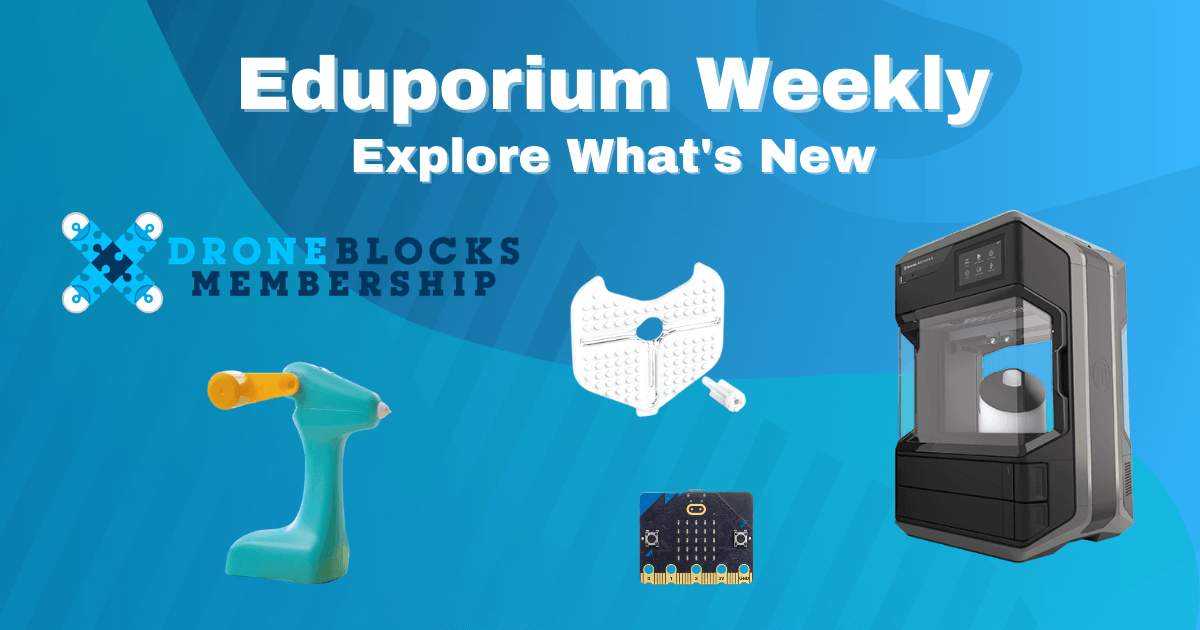If you’ve kept up with our other blogs, email announcements, and social media posts, you might already be aware of the newest STEAM tools on our store. If not, we're also sharing this rundown with five of the most exciting EdTech solutions that we now offer. Our one-stop EdTech shopping experience is a favorite among teachers and Educator Discount on technology and free quoting help make it easier to find STEAM tools from various manufacturers and STEM disciplines all in one place. So, what’s among the newest offerings we’re providing for in-person, remote, or hybrid learning?
DroneBlocks PD and Memberships
We’ve offered DroneBlocks’ solutions for a couple years but they’ve updated them, so we’ll tell you what’s new. The concept remains largely the same and purchasing the new DroneBlocks offerings gets educators access to interactive, virtual professional development opportunities to help them learn how they can start effectively teaching coding with the Tello EDU drones. In a world of largely virtual education, including a lot of professional development, the DroneBlocks solutions continue to create value. There are two revamped PD experiences educators can use in teaching with DroneBlocks. There's the 2-hour virtual PD session along with a 4-hour virtual PD bundle, which are both available on our store.
Their two options are largely the same except, of course, the session length extends with that more robust plan. Besides that, these experiences are one-on-one and help familiarize all educators with teaching using the software and drones. They’re appropriate for educators who have any levels of experience with drones and coding in the classroom and help teachers explore drone technology as well as helpful troubleshooting tactics. They’ll also learn how to leverage the virtual DroneBlocks content to engage students in hands-on EdTech experiences with real-world relevance. Some of the sessions include help with teaching block and text coding using DroneBlocks and the Tello EDU, covering system compatibility, and creating extensive STEM experiences for students with a variety of skill levels and interests.
These memberships are also available for both teachers and students. The individual student memberships are available on our store as is the more complete teacher membership for 10 teachers. Each membership provides access to the DroneBlocks platform for the corresponding number of users for a year. With the memberships, educators can access the DroneBlocks curriculum, including videos and activities, to use with students. Students can also access the activities as well as the virtual Tello EDU simulator, which they can use to learn about drones and programming from anywhere without a physical drone. Especially in this era of remote learning, the fact that this content is virtual and accessible really helps. More educators can continue with STEM offerings, including teaching about drones and coding!
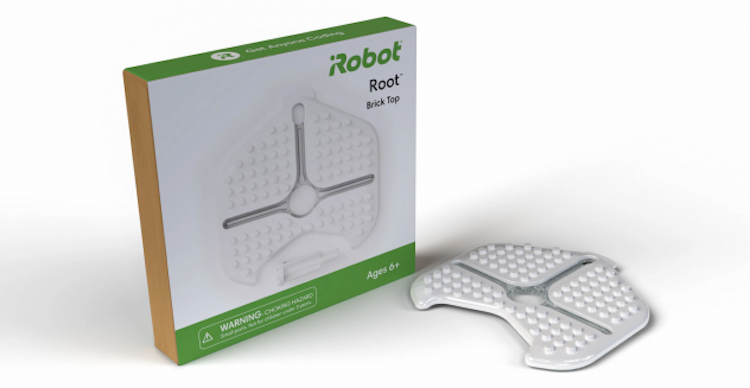
Root Brick Top Connector
You might be familiar with some educational robots and, if so, you also have perhaps used another popular technology. We’re talking about plastic building bricks, like LEGOs, which are actually pretty popular in the EdTech world. Of course, students can utilize LEGOs to build various structures while tapping their creative and engineering skills and exploring science concepts in the process. There's a growing number of suitable educational robotics tools that have attachments to incorporate some form of the LEGO blocks so that, on top of creating programs for the robot to complete, students can also fashion their own custom versions of that particular robot to program! One of the most popular is the Edison Robot but some others include the mBot, Cubelets and, now, the Root.
Just on its own, the Root offers extensive opportunities for teaching coding and 21st century skills through hands-on problem solving. It moves like a Roomba (it’s manufactured by the same company) and can even scale whiteboard surfaces. Adding the Root Brick Top connectors makes inventing and programming with the Root that much more exciting. Students can write the same programs using the iRobot coding app but take them to new heights by building their own robot add-on parts with LEGO-like blocks and connecting them using the Root Brick Top, which slides right on to the top of the robot. Once attached, students can build onto it and attach blocks to create any shape they’d like!
With the Brick Top attached, students can then do all they would normally do with the Root Robot. They’ll just need a compatible device for programming and, within their iRobot Coding app, they can access three levels that progress in complexity. It starts simple with icon-based coding, transitions to hybrid coding, and then students get to try full text programming. This progression helps make the Root viable throughout the K-12 grades and adding the Brick Top makes it more intriguing. Challenging students to build increasingly complex structures can help scaffold STEM instruction and keep them craving creative opportunities.
MakerBot METHOD 3D Printers
MakerBot’s 3D printers are at the top of the charts for power, precision, affordability, and simplicity. Those are just some of the reasons that educators turn to the MakerBot printers for makerspace projects big and small. Even in remote learning, the emergence of the MakerBot CloudPrint platform has helped educators continue to make use of the MakerBot 3D printers and still provide students with effective hands-on STEM learning experiences. Among the latest 3D printing advances released by the MakerBot team is the line of METHOD 3D printers. The METHOD series features four top-of-the-line printers, including two traditional ones and two for creating builds using carbon fiber materials.
There are two versions of each 3D printer and four total: the MakerBot METHOD, MakerBot METHOD X, METHOD Carbon Fiber, and METHOD X Carbon Fiber. With the ‘X’ versions, students have greater speed and power for making their 3D printing jobs more efficient and extensive. In general, each of the MakerBot METHOD 3D printers are some of the only STEM tools that combine industrial strength 3D printing with at-home accessibility, giving everyday students and makers a powerful tool that meets them at their level. The heated chamber helps deliver stronger, manufacturing-grade parts and build speeds up to twice as fast as traditional 3D printers. They can print with MakerBot Precision Materials, ABS, ASA, PLA, Tough, PVA, and SR-30 filaments. Also, each printer is compatible with MakerBot Print and MakerBot Mobile.
As for the Carbon Fiber printers, these EdTech solutions have the same manufacturing-grade capabilities and heated chamber. Its carbon fiber reinforced nylon provides high levels of strength, stiffness, and heat resistance, which makes these printers great for producing structural components and even various metal replacements. They can also create any shapes students might need and boast a strength-to-weight ratio that’s incredibly impressive. For educators in high school or college, the MakerBot Carbon Fiber Edition 3D printers are awesome additions to school makerspaces. To learn more about each of these four 3D printers from MakerBot or to request a quote, visit our store.

3Doodler 3D Build & Play
The 3Doodler 3D printing pens had long been helping elementary, middle, and high school kids create 3D structures with the stroke of a hand. Wanting to give younger students the chance to create with EdTech in a similar way, however, the 3Doodler team released the Build & Play, which is a 3D creation tool specifically for kids as young as kindergarten. It's not exactly like the 3Doodler Start or the 3Doodler Create+ but the Build & Play does have a similar concept. Students can feed filament strands in and, instead of using it like they were writing, they can release it by cranking the lever. They can also adjust the lever to allow for right-handed and left-handed students to use the Build & Play. And, most students should quickly get the hang of how the device works.
Kids as young as four can learn how to use the 3D Build & Play and building and creating are only half of the thrill. For students not yet reading, the Build & Play includes the storybook as a central piece. Designed for incorporating storytelling, kids can flip through it or have someone read to them, meeting characters as they go. Once they meet a new character, they can create a three-dimensional representation of them and use it in their learning! The kit also comes with step-by-step instructions for how students will create these characters and, by following along with the story, they’ll know which ones to create at a given point in time. It also includes a plastic tray with cutouts the exact shape of each character. This enables kids to crank out the right amount of filament and form it to dry in the perfect shape!
The Build & Play pack comes with the 3D Build & Play device, the mold tray, 24 strands of filament refills in different colors, two different story backdrops, and your storybook. It also includes a 365-day warranty and can help young children develop STEAM skills as well as fine motor skills. Using the Build & Play also helps with intellectual development and could help inspire creativity as children utilize EdTech in their storytelling. Also, the device is safe for kids to touch and the filament isn't hot when it comes out. It is warm, however, which allows students to form it to the perfect shape before it cools and hardens. The filament is also BPA-free and non-toxic as well as biodegradable in household composters. To learn more about the 3D Build & Play, visit the 3Doodler section of our store!
micro:bit V2
The micro:bit was already one of the most popular EdTech tools, so we’re expecting huge demand for the micro:bit V2. It begins shipping in January at the same price as the original micro:bit (you can pre-order all the kits now). It also looks largely the same but has new features that make it more robust and versatile for EdTech projects in the classroom or at home. The V2 can be used with a laptop, a desktop, or a tablet and its primary programming language is MakeCode. If using the micro:bit V2 with a computer, students would need a USB cable, which is included in the micro:bit Go kits but, if using it with a tablet, they can pair their micro:bit with their device via its Bluetooth capabilities. In any case, the possibilities for programming are very extensive and the micro:bit’s new features help create even more options.
We’ve been talking a lot about the micro:bit V2 over the last few weeks and invite you to explore how kids can use it in our Eduporium Experiment blog. As mentioned, there are four micro:bit V2 packs—similar to what there was with the original micro:bit. There will be the Single Kits, Go Kits, Club Kit, and Bulk Kit. The Single Kit includes just the micro:bit V2 board and User Guide while the Go Kit includes those components and a USB cable, and a battery pack, which can be used in projects to provide more power). It also comes with the two AAA batteries for the battery pack. The Club Kit contains 10 units of each and the Bulk Kit has 300 micro:bit V2’s and 300 User Guides. It does not, however, include cables, battery packs, or batteries.
The three main new features of the micro:bit V2 are its built-in speaker, built-in microphone, and capacitive touch sensing logo. The micro:bit logo on the front of their board now also doubles as a touch sensor. This allows students to control certain functions by touching that spot (similar to the touchscreen on any mobile phone). Also, its speaker can play sounds, which students can add into programs they make with Scratch or Python. Finally, this micro:bit can also sense sounds, like a clapping noise, for example. Students could incorporate this in programs by making the micro:bit perform a certain action when it hears any sound. To pre-order the micro:bit V2 now, visit the Eduporium store and have a happy Holiday Season!
For the latest EdTech, STEM, and 21st century education news, follow us on Twitter and Instagram. Like us on Facebook, too, or sign up for our newsletter for our latest product announcements and offerings. If you have an idea for an Eduporium Weekly theme, send us a message on social media or comment below.