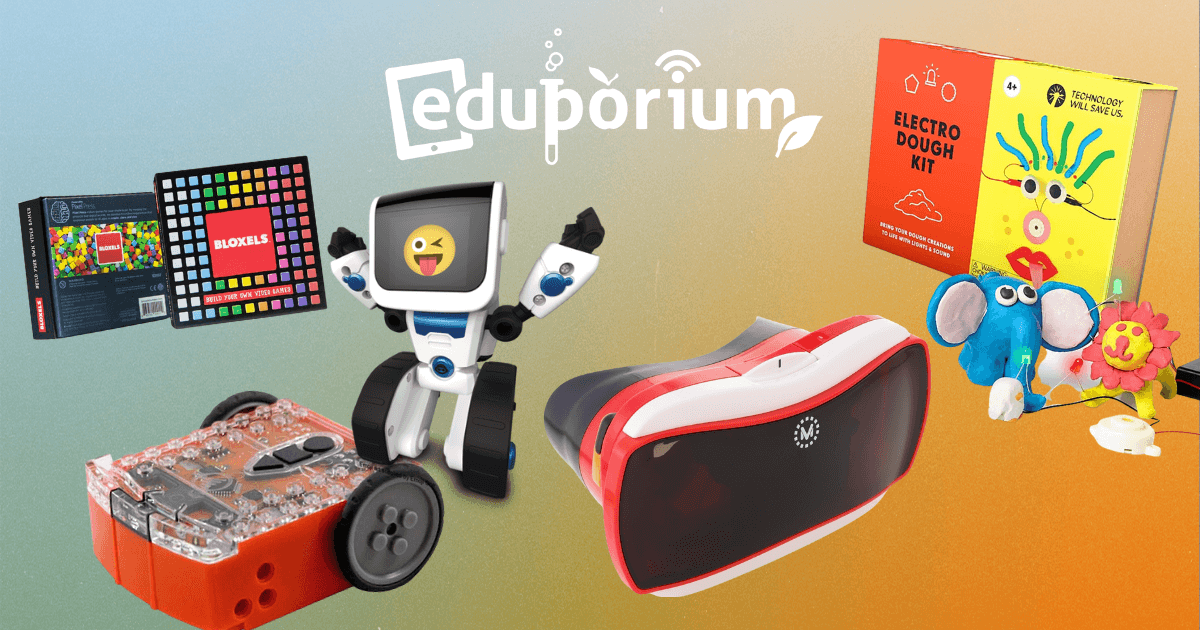We deal a lot with integrating technology into the early grades to give students a head start on developing key STEM skills. So, we’re well aware of the challenges teachers face when trying to do the same. It can be extremely overwhelming when they’re trying to find a technology product that’s affordable, has longevity, incorporates standards, and is easy enough to use. It’s not even that there are not enough products like this out there. It’s that there are now too many. Don’t worry, though. We’ve got you covered with five of the hottest and most affordable EdTech tools to take into your classroom to start the new school year.
Bloxels
Take a look at the job market and it won’t take long to figure out where the most profitable careers currently lie. They’re in computer science, programming, web design, and other STEM areas. Now, imagine what the job market will look like in 10 or 15 years when today’s students will be trying to find a way into it. Picture the amount of tech jobs employers struggle to fill today and try doubling or maybe even tripling that number. One of these STEM fields is video game design. It takes a great deal of coding to create the video games kids love to play, but now they can learn the basics of creating them on their own!
Bloxels is a low-cost, high-impact video game design kit that enables children to get a feel for what it’s like to design the scenes used in their favorite video games. Not only is it extremely fun and hands-on, Bloxels provides children with authentic feedback while they tap their creativity to design custom game scenes. That’s not to say that Bloxels will make kids expert coders, but it will undoubtedly provide them with a basic understanding of what it is like to create the kind of code that is used to construct video games. It’s great at illustrating that certain pieces of code represent certain values and, when they are implemented into a computer program, they can catalyze some particular result, which is an essential aspect about coding kids should know.
Bloxels has revolutionized STEM education by leveraging fun-filled technology to help empower kids to do something they could have previously only dreamed about—create their own video games in a totally realistic and easy way! No longer is coding too complex for kindergarten-aged kids and no longer are video games simply a distraction. With Bloxels, kids get to observe and understand what it’s like to create video games by using specialized Bloxels blocks to create the environment for a specific scene in an actual game. All they have to do is construct the layout of the game, add in their own art, and then build and animate their own character—all of which are ideal for bolstering an acumen for complex design and interactive coding skills! Kids as young as 5 years old can use the Bloxels system to create genuine video games and transform summer downtime into continuous active learning.
Edison Robot
The EdTech tools that are becoming more and more popular today are the ones students and teachers can use to do more than one thing or teach more than one concept. That’s the Edison Robot in a nutshell. This tiny, compact, and impressively durable robot can help students learn a variety of different STEM concepts while boasting the reputation as an EdTech tool that’s virtually indestructible. It comes from Australia and is able to teach students programming in a new and exciting way—by reading barcodes and responding to cues accordingly. It’s also LEGO-compatible, meaning children can combine creative design, hands-on learning, and STEM development as they build their Edison higher and higher using LEGOs! They can even connect multiple Edison robots to take its creative potential to the next level!
At just $49.00 (and less the more you buy), Edison engages students from start to finish. It comes programmed to respond to multiple types of commands depending on the way students set it up. Edison can read about 10 different barcodes, which students can print out from the Internet. Some of Edison’s modes include line following, obstacle avoidance, and clap-controlled driving. The way students activate each of these modes is by placing the Edison on the corresponding barcode and pressing the button on its topside. Edison will acknowledge which mode it’s in and begin executing the desired behavior!
It also evolves into a more complex coding tool as students can use a Chromebook and its special software, EdWare, to create their own block-based programs for navigating the Edison! The programming is a simple version of drag and drop in which students can move commands and actions into the programming field and construct sequences that can make the Edison maneuver in any number of ways. Edison works with Chromebooks and connects easily to the computer with its included auxiliary cable, which can be found inside its battery compartment after unboxing the bot. For a hands-on robotics and programming experience that’s beneficial, collaborative, and real-world relevant, the Edison Robot is a powerful piece of technology that excels at bolstering a variety of skills in early education as well as middle school.
View-Master
If you’re an accomplished technology teacher, the term ‘View-Master’ might sound strangely familiar to you. In a world filled with Oculus Rift's and HTC Vive's, it might be difficult to remember a time when virtual reality was much, much simpler. The old school View-Master might have been something you—or even your kids—played with a long time ago. Now, it’s been revamped, rejuiced, and redesigned for use in the classroom. Since virtual reality is a huge buzzword right now and even making its way into education, schools are looking for an affordable option so they can expose children to its wonders without shelling out an arm and a leg for one of those high-end systems. The new View-Master is definitely a good place to start.
Virtual reality is a powerful learning tool as it’s capable of transplanting students of any age into any environment they can imagine. The View-Master is appropriate for even early elementary students to get their feet wet using this emerging technology. It’s incredibly immersive and adds a great deal of supplementary knowledge to the learning experience. Take a child who’s spent his or her entire life in the city. They’ve probably never seen something like the Grand Canyon or even the beach. Virtual reality can take them there and provide them with experience using this technology at the same time. At just $29.99, the View-Master provides a foundational introduction to virtual reality as students build familiarity with its capabilities.
Aside from its ability to make the impossible possible, the View-Master helps teachers create an interactive classroom that students will truly enjoy. It’s exceptional at creating active learning and bubbling enthusiasm by allowing students to see things in a way they likely never have before. Plus, the graphics and display inside the View-Master headset are second to none for a viewer this size. Students will have no problem exploring their curiosity and creating their own proactive learning experiences! As the education revolution approaches and VR looks poised to disrupt the classroom like few technologies we have seen before, give your students an all-inclusive and affordable intro so they’re more prepared when it truly does take over.
Tech Will Save Us
If it’s a perfect combination of affordability and versatility you’re after, the Tech Will Save Us product line has a number of possible options! With plenty to choose from at under $50 and some others for less than $100, these DIY kits offer students the chance to construct devices they can go on to actually use. Whether it’s in the science classroom, music class, or any other STEAM subject, Tech Will Save Us has you covered with all kinds of ideas for innovating. The kits start out simple with projects designed for kids in second and third grade, but, as they get older and more skilled, there are options for incorporating more advanced practices, like soldering. Tech Will Save Us combines maker experiences with in-depth learning and provides students with enriched exercises. Here’s how!
On the cheaper side are four innovative kits for elementary-aged students. The first, and perhaps most interesting, is the Electro Dough Kit. Like it’s name implies, students get to learn all about conductivity as they use conductive dough to test whether electricity will pass through it with the help of certain objects. Not only that, but they have the opportunity to create the conductive dough themselves if they want, making this interactive experience even more hands-on for only $26.99! Joining the Electro Dough Kit is the DIY Speaker Kit, which empowers students to transform almost any object into a functioning speaker. Kids can construct a circuit that produces sound and attach it to just about any object they want. This will result in an ingenious way to project sound, turning everyday objects into innovative speakers and it’s only $40.00!
For kids who prefer outdoor learning, the Thirsty Plant Kit combines a bit of that with an introduction to solar energy! Using this kit, kids can build a pot for their plant, but it’s not just any old pot. It comes complete with a solar panel that connects to other devices and alerts children when their plant needs water! It’s only $35.00 on our store and makes a great introduction to environmental classes in middle school. Last but not least is the Micro:craft Pack, which includes a BBC micro:bit combined with other powerful components to get kids programming with an easy introduction. Once kids build their DIY devices, they can control them through code on the micro:bit, adding a new and important dimension to MakerEd! This one is just $49.00 and completes our suggestions for affordable education using Tech Will Save Us.
COJI
Break down its two syllables and it’s obvious that it stands for coding with emoji’s. You mean you didn’t get that right away? Okay, then. Well, that’s what it means in this case. Emoji’s are fairly popular in this day and age and some have even gone as far as labelling them as a language, which I guess is true if you really want to see it. Anyway, COJI is a new robotics tool that teaches kids as young as 6 years old the basics of coding using this language they already know (emoji’s). If you have a happy emoji on the screen, COJI is happy. If there’s a sad one, it’s sad. If there’s a music emoji, it sings and if there’s a car emoji, can you guess what action COJI might do?
COJI is all about simplicity as it aims to break coding down into a super simple science. That science is that one value (an input) leads to a specific result (an output), which is basically the premise of real-life coding. So, kids can drag and drop different emoji’s and create custom combinations using the COJI app, made possible by the world’s newest programming language—you guessed it, emoji’s. At just $45.00 and compact enough to fit on a table or desktop, COJI offers students in the early grades as well as kindergarten an up-close view of what coding is really like. As children interact with COJI more and more, they begin to learn logic and reasoning as COJI responds to the physical cues they provide. It can even execute pre-programmed commands when kids move or shake the robot, making COJI a highly interactive learning tool.
COJI comes pre-loaded with fun commands that enable one-on-one play, engaging kids on a brand new level! Through its intuitive buttons and sensors, kids can create all kinds of new commands using the specialized COJI app. COJI works off an ‘If this, then that’ model, meaning kids can supply an input emoji, such as the happy face, and an output emoji, like the microphone, so that if COJI is happy, it will begin singing! COJI can move, spin, sing, make faces, and do so much more—all through simple emoji control. Its various games and programs are compatible with any iOS and most Android devices. Using these tools, COJI will do just about anything children can dream, providing them with a primer for entering the world of programming!
To purchase A COJI Robot or any of the other EdTech tools in this post, visit the Eduporium store!
For the latest EdTech, STEM, and 21st century education news, follow us on Twitter and Instagram. Like us on Facebook, too, or sign up for our newsletter for our latest product announcements and offerings. If you have an idea for an Eduporium Weekly theme, send us a message on social media or comment below.