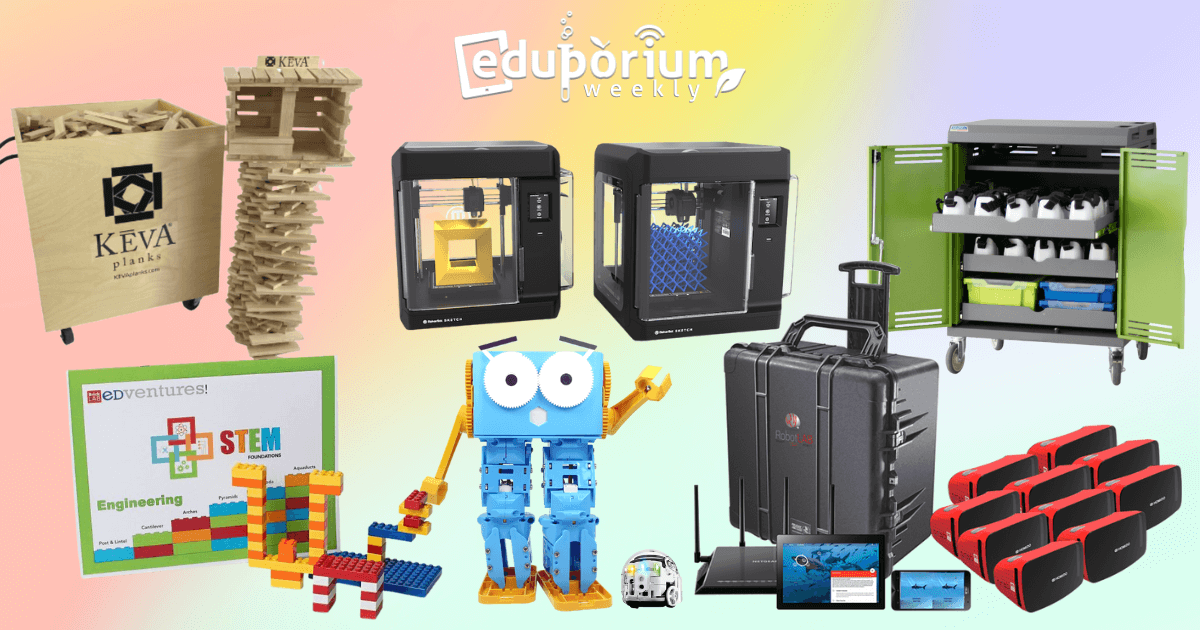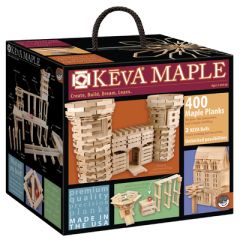So many of the STEM learning experiences that children have take place in the library. Not necessarily two things many tend to connect (books and technology), these hands-on and inquiry-based experiences have evolved a great deal in the last decade or so. Now, education leaders and school librarians often team up to repurpose traditional school library spaces into multi-purpose facilities and that's largely because of the importance of STEM education and popularity of STEAM and maker kits. That's why we're exploring our favorite STEM supplies that also double as library supplies—helping educators create impactful, hands-on exploration while combining different subjects.
Bringing 3D Printing Ideas into the Library
In terms of developing future-ready skills, 3D printing lessons are extremely valuable for all students. These experiences with creating physical objects from digital designs using the process that we know as additive manufacturing helps expose kids to various elements of design thinking, creativity, and analytical thinking. Also, since 3D printers for education can be larger in size, the school library is the perfect place for them. Unless your school might have a makerspace or innovation lab, the library is often the go-to spot for these machines. It's partly because of their size as we mentioned but it also has to do with the fact that existing library supplies, like computers, help make it easier to integrate these 3D printing experiences.
Adding 3D printing supplies to the library.
If you're planning to bring 3D printing into a school library, there are, however, some logistics to consider. We'll get to actual 3D printer recommendations in just a bit but planning for these STEM activities is also important. Oftentimes, it's best to start with the environment and educators can follow a similar blueprint as they would when designing a makerspace or STEM lab. Space is often one of the biggest factors, so maximizing the room you have will be crucial. Also, librarians should decide on the number of 3D printers they'd like to include. This will help them visualize their space and make the most of it. Finally, budget is also a factor but, thankfully for librarians and teachers, there are affordable 3D printers you can explore.
Reliable 3D printer options.
Knowing that 3D printers can impact library learning, determining the right combinations of hardware and software is your next step. There are many 3D printers that benefit students and their STEM development but the two product lines that we consistently recommend, especially when K-12 educators are looking to expand library supplies, are the MakerBot line and LulzBot line. First, those MakerBot 3D printers provide students with as much power and precision as they'll find anywhere. They can also create and cue up their designs from anywhere thanks to the MakerBot CloudPrint technology. Then, as for the LulzBot solutions, the LulzBot Mini, in particular, is very versatile and compact. It's also easy for students who are new to 3D printing and there are plenty of activities educators can find.
Using Educational Robots in Library Spaces
Another type of educational technology that is popular for innovative library learning is robotics tools. Since libraries have transformed into areas for exploration-based learning in many cases, educators have found it useful to transfer STEM lessons into these spaces or repurpose that space by combining tech lessons with creative design experiences. And, that's one key connection that classroom robots could have with maker learning: students can design and build courses, arenas, or other types of environments for programming or racing their robots. Though it's perhaps surprising that any coding robots would be among our list of suggestions for library supplies, they're certainly valuable.
Library supplies, robotics, and maker education.
In terms of bringing robots into the library, this also typically involves some purposeful selections. The first thing educators might want to check is the devices in the library. You might think you know what the library has but, if there have been any upgrades or additions to the computers, laptops, or tablets students would be using, this is important information to know. Then, it is as simple as identifying all the best educational robots that fit your criteria. This may include device compatibility, affordability, coding languages kids can learn, robot size, student ages, or other factors. Also, if the robots have a maker or engineering component to them, especially if you're tying the library supplies to a makerspace curriculum, then that's even better.
Best robotics kits for the library.
As for potential options for robotics lessons in the library, there's essentially something for students in each grade. Since adding tech-based lessons to library experiences creates variety, we're definitely partial to the more versatile school robots. In early education, students could use the Finch 2.0 from the time they are in kindergarten. It's excellent for combining art, design, creative thinking, and coding in your library. Then, in elementary (and middle school), we have the Marty Robot V2. With the Marty, kids can access unplugged coding activities, beginner coding with Scratch and Scratch Jr., and more advanced programming with Python, all while tying activities to standards. Finally, there's the Ozobot Evo, which enables students to incorporate coding and storytelling—perfect for STEM in the elementary library.

Using VR in Libraries
Virtual reality, as you might know, is another exciting educational technology that we weren't necessarily expecting to impact learning. Of course, VR was created for entertainment as opposed to learning, which has generated questions regarding its relevance in classrooms. Like so many other technologies and even library supplies, however, developers quickly realized the impact virtual reality could have in the classroom and began creating instructional materials, content libraries, and even immersive field trips. As students use VR in education, they can immerse themselves directly in the content their educators are discussing. Whether it's an ancient civilization, anatomical system, or on-the-job training, VR helps create real-world opportunities in the classroom and library.
The RobotLAB virtual reality packs.
With Google Expeditions discontinued, our go-to classroom VR recommendations are the RobotLAB VR Expeditions 2.0 kits. Modeled off the original Google VR systems, this platform is very similar, which makes it easier for educators to start. Especially if you have used the Google Expeditions app, the Expeditions 2.0 experience is not really that complicated. There's six RobotLAB VR kits available on our store, which allow educators to support up to 30 students. There's a lot to each of the kits but we'll try to highlight the basics. Essentially, there are two different types of kits, which are differentiated by the VR headsets that come with them. They're simply known as standard and advanced kits—meaning each comes with either standard VR headsets or advanced VR headsets. The main difference here is the advanced headsets don't require a PC, phone, or cables and they're much more vivid.
Benefits of adding VR to library supplies.
One of the main selling points of immersive VR in education is the content for supporting lessons. That's definitely the case with the Expeditions 2.0 system as well. There are hundreds of Expeditions instructors could use in the classroom, covering all areas of their curriculum in the process. Depending on their grade levels, teachers can expose students to biology, arts and culture, geography, and much more—accessing plenty of detailed, guided, and immersive experiences within all categories. Plus, adding VR to the school library is often easier than bringing it into the classroom. With the added space, students can easily move around, explore the VR content, and supplement what they're learning in their classes.
Adding Low-Tech Maker Tools to Your Library Supplies
In terms of maker education, it doesn't have to be all high-tech gizmos and fancy digital platforms. In fact, some of the most impactful makerspace experiences involve students using the tried and true, low-tech materials, like cotton balls, tape, popsicle sticks, yarn, and many other resources they can acquire for free or upcycle. Though children could turn almost any idea into a successful makerspace project using tons of different technology and non-tech tools, there are some very effective hands-on options that we would still consider STEM tools. While all theses low-tech library supplies would definitely work, a couple of them are more closely related to STEM—and engineering in particular—helping children to design, work, and invent with their hands—and not a screen.
Low-tech engineering and maker learning.
If you're a teacher or librarian interested in starting with low-tech makerspace ideas, just know that they're just as impactful. If students aren't necessarily building tech skills, they can still develop other new skills in these experiences, specifically design thinking. In using low-tech library supplies in MakerEd projects, kids can really begin to build their ability to follow instructions, plan their construction process, and understand things like balance and proportion. And, whether they're following guided projects or building up their own structures, students can use these engineering experiences in the library to explore engineering, physics, communication, collaboration, and more.
Ideas for low-tech library supplies.
In elementary makerspace learning, in particular, two of the top low-tech tools are the KEVA blocks and BrickLAB blocks. These two product lines are completely tech-free but still add plenty of value to library makerspaces. Starting with the KEVA building blocks, they consist of wooden planks in kits of different sizes. Using these blocks, children could build artwork, structures, monuments, and geometric shapes all while following their included full color booklets. The BrickLAB STEM kits are similar, providing hands-on opportunities to explore concepts in the science curriculum. Each kit includes hundreds (or thousands) of LEGO-like blocks and students can engineer all types of big or small structures. They'll also enhance their creative thinking, STEM mindsets, and engineering and design skills as they go.

Makerspace Storage Carts in the Library
Finally, let's look at some of the ways in which educators can keep the library makerspace organized. One longtime popular option for doing so is turning to mobile storage carts. There's now such a variety when it comes to makerspace storage carts that it should be fairly easy for educators to find one for storing and transporting their unique arsenal of makerspace supplies. They're awesome because most carts are built specifically for certain supplies while others allow educators and librarians to store almost anything. Some options include carts for storing VR headsets, carts for storing laptops and tablets, carts for storing robots, or wide-open carts that allow educators to store whatever fits. Plus, inside the carts for these tech devices, educators may have organized shelves and, often, there are built-in chargers too.
Getting organized in the library.
As you get more comfortable within your makerspace, you'll likely notice certain design elements you can improve. Keeping library supplies and MakerEd tools organized, clean, and out of the way, for example, is often one of the things librarians struggle with as more students begin using the space for exploration. So, beyond the storage cart, there are plenty of other creative options to stay organized. And, like makerspace projects themselves, educators don't have to think too hard about what materials to use. As we mentioned before, upcycling in makerspaces is very popular—and effective. Just like students, librarians can upcycle things like boxes, milk crates, and other storage tubs to keep makerspace materials organized. Finally, for the more expensive and fragile supplies, they can use the storage carts for extra safety.
Mobile STEM carts for libraries and makerspaces.
Our top suggestions for mobile makerspace and library storage carts are the Spectrum solutions. We have a dedicated page on our store for all our Spectrum mobile carts and, like we said, the large variety ensures educators could find something for their specific needs. There are devices for storing and charging robots, carts for storing laptops and Chromebooks, and even simpler mobile charging modules. Using these tools, educators can also ensure that each student device is charged when they all arrive in the makerspace and that they're safe at night or for the weekend. If you think you could benefit from these carts, check out the different options on our store. There's everything from simple storage solutions to the Builder Cart as well as charging devices to help make your library makerspace even better!
If you have any questions about designing a library makerspace or what to include, contact us at anytime. Our team is well-versed in school makerspace designs and recommending STEAM supplies for educators. For the latest EdTech and STEM news, follow us on Twitter and Instagram. Like us on Facebook, too, or sign up for our newsletter for our latest product announcements and offerings. If you have an idea for an Eduporium Weekly theme, send us a message on social media or comment below.