We continued this Eduporium Spring webinar series last week and welcomed our friends from Robotical. We joined Robotical’s Head of North America, Hal Speed, to host educators who were all new to the Marty Robot V2. Beginning with some basics, Hal showed educators how to get started with the Marty V2. You'll learn how to place the battery into the robot, how to use Marty in unplugged mode, and how to access the Marty the Robot V2 app. Kids could use it in unplugged mode (Pre-K and kindergarten), in remote control mode (early elementary), and then program it with block or text code once they are ready. If you missed the live broadcast, check out the replay below to catch up on everything we covered!
Starting with screen-free coding, when your Marty Robot is in unplugged mode, it can read and respond to color codes. The color cards come in each of your Marty robotics kits and there are five in total: purple (slide right), blue (slide left), green (move forwards), yellow (move backward), and red (stop and dance). Hal showed how to turn this robot on as well as how students can identify their personal Marty V2 Robot if the whole class is using them, which helps make things a lot easier on educators. Then, once they master the unplugged coding with the Marty, they can progress to block coding.
Children can program the Marty Robot with the Marty the Robot V2 app on iOS, Android, and Chromebook devices. It'll work best with tablets and Chromebooks with access to the Google Play Store. When children first power on the app, it searches for robots in the vicinity. Students can then select their robot, assign it a name, and start coding. Using MartyBlocks Jr. (based on Scratch Jr.), students can start exploring coding concepts like computational thinking, debugging, events, conditionals, and others—beginning as early on as second grade. They can also use the Marty V2 in unplugged or remote control mode as early as Pre-K.
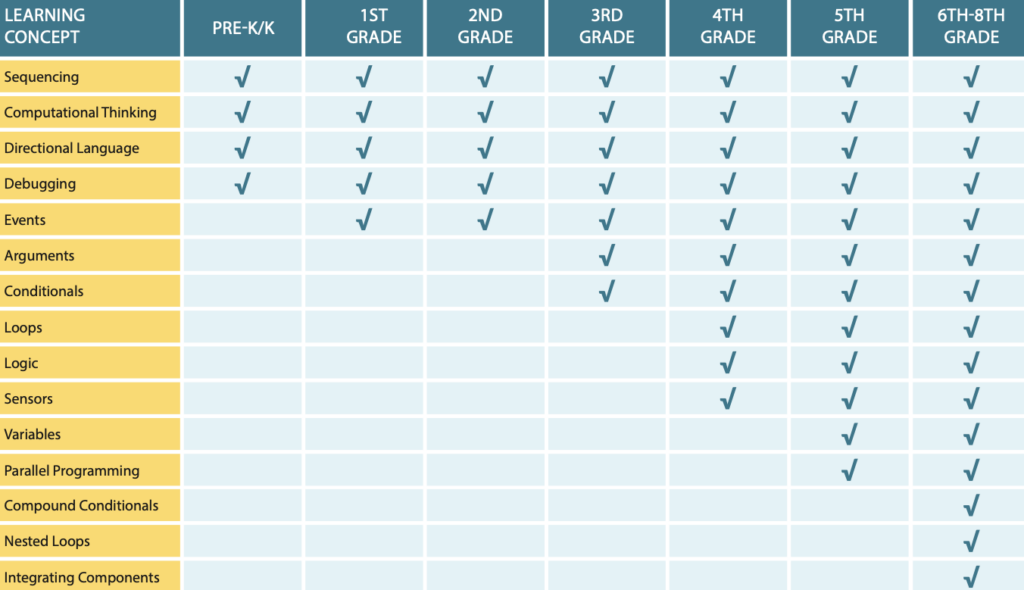
As they move on, they can utilize MartyBlocks (based on Scratch coding) in Grades 4 and up. Using these activities (available on the Robotical Learning Portal), students can explore conditionals, loops, logic, and incorporate the Marty's sensors. Then, once they're ready for Python coding in Grades 6-8, children could try compound conditionals, nested loops, functions, and more! Once again, we'll thank Hal for hosting this webinar and thank everyone who's attended. If you have any questions about the Marty V2 or Marty Class Packs, contact us anytime. And, follow us on Twitter and Instagram for more.



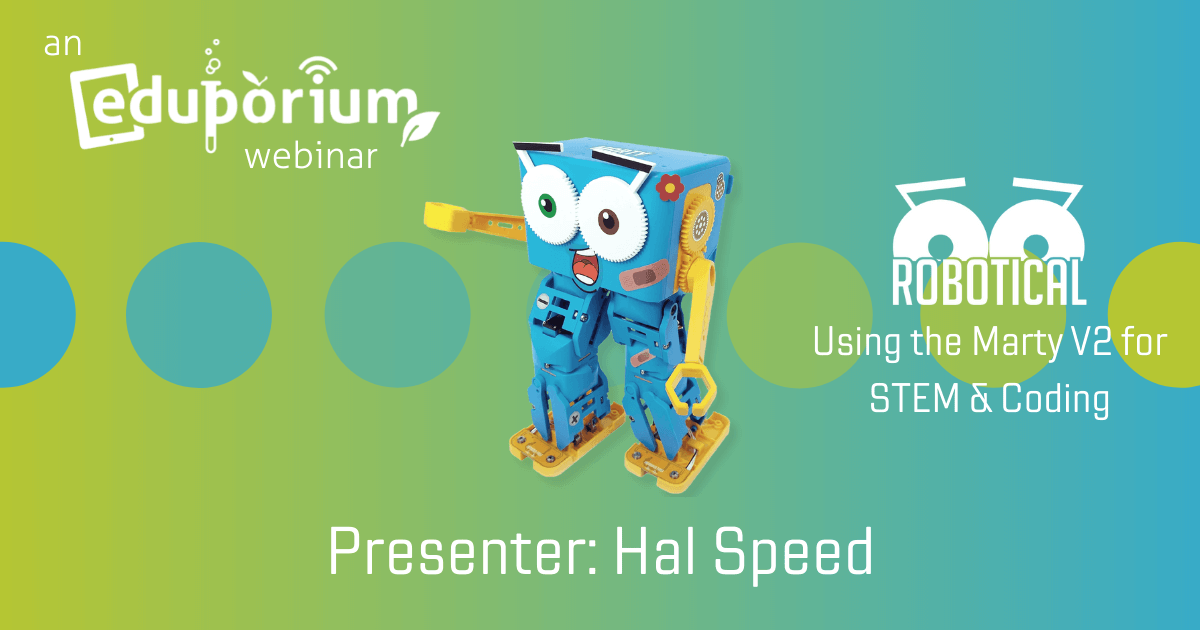
1 Comment