The Wonder Workshop Class Connect platform helps make the teaching experience run more smoothly when implementing robotics and coding lessons in the elementary grades—even in remote learning. It's designed for use with the popular Dash and Dot Robots and serves as a learning management system. Additionally, it also doubles as a coding environment, resource hub, and online lesson plan repository. As the list of remote learning platforms is constantly growing, Class Connect has served as one of the most valuable. It can be used by students and teachers in different locations—especially helpful for STEM teachers. This week, we’re taking a closer look at the Class Connect platform and its potential. Specifically in bridging the STEM development gap, Class Connect helps students keep coding until they're are able to safely return to school full-time.
The virtual Dash and Dash's Neighborhood.
The Dash and Dot Robots are a favorite among elementary educators when it comes to bringing coding experiences into the classroom. Since many students are no longer able to enjoy these tangible experiences, however, coding in remote learning has become the next best thing. Using the virtual Dash Robot, which can be accessed through the Class Connect platform, students are able to continue their coding education albeit in a slightly different way. The platform mirrors programming an actual Dash Robot by keeping the storytelling aspect intact and breaking down challenges for students to complete one at a time.
Coding with the Dash at home.
As an educator, the option to closely monitor student progress is invaluable. It's even more helpful when it comes to ensuring they each get the support they need throughout distance learning. The tools within Class Connect allow for just that and more. Educators are able to facilitate structured STEAM learning from a distance and stay connected with students by providing a virtual robot, lesson guides, and options when it comes to the mobile apps they use for coding.
Offering targeted feedback with Class Connect.
Say a student completes the first three virtual Dash coding activities but has a hard time on the fourth. Teachers can see exactly what tripped them up by gaining a peek into how they built their program. This allows them to offer suggestions and receive alerts when students complete the level successfully. And, there’s even professional development content available within Class Connect. Teachers can use it to learn how to access all of its features and personalize coding experiences for individual students.
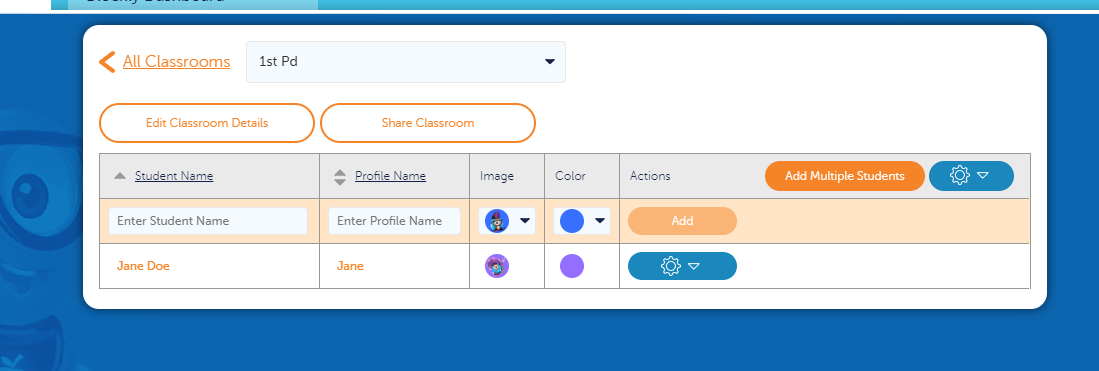
Getting started with Class Connect.
The Class Connect platform works on any device and allows teachers to set up classrooms. They can add students to those classrooms using a unique teacher code. Once teachers initially log in and set up their classroom, they'll see their code. They can then share it with their students, who can then enter it on a computer or device. This will grant them access to Class Connect, through which they can access the virtual Dash Robot and their teachers will be able to see the progress they make. As students progress through the activities, teachers can individualize instruction for each student based on the results they see.
To begin, teachers can first create their classroom through the Class Connect tab on the Wonder Workshop dashboard. Teachers should add the student roster before having students connect their devices. Students will then log in to the Blockly app for Dash and Dot on their computer or device and enter the teacher code. Each student can choose their color preference for their profile as well as a unique image of the Dash or Dot. By connecting their device to Class Connect, multiple students can have their own place to keep their programming projects.
Setting up your classroom.
Getting the classroom set up is probably the most time-consuming aspect of using Class Connect, though it’s actually very simple. Once all student and teacher information has been entered, it’s easy for students to start with the virtual Dash. For the purposes of this experiment, we completed the first three Driving School challenges, which required us to simply make the on-screen Dash drive forward and backwards by creating a Blockly program.
When students complete activities correctly, a green check mark appears on the teacher dashboard. The dashboard also displays the specific program sequence run by each student. This truly helps educators understand the thought process a student goes through to arrive at a solution. Students are always asked to show work in math class, for example, and it should be the same for coding. This way, teachers can catch the errors and work with students to remedy them. Class Connect displays the program inputted by the student side by side with the correct code. With this easy way of checking, educators can provide immediate and helpful feedback for students.
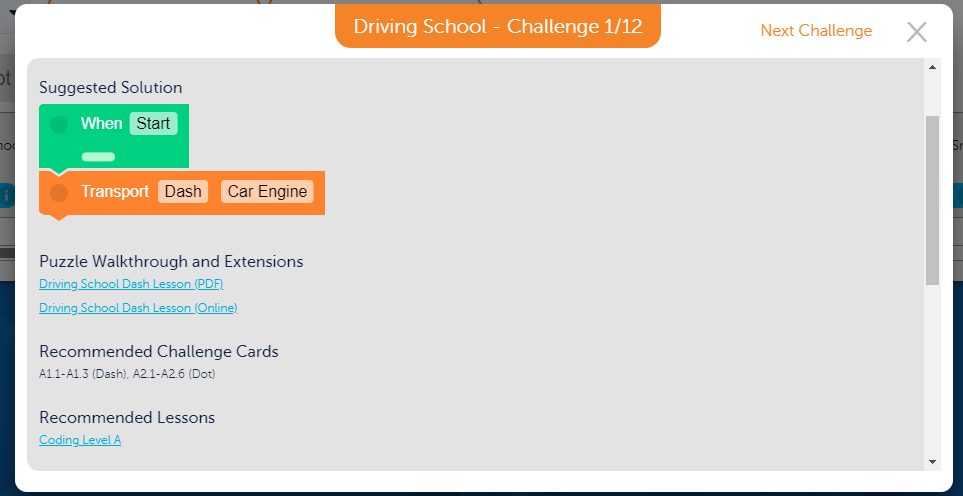
Coding challenges within Class Connect.
As we continued to explore Class Connect, we were impressed by the quality and quantity of resources within the platform. Within each lesson or activity, educators have access to lesson PDFs, recommended challenge cards, suggested lesson plans to cover before students begin the activity, coding and robotics concepts students will learn, cross-curricular connections, and computational thinking concepts. Each lesson comes with extension activities as well. After programming the Dash to drive back and forth, for example, a possible extension activity is to create “Bus Driver Dash.”
This involves creating a neighborhood square on a large piece of bulletin board paper with streets and landmarks, like gas stations and schools, or anything you can come up with. We tried that and then had to program the virtual Dash to travel from one location to the next. We also had to measure the distance in centimeters and time its trip. Students could even program the Dash to run its own bus route every day! The lessons also conveniently overlap with other subjects, such as geometry, geography, and even ELA. This STEAM-focused platform can truly help educators create valuable 21st century experiences in remote learning.
How to get Class Connect.
If you'd like to explore this resource from Wonder Workshop, you can start a free 3-day trial of Class Connect or purchase any of the Dash Robot bundles on our store (Class Connect is included). We encourage educators to explore the virtual Dash programming environment as well. It allows for hands-on coding that educators can differentiate for each student regardless of where they are learning from. Students can also see an immediate visual representation of their coding and inspire each other to create! Follow us on Twitter and Instagram for more info on all of the latest, greatest, and coolest tools for STEAM education!



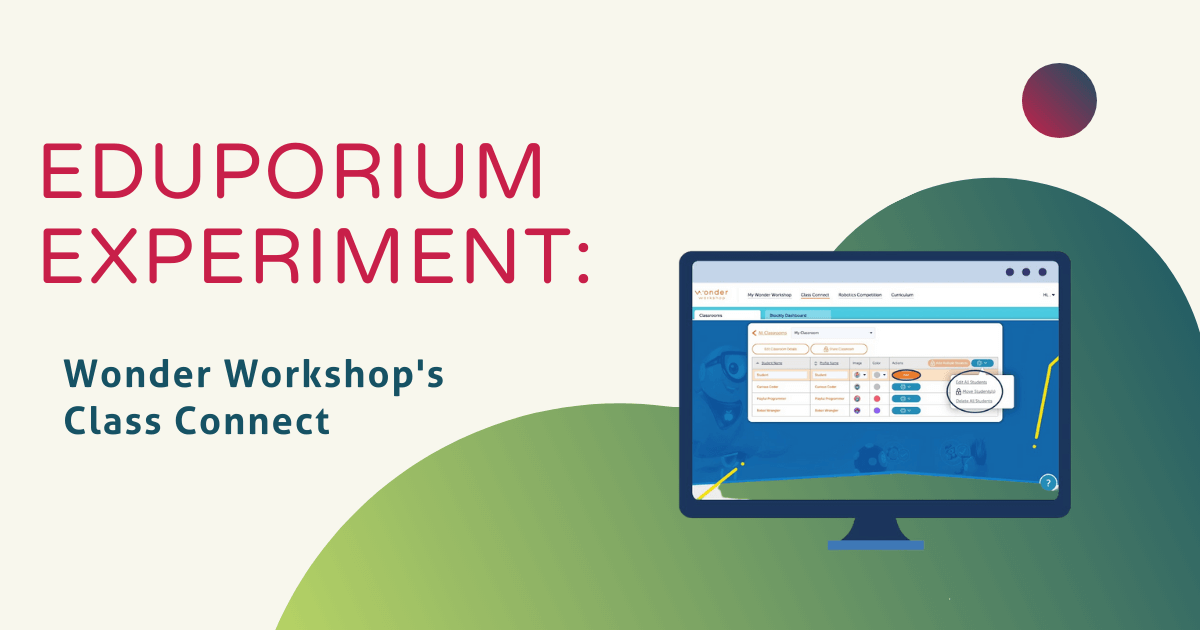
Thanks,
Jeanne
Devices not linked to Class Connect should default to the puzzle selection screen. We have had reports in rare instances where devices that were at one time linked to a license would not allow the user to bypass the Class Connect screen. Removing the app and reinstalling the app will correct this until a fix is released.
Regarding Profiles.
Profiles can no longer be created without a Class Connect license, existing profiles that were stored on the device should still be available.